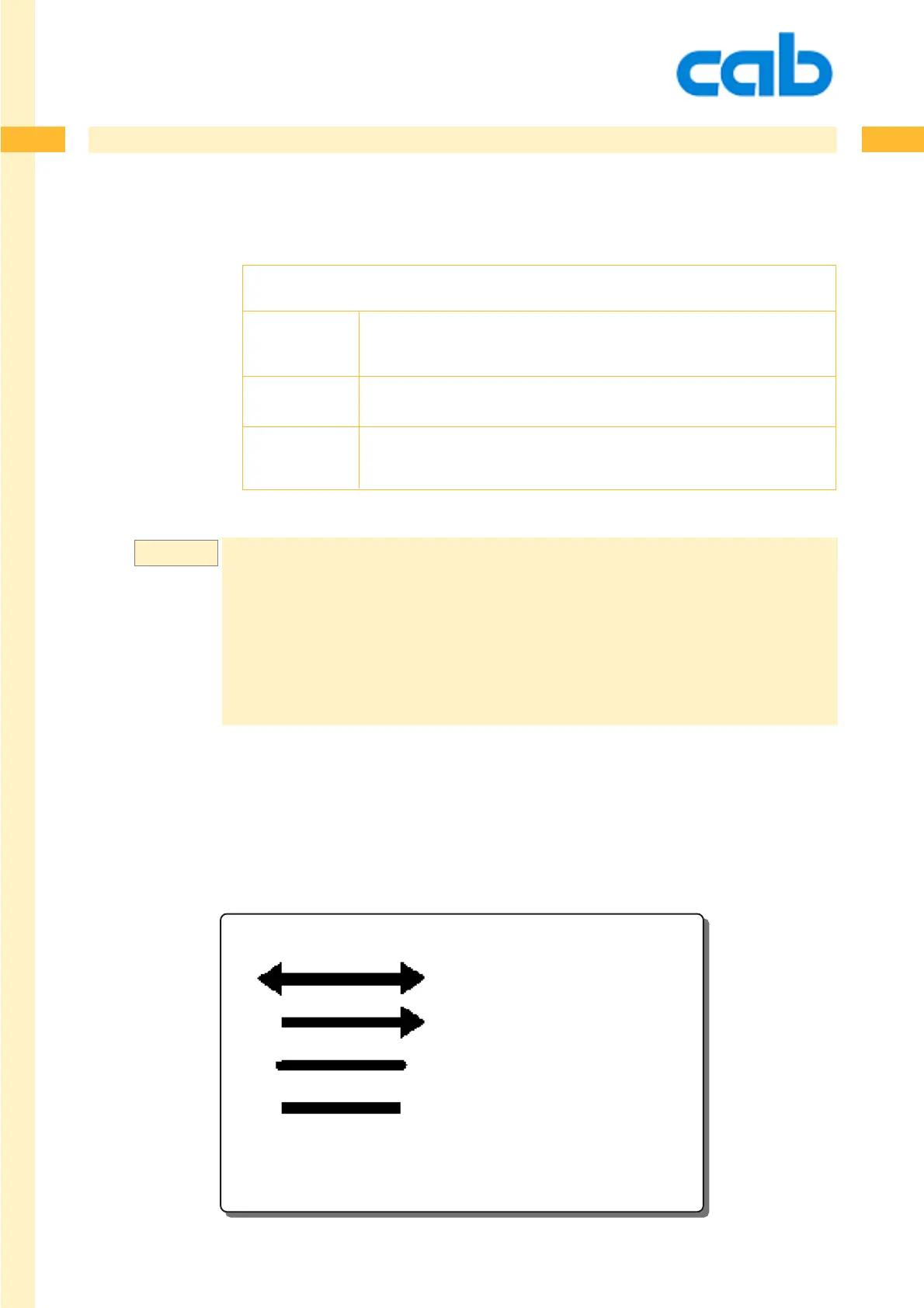231
231
231cab Produkttechnik GmbH & Co KG
Example:
G - Graphic Definition - Line
Graphic Type: L - Line
[,options] =
,fill = filling of the graphic object with a specified pattern
or with dot density. (see graphic option „fill“)
,shade = shading option (gradient filling - see graphic option „shade“)
,outline = outline option - prints an outline around the filled graphic object
with the thickness of 1 dot. (see graphic option „outline“)
m m
J
S l1;0,0,68,71,100
G 5,5,0;L:24.5,2.5,a,a
G 5,15,0;L:24.5,2.5,s,a
G 5,25,0;L:24.5,2.5,r,r
G 5,35,0;L:24.5,2.5
A 1
This example demonstrates how the different line start / end parameters are printing,
depending which option is used.