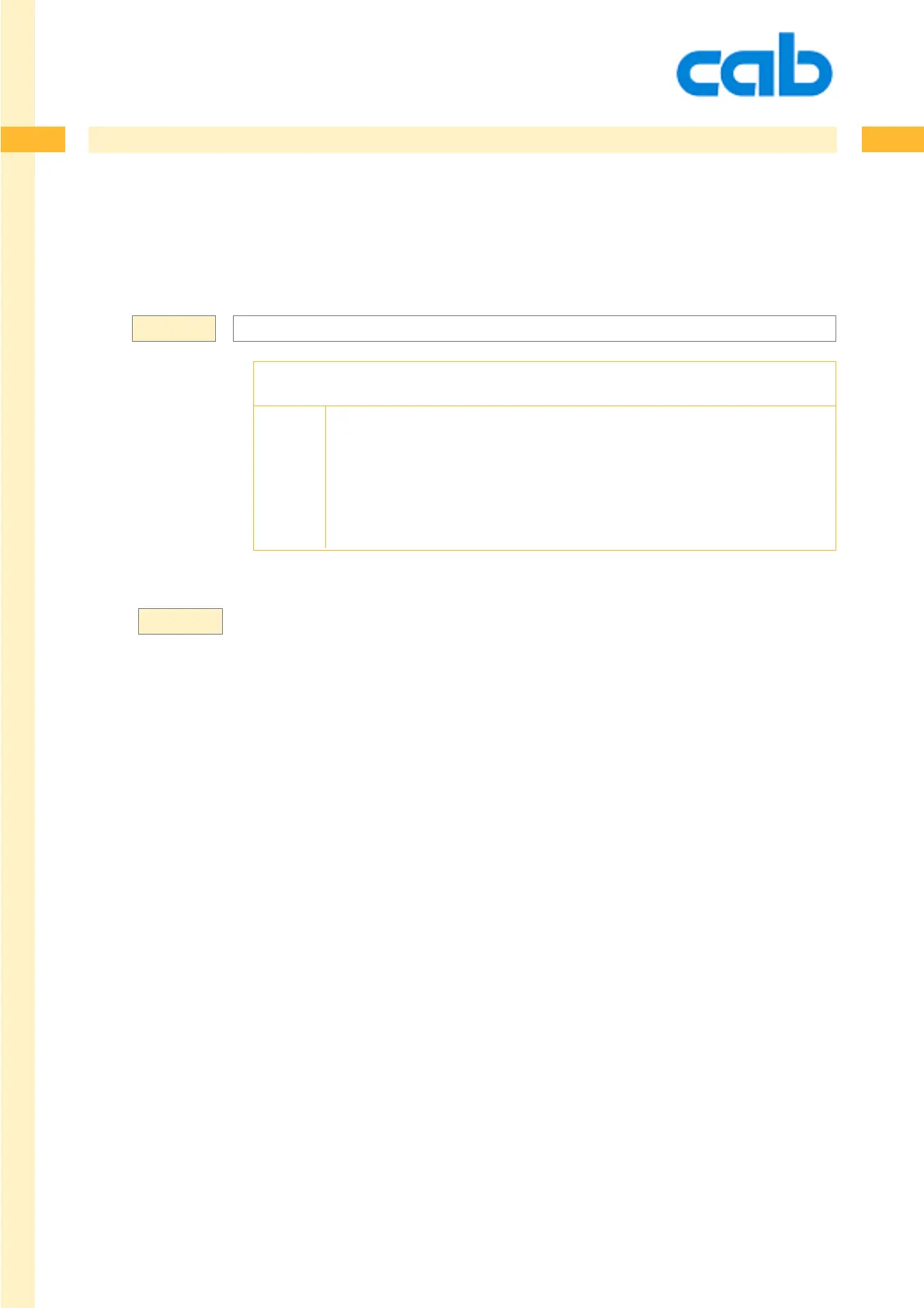378
378
378cab Produkttechnik GmbH & Co KG
Special Functions
Example:
[U:x] Insert Unicode characters
This option inserts UNICODE characters in the data string of your text or barcode fields.
[U:x]
U - Select unicode character
x = Hexadecimal value, indicated by a dollar sign ($) or
ASCII control code name, such as:
NUL, SOH, STX, ETX, EOT, ENQ, ACK, BEL, BS, HT, LF, VT, FF, CR,
SO, SI, DLE, DC1, DC2, DC3, DC4, NAK, SYN, ETB, CAN, EM, SU,
ESC, FS, GS, RS and US or Control codes for Code 128 such as
FNC1, CODEA, CODEB, CODEC.
Some examples:
[U:$20AC] creates the Euro currency symbol
[U:FNC1] creates a function code 1 character (Used for barcode typeCode 128)
[U:$D] or [U:13] creates a carriage return and [U:$A] or [U:10] creates a line feed
All described printers in this manual work internally with Unicode, no special option required.
The availability of unicode characters depends on the selected font.
To recall Thai characters or chinese characters requires that these fonts are installed. Thai can be
downloaded free of charge from the cab website at http://www.cab.de . The Chinese font is optional
and can be ordered.
Syntax: