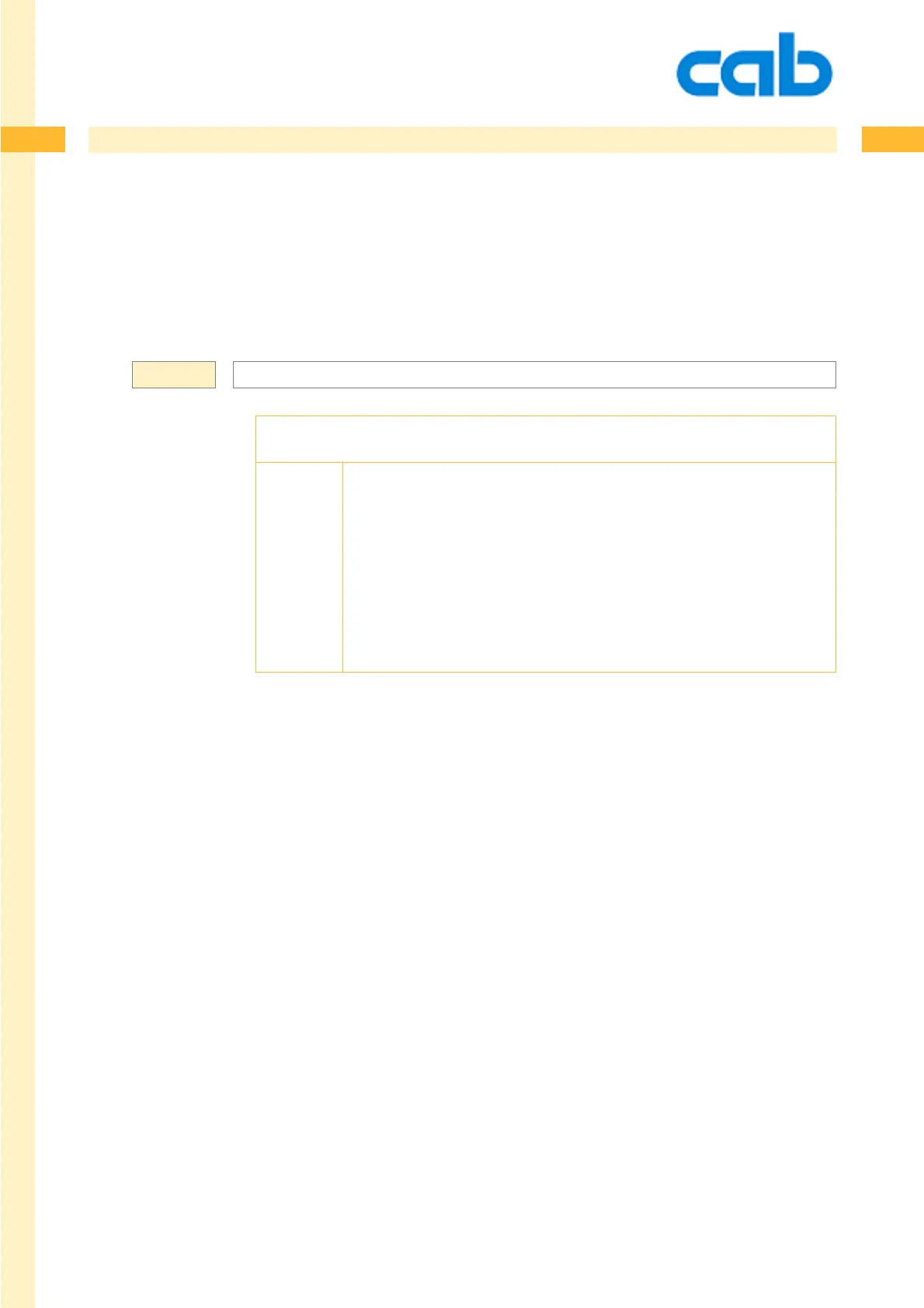84
84
84cab Produkttechnik GmbH & Co KG
t - Run Printer Self-test
cab printers have multiple built in self -tests. A self test can be processed through the printer´s
control panel (see operator´s manual) or by software.
The printout of the status information may look different on different printer types. Information about
optional equipment, such as interfaces, cutter etc. will only be shown if they are attached.
t{n}
CR
t - run printer selftest
n = 0 - prints status information
= 1 - prints the font list
= 2 - prints the device list
= 3 - prints the label profile
= 4 - reserved
= 5 - prints the test grid
= 6 - wireless network status (requires installed WLAN card) *
= 7 - RFID measurement (requires installed cab RFID reader)**
The status test is displayed in the selected language of the printer.
* Only available for printers which support the WLAN card (X2 board)
** Only available on Mach 4.
Syntax: