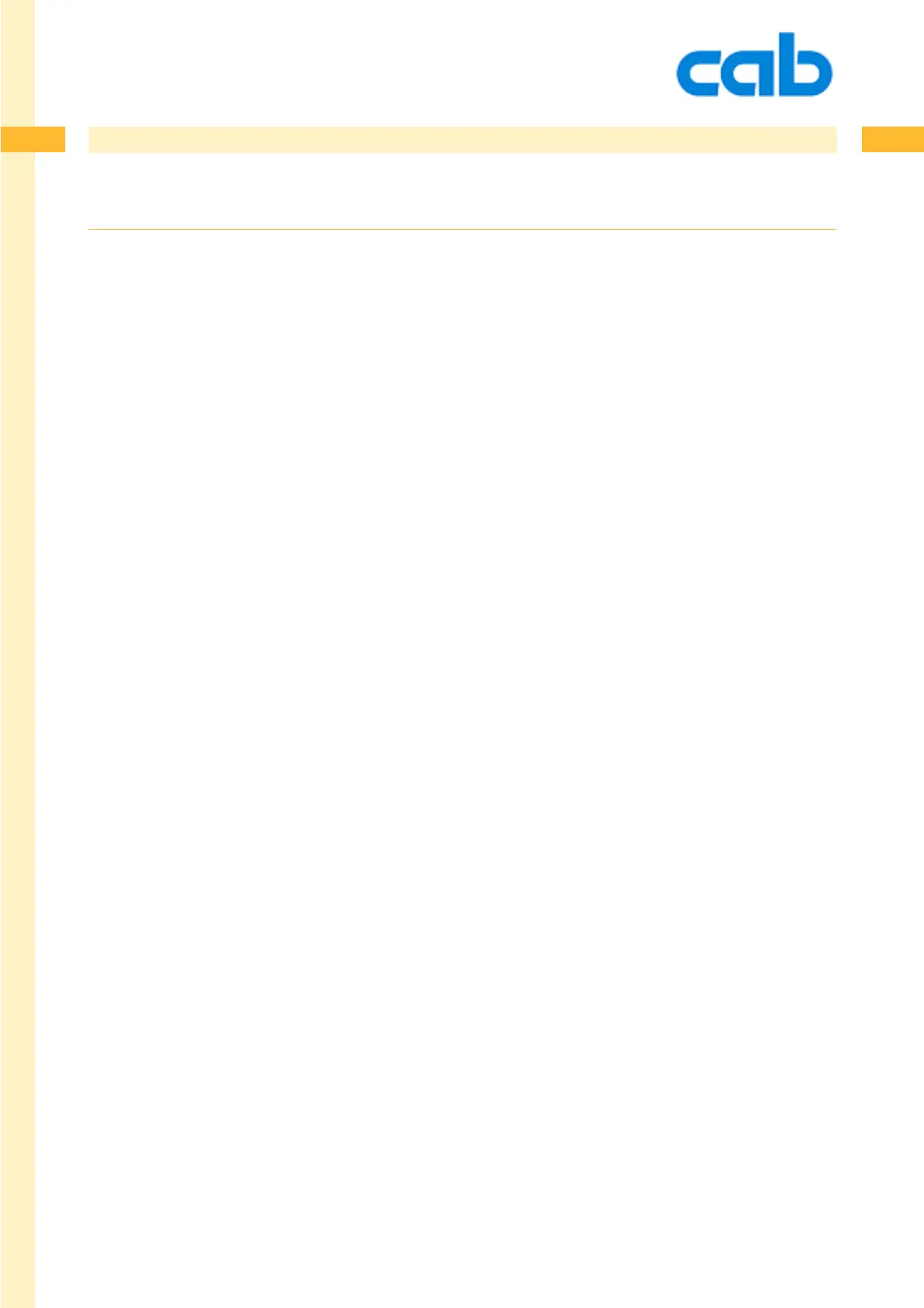19
19
19cab Produkttechnik GmbH & Co KG
ESC Commands
ESCESC Replaces ESC in binary data
ESC!ESC! Hard reset
ESC* Activate all RS 485 printers
ESC. Start and Stop value for binary data
ESC: Start description of binary data*
ESC< Back feed of the material behind the photocell
ESC? Request for free memory.
ESCa Request for abc-status
ESCc cancel printjob
ESCend-of-data End description of binary data
ESCf formfeed (Equal to pressing „form feed“ on the navigator pad)
ESCi Send value from the INF-memory
ESCj Request for the latest printed job
ESCl Request of synchronisation Info
ESCp0 End printer ´s pause mode
ESCp1 Set printer into pause mode
ESCs Printer status query
ESCt total cancel of all jobs
ESCz Extended status request
*) available for Hermes A only !