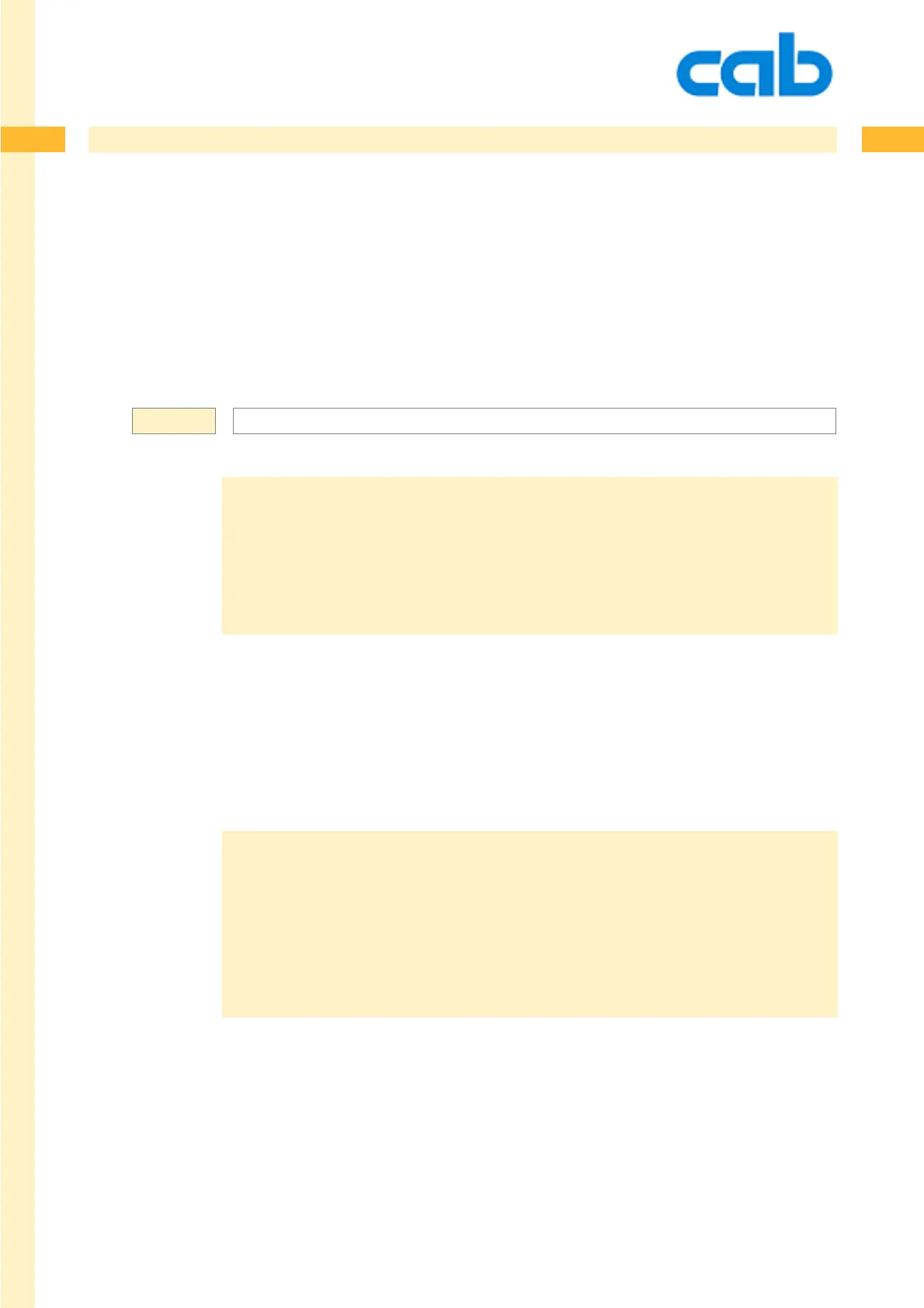74
74
74cab Produkttechnik GmbH & Co KG
j - job-ID
Sets the job ID for the actual print job / part of the print job. This command is used together with "ESCj".
The printer generates a generic name if the "j" command is used without additional information. This
string has following structure: source interface / label name-date-time.
The "j" command needs to be positioned after the job start command ("J"), otherwise the job ID would
be overwritten.
j Job-ID
CR
m m
J
S l1;0,0,68,70,100
T 25,25,0,3,13;Beer
A1
ESCj
would generate a generic name if the " j " commmand has not been used and could look
like this:
FTP-20091031-14:38:15
( "ESC j" is used to show the result. The infomation is sent to the interface )
m m
J
S l1;0,0,68,70,100
T 25,25,0,3,13;Beer
j another way to control the printer
A1
ESCj
would respond:
another way to control the printer
Syntax: