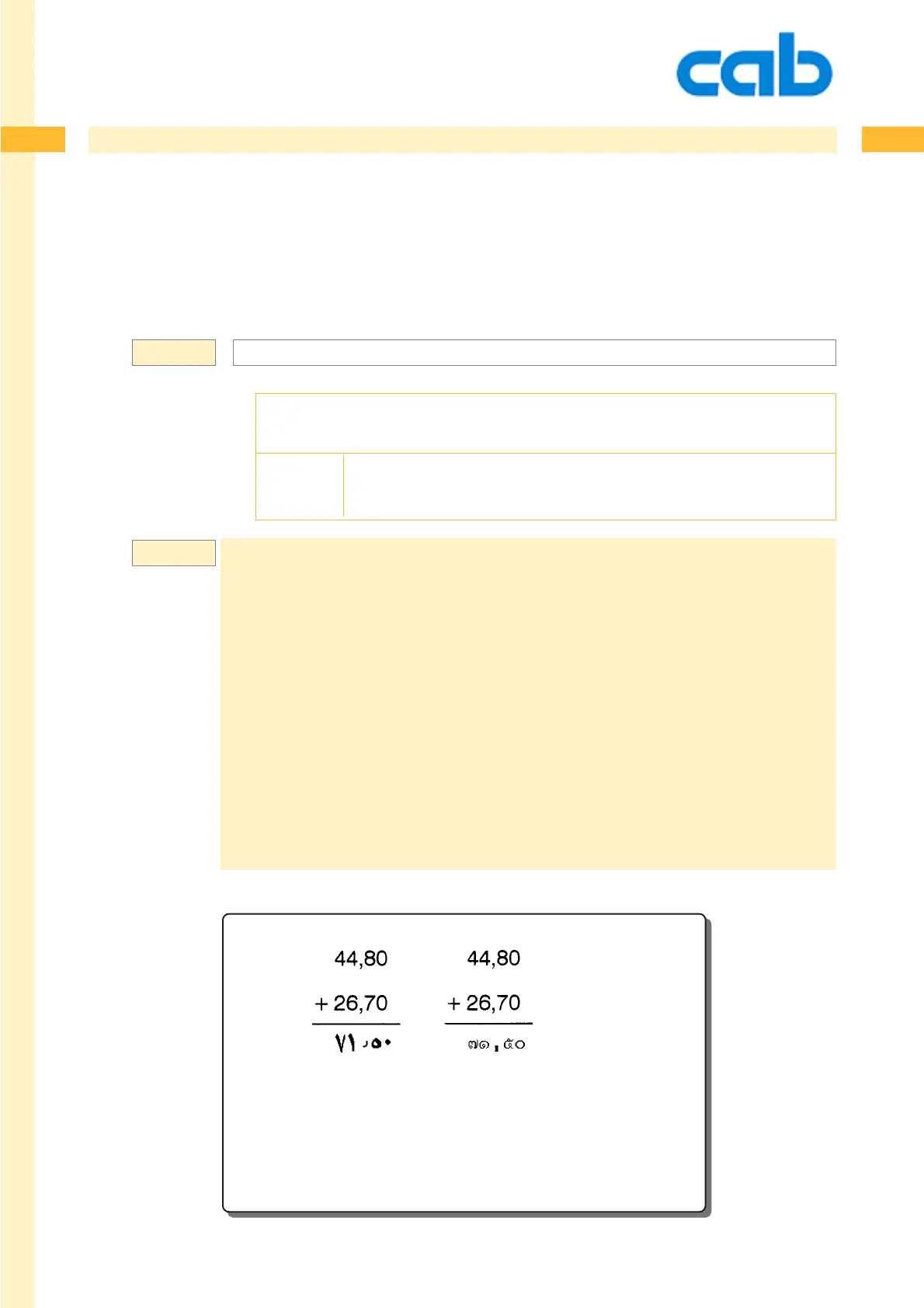369
369
369cab Produkttechnik GmbH & Co KG
[S:... ] Script style for numeric values
Influences the script style for numeric values. LATIN or ARABIC are valid values. Selecting ARABIC is
only possible with font type -3 or special arabic truetype fonts. This command has no influence on
barcodes.
[S:name]
[S:...] - Script style for numeric values
name = Arabic
= Latin
= Thai
m m
J
S l1;0,0,68,71,100
T:var1;15,10,0,3,5;44,80
T:var2;10,20,0,3,5;+
T:var3;15,20,0,3,5;26,70
G 10,23,0;L:20,0.3
T:res;15,28,0,-3,x2,y2;[+:var1,var3][S:ARABIC]
T:var4;45,10,0,3,5;44,80
T:var5;40,20,0,3,5;+
T:var6;45,20,0,3,5;26,70
G 40,23,0;L:20,0.3
T:res1;45,28,0,-3,x2,y2;[+:var1,var3][S:THAI]
A1
Prints the result of this calculation in arabic script style.
Example:
Special Functions
Syntax: