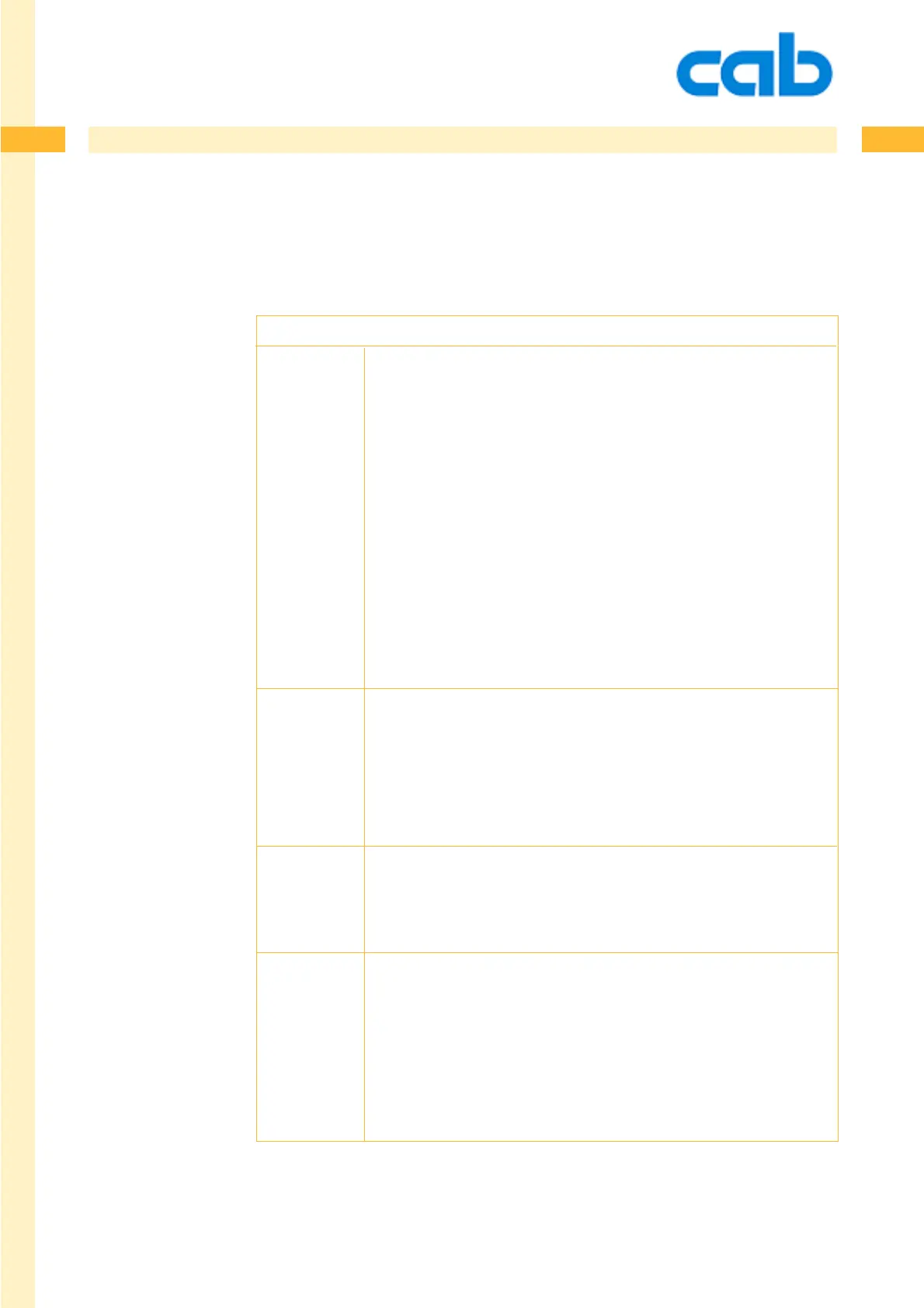81
81
81cab Produkttechnik GmbH & Co KG
q - query Printer
The query printer command is used to get multiple information back from the printer and is e.g.. used
q - query , X =
p CR = Query for peripheral equipment
Reports the type of peripheral devices that are connected.
Possible responses are: NONE CR,
CUTTER CR,
REWINDER CR,
DEMAND SENSOR CR,
BLOW ON CR,
TRIGGER CR
(Applicator)
Possible answers depend on the printer type and it´s
available options !! Used to verify if a label can be processed
on the selected printer. Very helpful if multiple printers with
different peripheral equipments are connected.
r CR = Query for ribbon diameter. Answer: diameter of the
ribbon roll in mm.
If the ribbon roll has not been measured, the answer will
be -1
Can be used to get an early warning when the ribbon is close
to be finished.
s;name CR = Query for scaleable fonts Answer: Y/N or C if the font had
been found on the memory card.
This command is used to check if a specified font is available
to find out if it has to be downloaded (again).
t CR = Query for time and date Answer: yymmddhhmmss CR
yy = Year - 2 digits
mm = Month. - 2 digits
dd = day - 2 digits
hh = hour - 2 digits
mm = minutes - 2 digits
ss = seconds - 2 digits
.