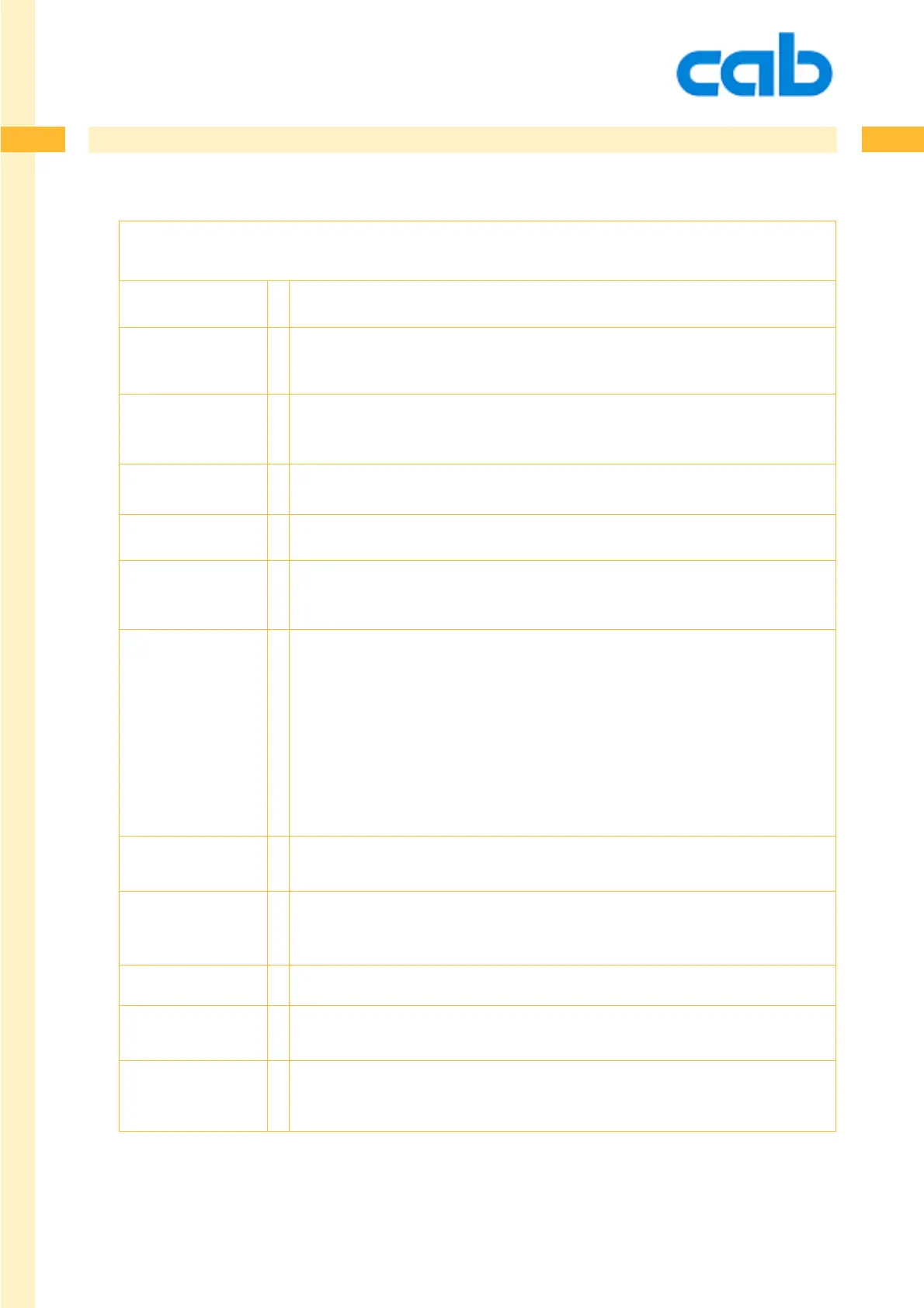405
405
405cab Produkttechnik GmbH & Co KG
abc - POKE Variables:
command type: description
(S=string, I=integer, F=float)
„fcolor“, „bcolor“ I Sets the fore- and background colors for abc window operations.
„color#x“ I Sets the RGB value for color #x. x is valid from 1 to 254. Color 0 (black)
and 255 (white) cannot be modified.
„nice“ I Sets the multitasking priority of abc vs. JScript. Ranges from 1 (JScript fast) to
20 (abc fast). Default is 10.
„key“ I Puts a character into the key buffer. E.g. POKE „key“,dec(„F001“)
simulates pressing the MODE key.
„winf“ S Writes a value into the „winf“-Buffer.
„print_with_verify“ I Controls the usage of a barcode scanner by the printengine of an
enabled machine. Set to 1 for the printengine to wait for „scanresult“ after
each label.
„scanresult“ I Sets the result of the barcode verification scan:
1 Good, apply the label
2 Bad, display error (depending on user decision on front panel reprint will
occur or not)
3 Bad, keep label on liner (reprint will occur)
4 Bad, put label in recycle position (if hardware available, reprint will occur)
5 Bad, put label on product (reprint will occur)
3+8 Bad, keep label on liner (no reprint)
4+8 Bad, put label in recycle position (if hardware available, no reprint)
5+8 Bad, put label on product (no reprint)
„widget“ S Puts text into abc debug widget. Up to four characters printable (only
digits and upper case letters). (Only available on A+/Mach4 machines.)
„iobox“ I Sets the outpuf state of the I/O box on USB. Returns error if not available.
Output data is binary ORed, values ranging from 1 for output 1 to 8 for
output 4.
„wakeup“ I Wakes the printer resp. prevents it from falling asleep.
„user“ S Writes a value into the non-volatile user space (A+/Mach only).
Max. 31 UTF-8 characters allowed.
„syserror“ S Puts the first character of the string into the error message puffer.
Allowed characters are the same as in the ESC s response.
a-Series basic compiler
