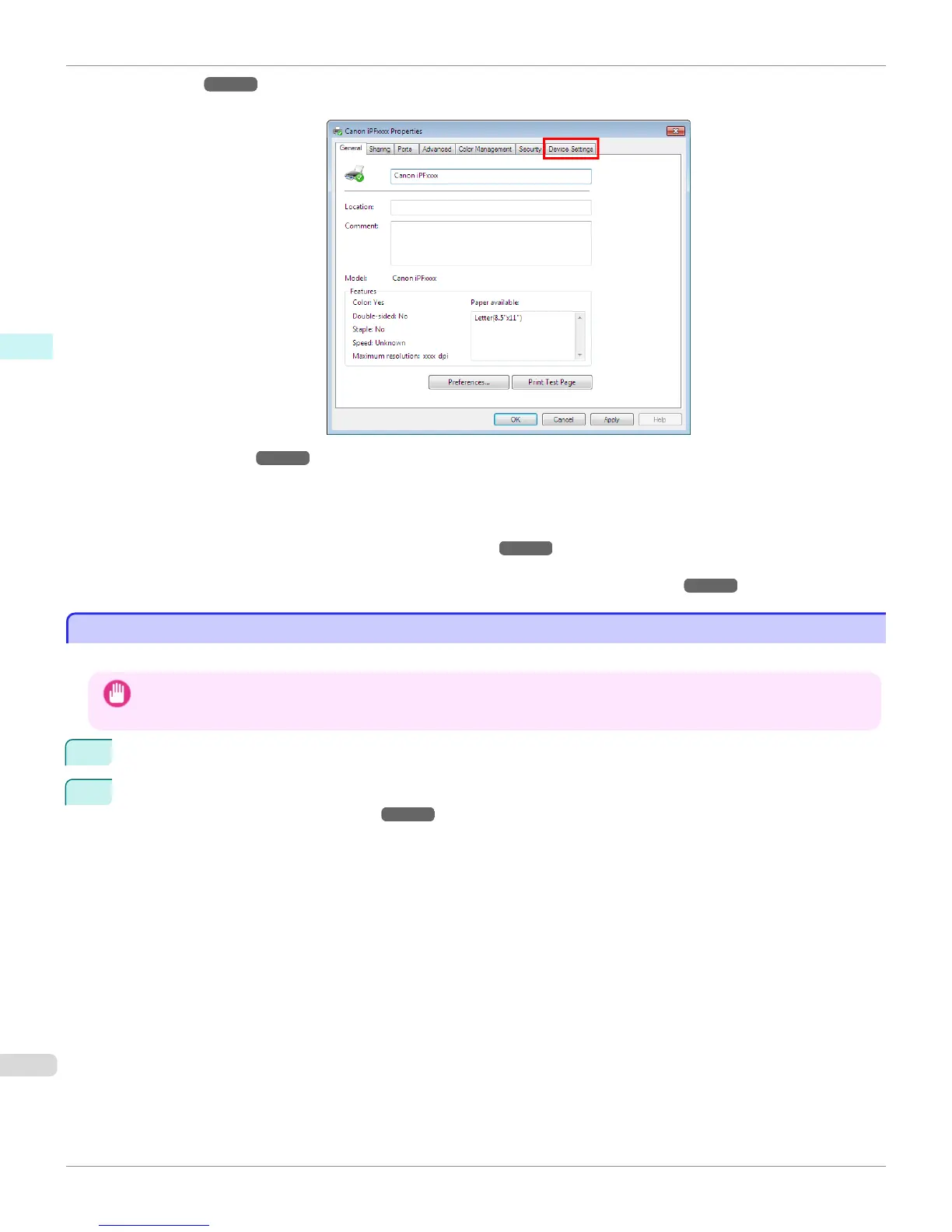•
Support Sheet ➔ P.193
You can view support information and the user manual.
•
Device Settings Sheet ➔ P.194
You can display settings for optional equipment installed on the printer and see the version information for the
printer driver.
imagePROGRAF Free Layout is a feature for freely arranging originals from various source applications on a single
page as desired before printing. For details, see "Free Layout." ➔ P.206
Color imageRUNNER Enlargement Copy is a feature for automatic enlargement and printing of scanned originals
from a Color imageRUNNER. For details, see "Color imageRUNNER Enlargement Copy." ➔ P.229
Specifying Paper in the Printer Driver
Specifying Paper in the Printer Driver
If you have replaced the paper, you must complete the following settings in the printer driver.
Important
• Always specify the same type and size of paper in the printer menu and printer driver.
1
Choose Print in the application menu.
2
Select the printer in the dialog box, and then display the printer driver dialog box. (See "Accessing the Printer
Driver Dialog Box from Applications .") ➔ P.167
Specifying Paper in the Printer Driver
iPF6400S
User's Guide
Windows Software Printer Driver
162