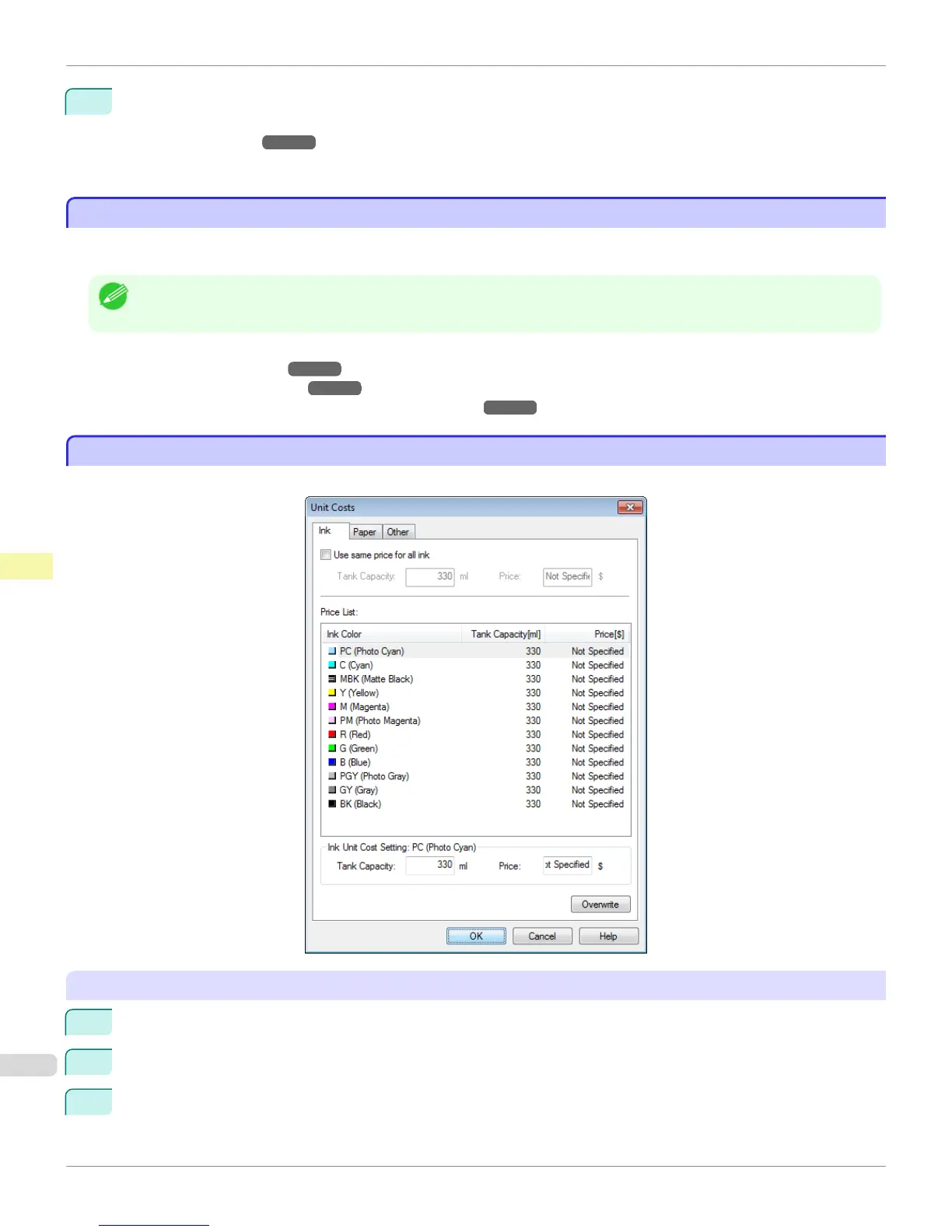4
Specify the jobs to be listed.
For details of how to select the job logs displayed, see "Switching Between Displaying Jobs on Printer and Regu-
larly Acquired Jobs." ➔ P.717
This displays the required print job logs and lists the details.
Configuring Unit Costs in Accounting Manager
Configuring Unit Costs in Accounting Manager
Select Unit Costs in the Settings menu to open the Unit Costs dialog box. Configure the unit cost settings in this
dialog box.
Note
• When you select a job and then open the Unit Costs dialog box, items with unit costs that have not yet been configured for
that job are shown highlighted.
•
Setting the Unit Cost for Ink ➔ P.712
•
Setting the Unit Cost for Paper ➔ P.713
•
Setting the Unit Cost for Items Other Than Ink and Paper ➔ P.715
Setting the Unit Cost for Ink
Setting the Unit Cost for Ink
Open the Ink sheet. Set the unit cost for ink in this sheet.
To set the same unit cost for all the inks
1
Select the Use same price for all ink checkbox.
2
Enter the Tank Capacity and corresponding Price.
3
Click the OK button.
Configuring Unit Costs in Accounting Manager
iPF6400S
User's Guide
Print Job Management Accounting (Windows)
712
