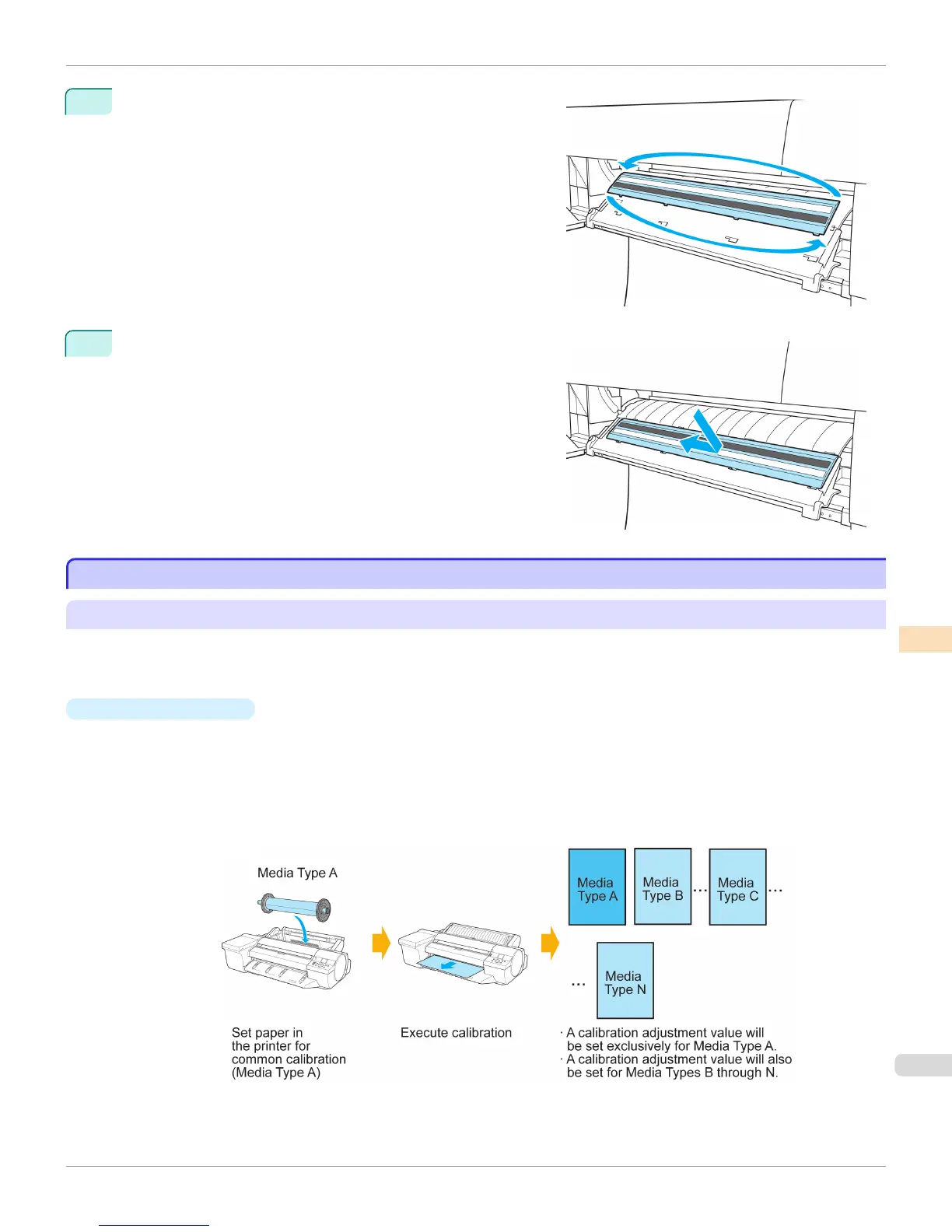5
Lift the White/Black Backing Plate, remove it, and rotate it 180
degrees.
6
Fit the protrusions of the White/Black Backing Plate into the
grooves of the Spectrophotometer Eject Guide and move the
backing in the direction of the arrow to fix it in place.
Adjustment Types of Color Calibration
Adjustment Types of Color Calibration
Adjustment Types of Color Calibration
Color calibration has two adjustment types, Common calibration and Unique calibration, with one of these selected
when color calibration is executed.
The selected adjustment type is determined from the media type that color calibration is executed on.
•
Common calibration
Common calibration is a feature that allows you to use multiple media types easily in a short time because it is not
necessary to execute color calibration on each media type.
If color calibration is executed on paper categorized as Common calibration, dedicated calibration adjustment val-
ues are set on the media type that Common calibration was executed on.
Furthermore, calibration adjustment values are set on all print qualities for all media types where color calibration
has not been executed.
iPF6400S
Adjustment Types of Color Calibration
User's Guide
Color Management Color Calibration
805
