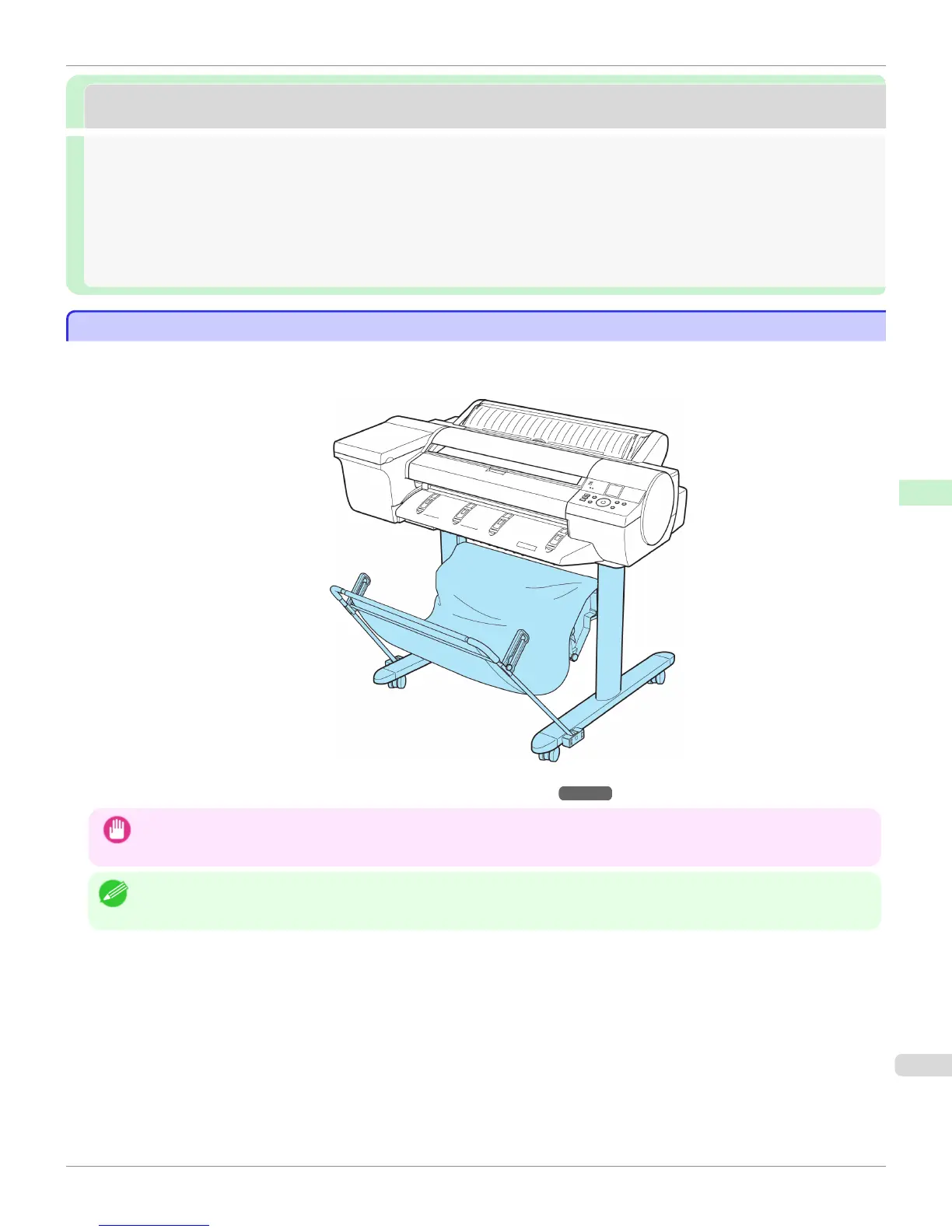Optional accessories
Optional accessories
Stand .......................................................................................................................................................................................... 663
Stand Parts .............................................................................................................................................................................. 664
Roll Holder Set ........................................................................................................................................................................ 529
Spectrophotometer Unit .................................................................................................................................................... 664
Spectrophotometer Unit Parts - 1 ................................................................................................................................. 666
Spectrophotometer Unit Parts - 2 ................................................................................................................................. 667
Stand
Stand
The following Stand can be used with the printer.
•
Printer Stand ST-28
For more information on the main parts of the Stand,
see "Stand Parts." ➔ P.664
Important
• Always unlock the locking casters before moving the Stand, by moving the switch to OFF. Accidentally moving the Stand
while the locking casters are locked may scratch the floor.
Note
• For instructions on installing the Stand, refer to the instructions provided with the Stand.
iPF6400S
Stand
User's Guide
Printer Parts Optional accessories
663
