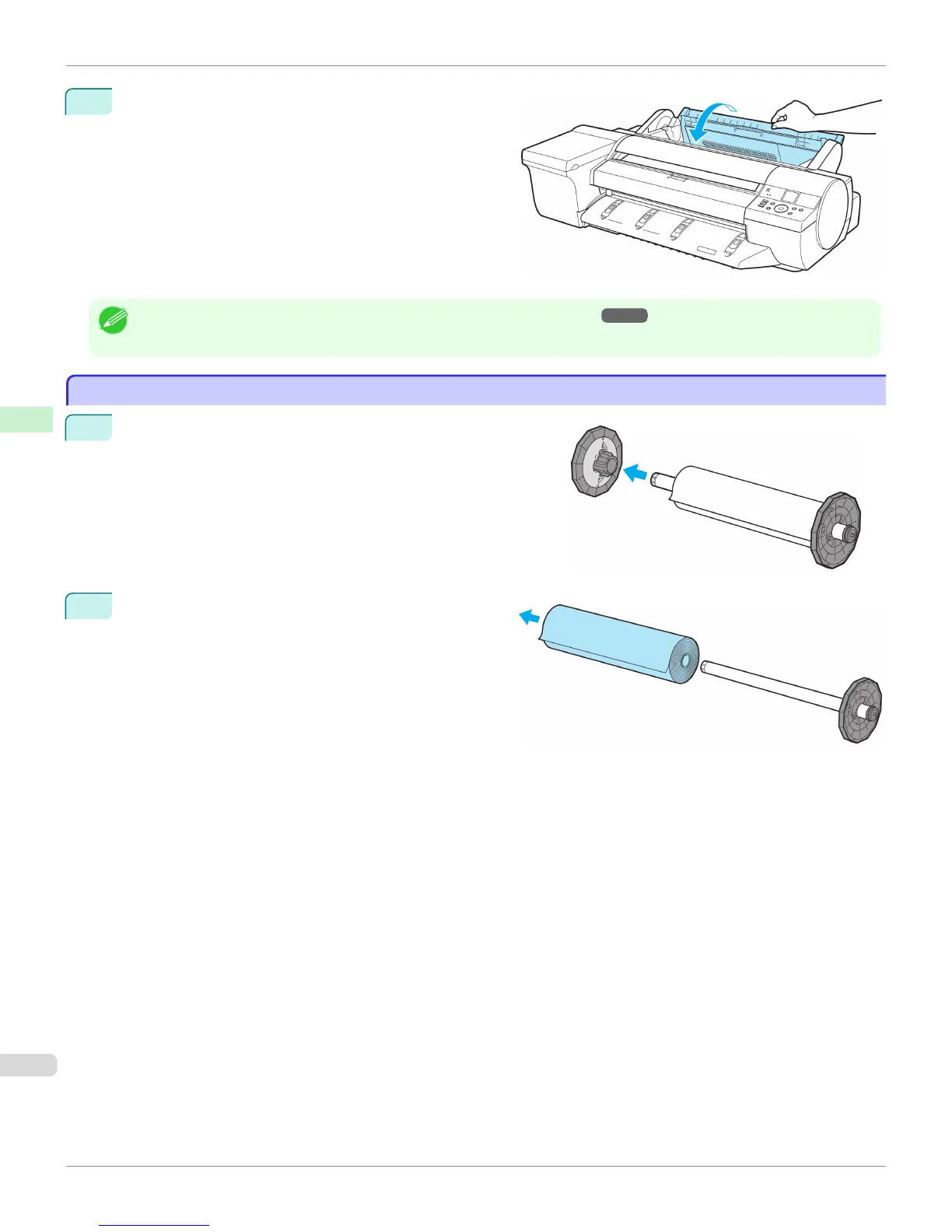8
Close the Roll Feed Unit Cover.
Note
• To load new paper in the printer at this point, see "Loading Rolls in the Printer." ➔ P.509
Removing Rolls From the Roll Holder
Removing Rolls From the Roll Holder
1
Remove the Holder Stopper from the Roll Holder.
2
Remove the roll from the Roll Holder.
Removing Rolls From the Roll Holder
iPF6400S
User's Guide
Handling and Use of Paper Handling rolls
516
