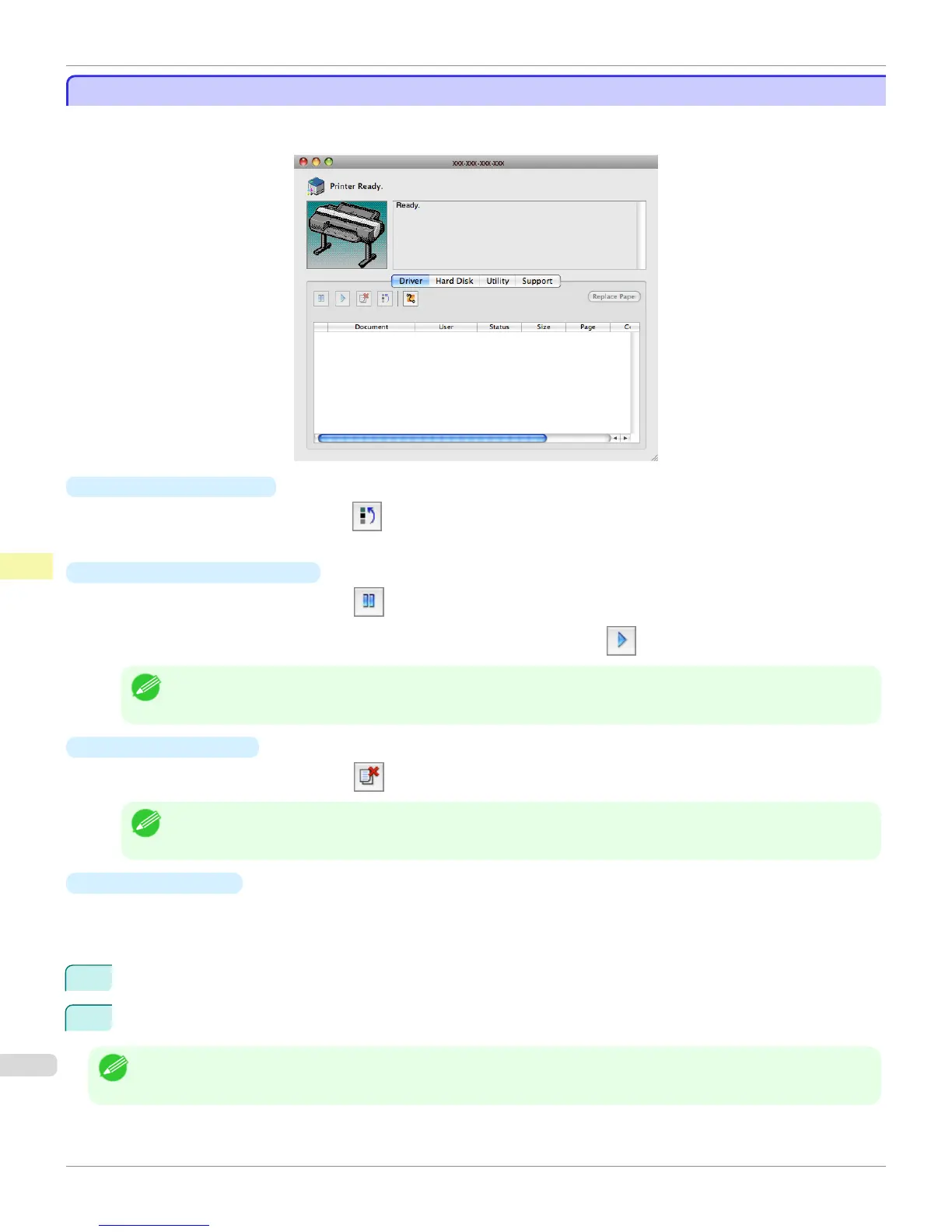Job Management Using imagePROGRAF Printmonitor
Job Management Using imagePROGRAF Printmonitor
You can use the Driver Panel in imagePROGRAF Printmonitor for operations such as pausing and canceling print
jobs.
•
Preempting Other Jobs
If you select a print job and click the button, the selected job is printed ahead of the job that currently pre-
cedes it in the print queue.
•
Pausing/Resuming Print Jobs
Selecting a print job and clicking the button pauses printing of the selected job.
To resume printing of a paused print job, select the print job and click the button.
Note
• Once all the print data for a print job has been sent to the printer, the job can no longer be paused/resumed.
•
Canceling Print Jobs
Selecting a print job and clicking the button cancels printing of the selected job.
Note
• You cannot cancel other users' print jobs.
•
Printing Held Jobs
Printing of the job with a
Status of Holding is paused because the paper specified by the driver does not match
the paper currently loaded in the printer.
Use the procedure below to print the held job.
1
Select the held job and click the Replace Paper button.
2
Replace the paper in the printer with the correct paper.
Note
• To continue printing without changing the paper in the printer, select the held job and click Continue to print button.
Job Management Using imagePROGRAF Printmonitor
iPF6400S
User's Guide
Print Job Management Printmonitor (Mac OS)
706
