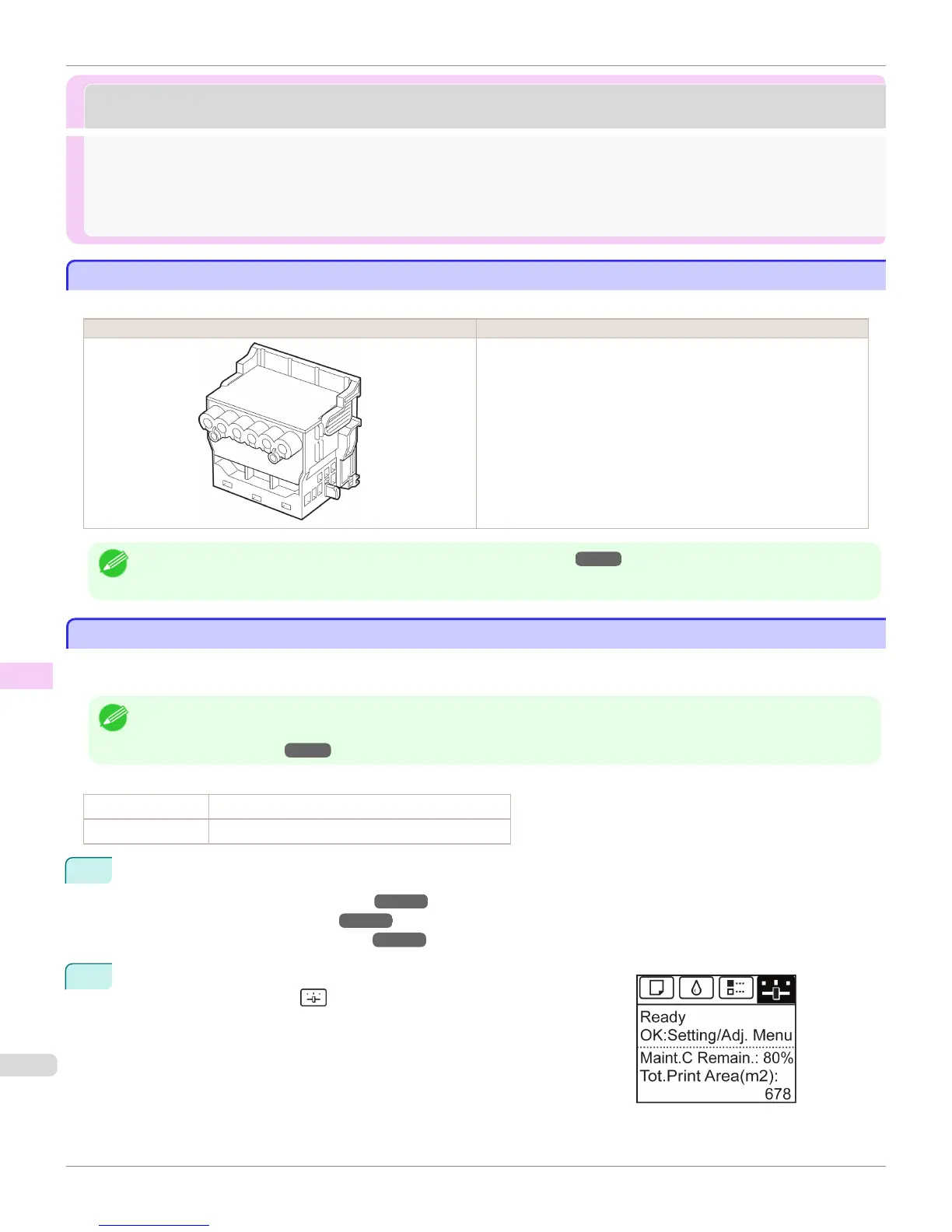Printheads
Printheads
Printhead ................................................................................................................................................................................... 890
Checking for Nozzle Clogging ......................................................................................................................................... 890
Cleaning the Printhead ....................................................................................................................................................... 891
Replacing the Printhead ..................................................................................................................................................... 892
Printhead
Printhead
When purchasing, check the Model number.
Shape Model number
PF-05
Note
• For instructions on replacing the Printhead, see "Replacing the Printhead." ➔ P.892
Checking for Nozzle Clogging
Checking for Nozzle Clogging
If printing is faint or affected by banding in different colors, make sure the Printhead nozzles are clear by printing a test
pattern to check the nozzles.
Note
• By default, nozzles are checked at fixed intervals.
Configure the settings on the Control Panel menu in Nozzle Check.
(See "Menu Settings.") ➔ P.634
Paper to Prepare
When Using Rolls An unused roll at least 254.0 mm (10.00 in) wide
When Using Sheets One sheet of unused paper of at least A4/Letter size
1
Load paper.
•
Loading Rolls on the Roll Holder ➔ P.507
•
Loading Rolls in the Printer ➔ P.509
•
Loading Sheets in the Feed Slot ➔ P.533
2
On the Tab Selection screen of the Control Panel, press ◀ or ▶ to se-
lect the Settings/Adj. tab ( ).
Printhead
iPF6400S
User's Guide
Maintenance and Consumables Printheads
890
