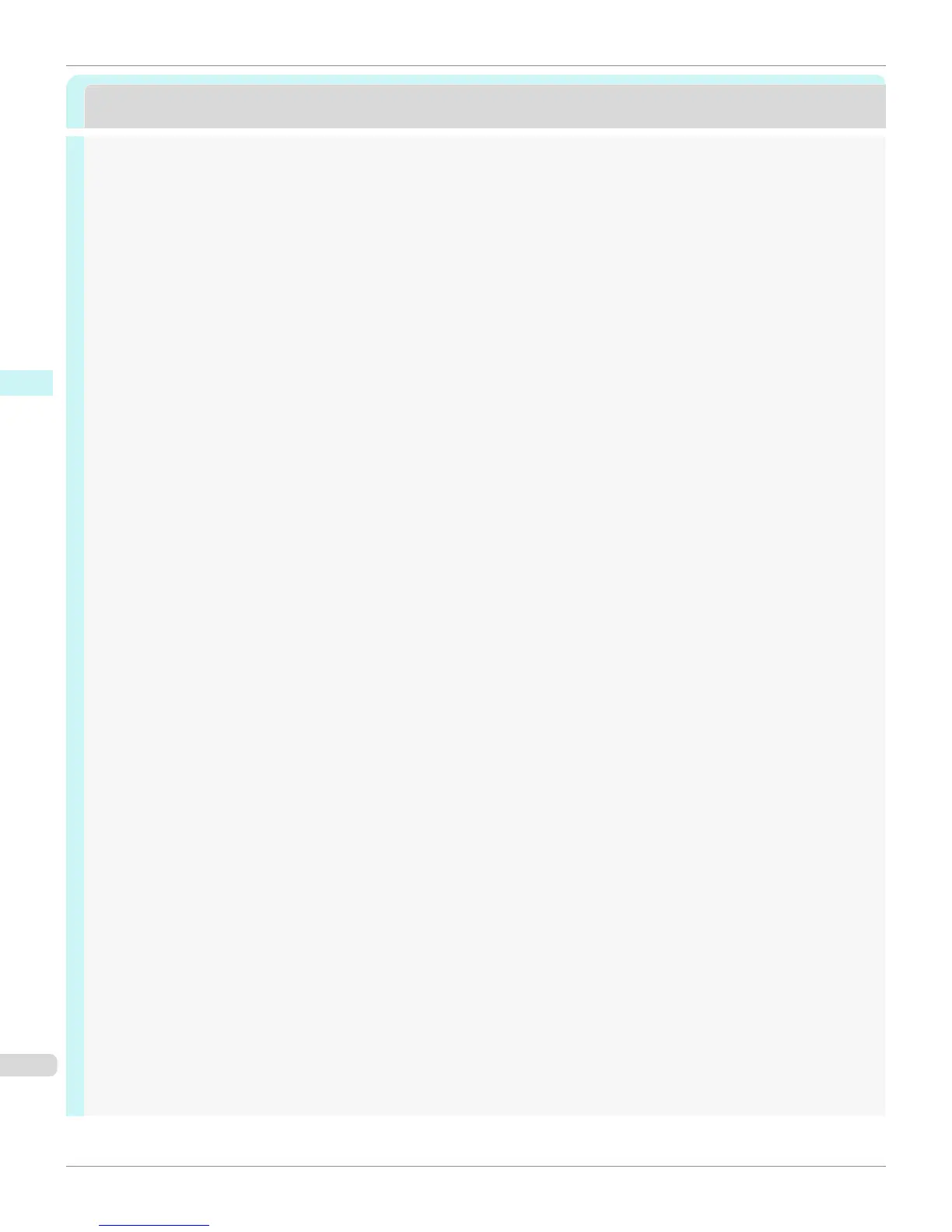Print Plug-In for Photoshop / Digital Photo Professional
Print Plug-In for Photoshop / Digital Photo Professional
Features of the Print Plug-In for Photoshop/Digital Photo Professional ...................................................... 433
Installation Procedures ....................................................................................................................................................... 433
Uninstall Procedures ............................................................................................................................................................ 435
Starting from Photoshop ................................................................................................................................................... 436
Starting from Digital Photo Professional .................................................................................................................... 437
Print Plug-In for Photoshop/Digital Photo Professional Main Window .......................................................... 438
Preview Area ................................................................................................................................................................ 440
Main Sheet ............................................................................................................................................................................... 441
Page Setup Sheet ................................................................................................................................................................. 444
Color Settings Sheet (Color) ............................................................................................................................................ 446
Color Settings Sheet (Monochrome) ............................................................................................................................ 447
Print History Sheet ............................................................................................................................................................... 448
Support Sheet ........................................................................................................................................................................ 449
Adjustment pattern setting dialog box ........................................................................................................................ 450
Paper Detailed Settings Dialog Box ............................................................................................................................... 453
Set Configuration Dialog Box ........................................................................................................................................... 455
ICC Conversion Options dialog box .............................................................................................................................. 456
Roll Paper Options Dialog Box ......................................................................................................................................... 456
Size Options Dialog Box ..................................................................................................................................................... 457
Curves Dialog Box ................................................................................................................................................................. 458
Print History Details Dialog Box ...................................................................................................................................... 459
Utilize Three Types of Previews ...................................................................................................................................... 460
Check Image with Print Area Layout ................................................................................................................ 460
Check the original image with Image ................................................................................................................ 461
Check Image with Roll Paper Preview .............................................................................................................. 461
Print with a Desired Picture Quality .............................................................................................................................. 462
Adjust the Colors and Print .............................................................................................................................................. 463
Adjust the Colors while Checking the Preview (for Color) ...................................................................... 463
Adjust the Colors while Checking the Preview (for Monochrome) ...................................................... 464
Adjust the Colors by Color Matching ............................................................................................................... 467
Print High-Quality Adobe RGB 16bit Images ................................................................................................. 468
Prints monochrome photographs with high quality ................................................................................... 469
Using Adobe CMM .................................................................................................................................................... 469
Printing an Adjustment Pattern and Selecting Adjustment Values ................................................................. 471
Perform Black Point Compensation .............................................................................................................................. 472
Perform Printing Press Simulation Print ..................................................................................................................... 473
Enlarge/Reduce and Print ................................................................................................................................................. 473
Enlarge/Reduce and Print Matching Output Media Size ......................................................................... 474
Enlarge/Reduce and Print Matching Width of Roll Paper ....................................................................... 475
Specify Scaling, Enlarge/Reduce and Print ................................................................................................... 476
Print with No Borders .......................................................................................................................................................... 477
Customize Media Settings ................................................................................................................................................. 478
Utilize Print History ............................................................................................................................................................... 478
Confirm Print History Details ............................................................................................................................... 479
Apply Print History to an Image .......................................................................................................................... 480
Store Print History to Print Preferences ......................................................................................................... 480
Delete Print History .................................................................................................................................................. 482
Export Print History from Print Preferences ................................................................................................. 483
Import Print History to Print Preferences ...................................................................................................... 484
Delete Print History from Print Preferences ................................................................................................. 486
iPF6400S
User's Guide
Mac OS Software Print Plug-In for Photoshop / Digital Photo Professional
432
