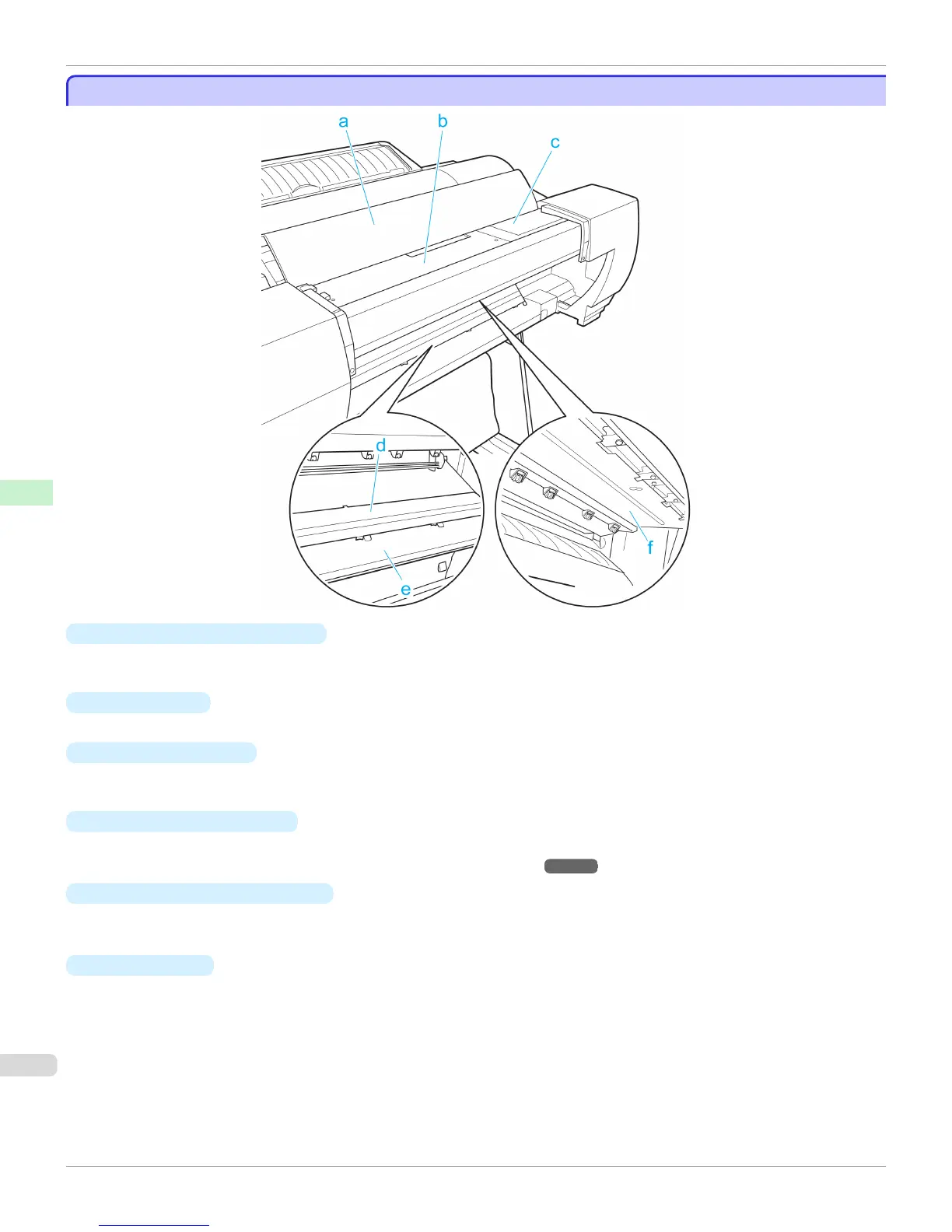Spectrophotometer Unit Parts - 1
Spectrophotometer Unit Parts - 1
a
Spectrophotometer Unit Cover
This cover keeps out unnecessary outside light during color measurement. Open this cover to clean inside the
Spectrophotometer Unit.
b
Up-down Unit
The Spectrophotometer Carriage moves left and right inside the Up-down Unit.
c
Up-down Unit Cover
This item covers the Spectrophotometer Carriage for safety purposes. Open this cover to replace the Spectropho-
tometer Sensor and perform other tasks.
d
White/Black Backing Plate
Provides a backing (either white or black) for color measurement.
(See "Switching the White/Black Backing Plate (Optional) Color.") ➔ P.804
e
Spectrophotometer Eject Guide
Supports output paper.
The White/Black Backing Plate attaches to this guide.
f
Paper presser
Holds the paper in place during color measurement.
Spectrophotometer Unit Parts - 1
iPF6400S
User's Guide
Printer Parts Optional accessories
666
