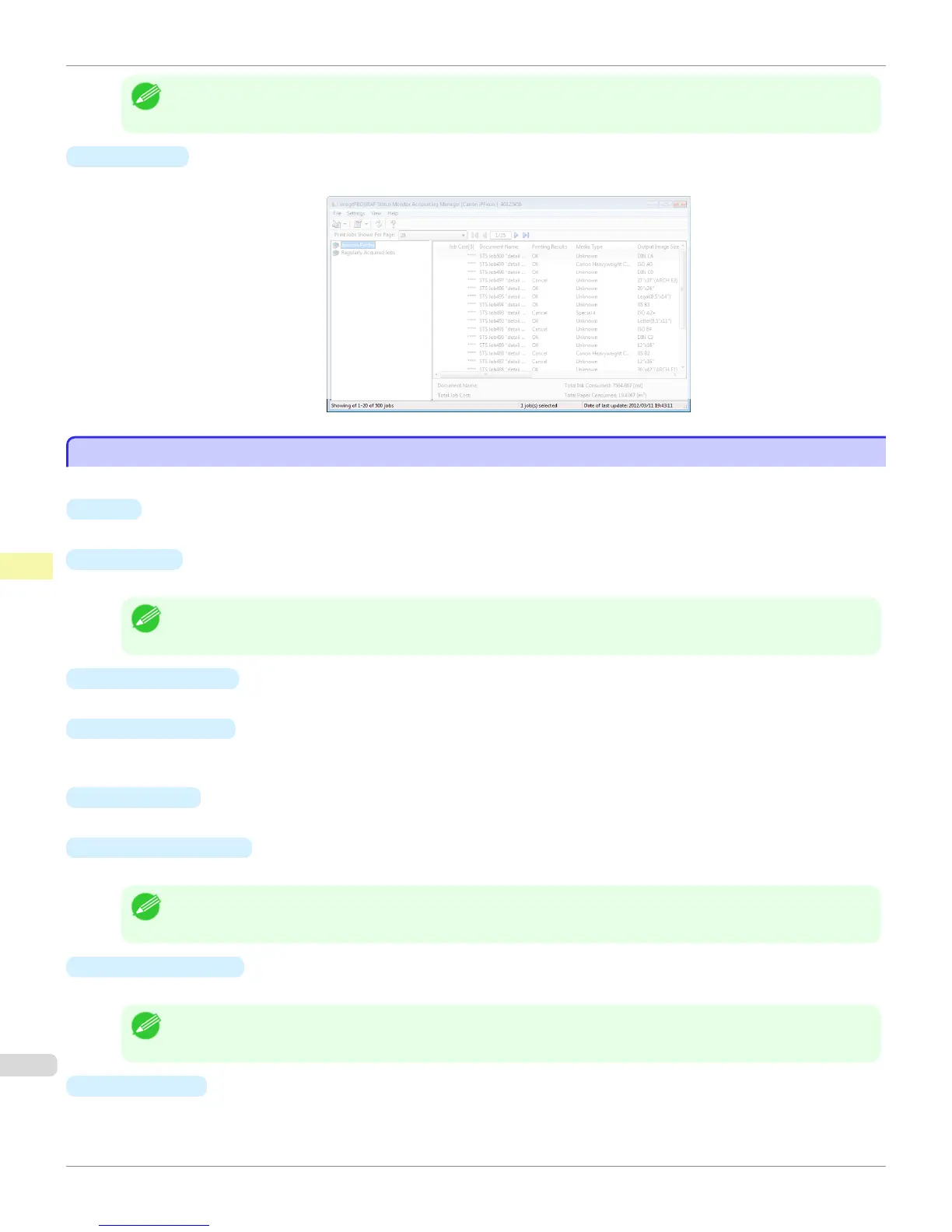Note
• If you are viewing regularly acquired print jobs, selecting a period on the left side of the window displays the total costs
for that period and the amounts of paper and ink consumed.
•
Status Bar
Displays messages and other information.
Job List Area
Job List Area
The job items and details that can be displayed in the job list area are as follows.
•
No.
The job serial number.
•
Job Cost
The cost of printing.
Note
• If the ink and paper unit costs are not set, **** is displayed.
•
Document Name
This is the name of the printed document.
•
Printing Results
OK is displayed when the print process was executed, and Cancel is displayed if the print process was not execu-
ted.
•
Media Type
This is the type of paper used in printing.
•
Output Image Size
The size of the image used for printing.
Note
• If the job has multiple pages, the size of the last page is displayed.
•
Paper Consumed
The area of paper used for printing.
Note
• The Paper Consumed may differ from the product of Paper Width and Paper Length.
•
Paper Width
The width of paper used for printing.
Job List Area
iPF6400S
User's Guide
Print Job Management Accounting (Windows)
710