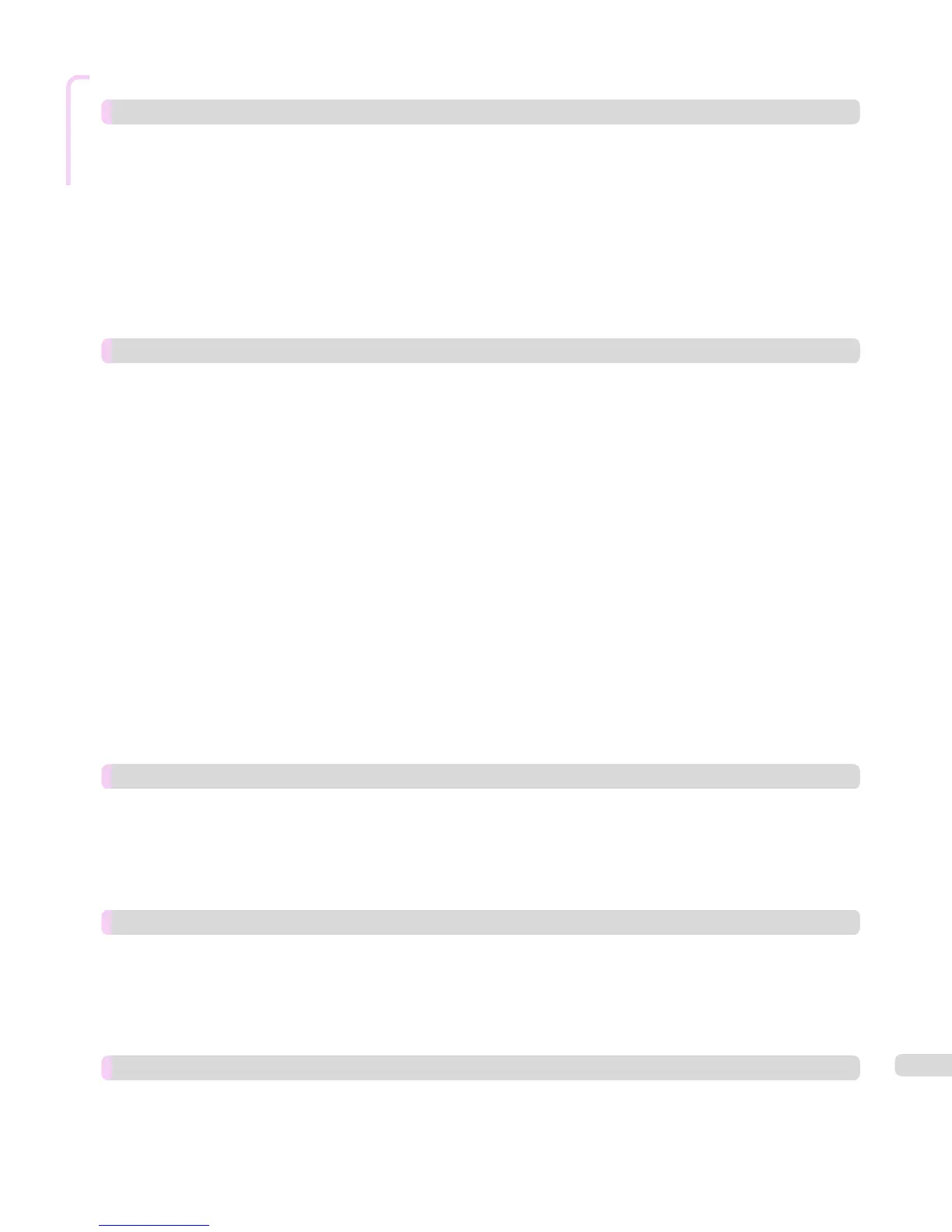Error Message
Roll paper is not securely in contact with roll holder. ............................................................................................... 980
Messages regarding ink 981
Ink insufficient. .......................................................................................................................................................................... 981
No ink left. ................................................................................................................................................................................... 981
Remaining level of the ink cannot be correctly detected. Check ink tank. ..................................................... 981
Cannot detect ink level correctly. Close tank cover. ................................................................................................. 981
Close Ink Tank Cover .............................................................................................................................................................. 982
Ink tank is empty. ..................................................................................................................................................................... 982
Not much ink is left. ................................................................................................................................................................ 982
No ink tank loaded. .................................................................................................................................................................. 982
Check if ink tank is set, and its color and direction. ................................................................................................. 982
The following ink tanks cannot be recognized. ........................................................................................................... 982
Do not pull out ink tank. ........................................................................................................................................................ 982
Messages regarding printing or adjustment 983
Cannot execute this command. Use other paper. ...................................................................................................... 983
Cannot print as specified. ..................................................................................................................................................... 983
Cannot calibrate. ....................................................................................................................................................................... 984
Excessive temperature or humidity. ................................................................................................................................. 984
Please execute common calibration. ................................................................................................................................ 984
Please commn calibrt using above paper. ..................................................................................................................... 985
Please calibrate using above paper. ................................................................................................................................. 985
Before borderless printing, move the blue platen switch. ...................................................................................... 985
Blue platen switch is dirty. .................................................................................................................................................... 985
Move the blue platen switch No.xx to the right. (xx represents a number) .................................................... 985
Cannot adjust paper feed. .................................................................................................................................................... 985
Check printed document. ..................................................................................................................................................... 986
Spectrophotometer Unit not connected. ....................................................................................................................... 986
Spectrophotometer Sensor not mounted. .................................................................................................................... 986
Spectrophotometer Unit Calibration white tile error. ................................................................................................ 986
Spectrophotometer Unit eject guide not mounted. .................................................................................................. 986
Spectrophotometer Unit Backing plate error. ............................................................................................................. 986
Spectrophotometer Sensor Cover open. ....................................................................................................................... 987
Spectrophotometer Unit cover open. .............................................................................................................................. 987
Spectrophotometer read error. .......................................................................................................................................... 987
Clean calibration white tile because it may be dirty. ................................................................................................. 987
Messages regarding printheads 988
Cannot adjust printhead. ....................................................................................................................................................... 988
PHeads: wrong pos. ................................................................................................................................................................. 988
Wrong x printhead. (x is L, R, or not displayed) .......................................................................................................... 988
x printhead error (x is L, R, or not displayed) .............................................................................................................. 988
Cannot recognize print head x. (x is L, R, or not displayed) .................................................................................. 989
Execute printhead cleaning. ................................................................................................................................................. 989
Messages regarding the maintenance cartridge 990
No maintenance cartridge. ................................................................................................................................................... 990
Wrong maintenance cartridge. ........................................................................................................................................... 990
Maint. cart. The level is low .................................................................................................................................................. 990
No Maintenance Cartridge capacity. ................................................................................................................................ 990
Maintenance cartridge full. ................................................................................................................................................... 990
Maintenance cartridge problem. ........................................................................................................................................ 990
Messages regarding the hard disk 991
Hard disk error. ......................................................................................................................................................................... 991
File read error. ............................................................................................................................................................................ 991
The mail box is full. .................................................................................................................................................................. 991
Mail box full. Now printing without saving data. .......................................................................................................... 991
17
