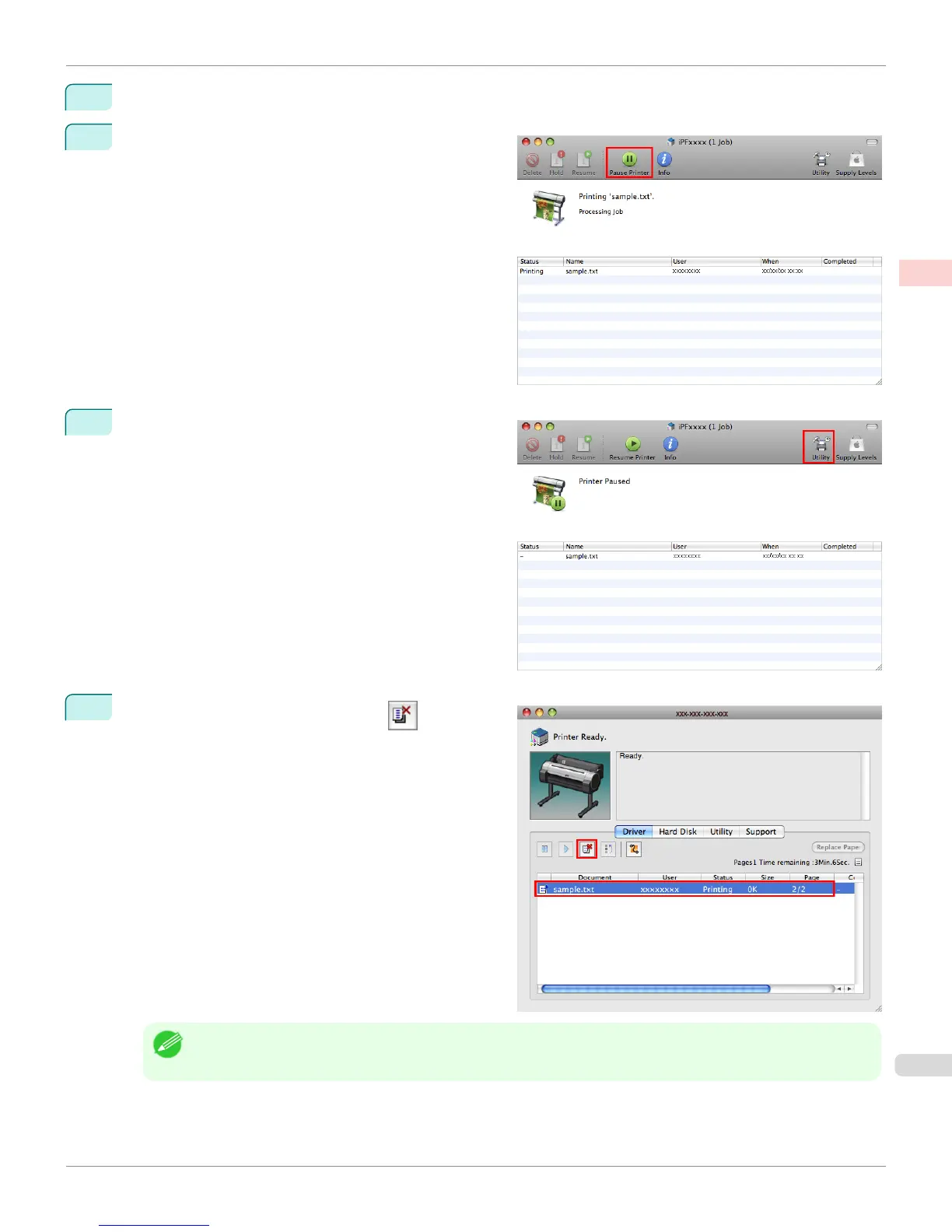1
Click the printer icon in the Dock to display the printer window.
2
Click Pause Printer to stop printing.
3
If there are no jobs in the printer window that can be
canceled, (that is, if the print data has already been
sent to the printer), click Utility to display imagePROG-
RAF Printmonitor.
4
Select the print job to cancel and click to delete
the print job.
Note
• The screen may differ slightly depending on the model you are using.
The job sent to the printer is canceled.
iPF6400S
Canceling Print Jobs from Mac OS
User's Guide
Basic Printing Workflow Canceling print jobs
31
