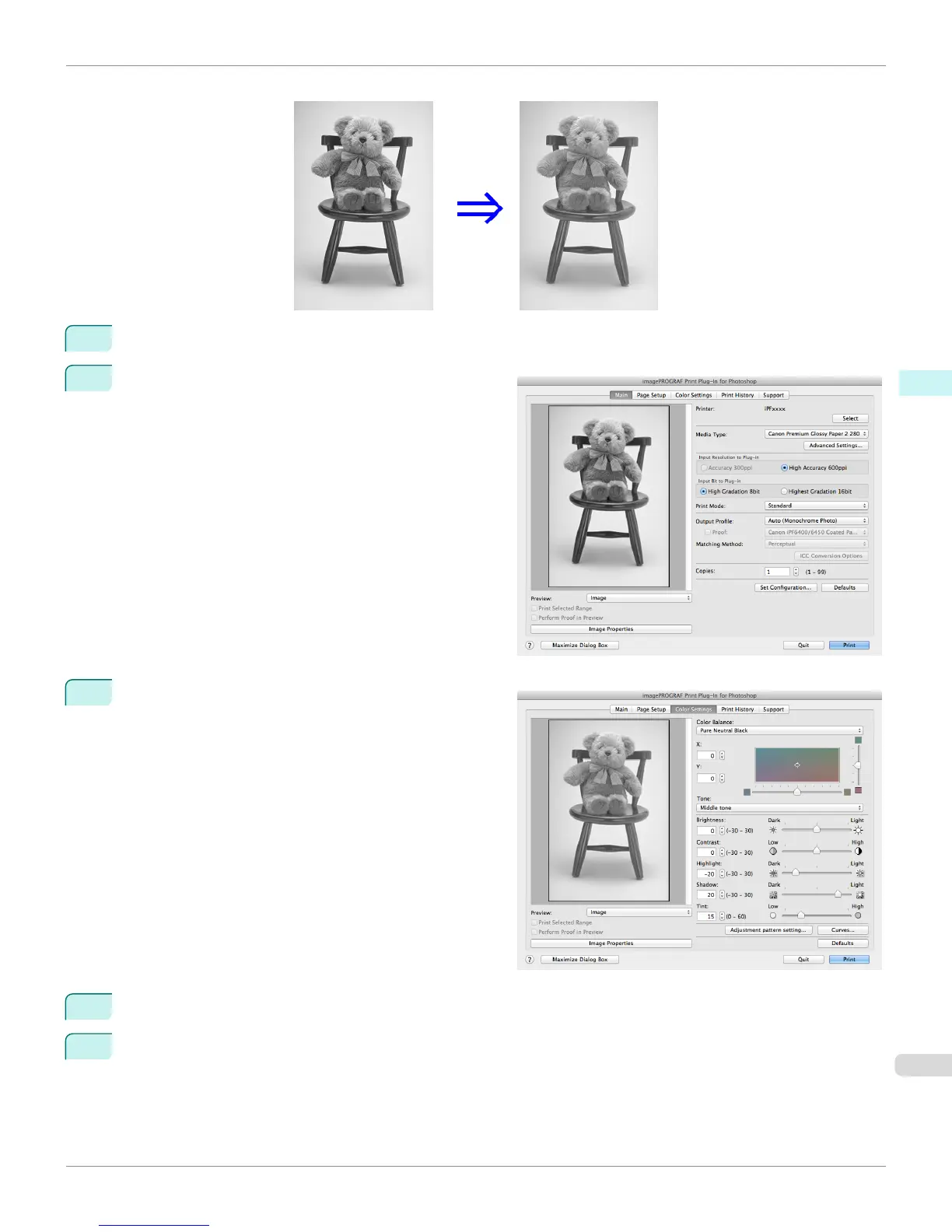The unapplied and the applied images of the above image adjustments are as below.
1
Open the Main sheet.
2
Select Auto (Monochrome Photo) in Output Profile.
3
Open the Color Settings sheet.
4
In Contrast, drag the slide bar toward Low.
5
In Highlight, drag the slide bar toward Light.
iPF6400S
Adjust the Colors while Checking the Preview (for Monochrome)
User's Guide
Mac OS Software Print Plug-In for Photoshop / Digital Photo Professional
465
