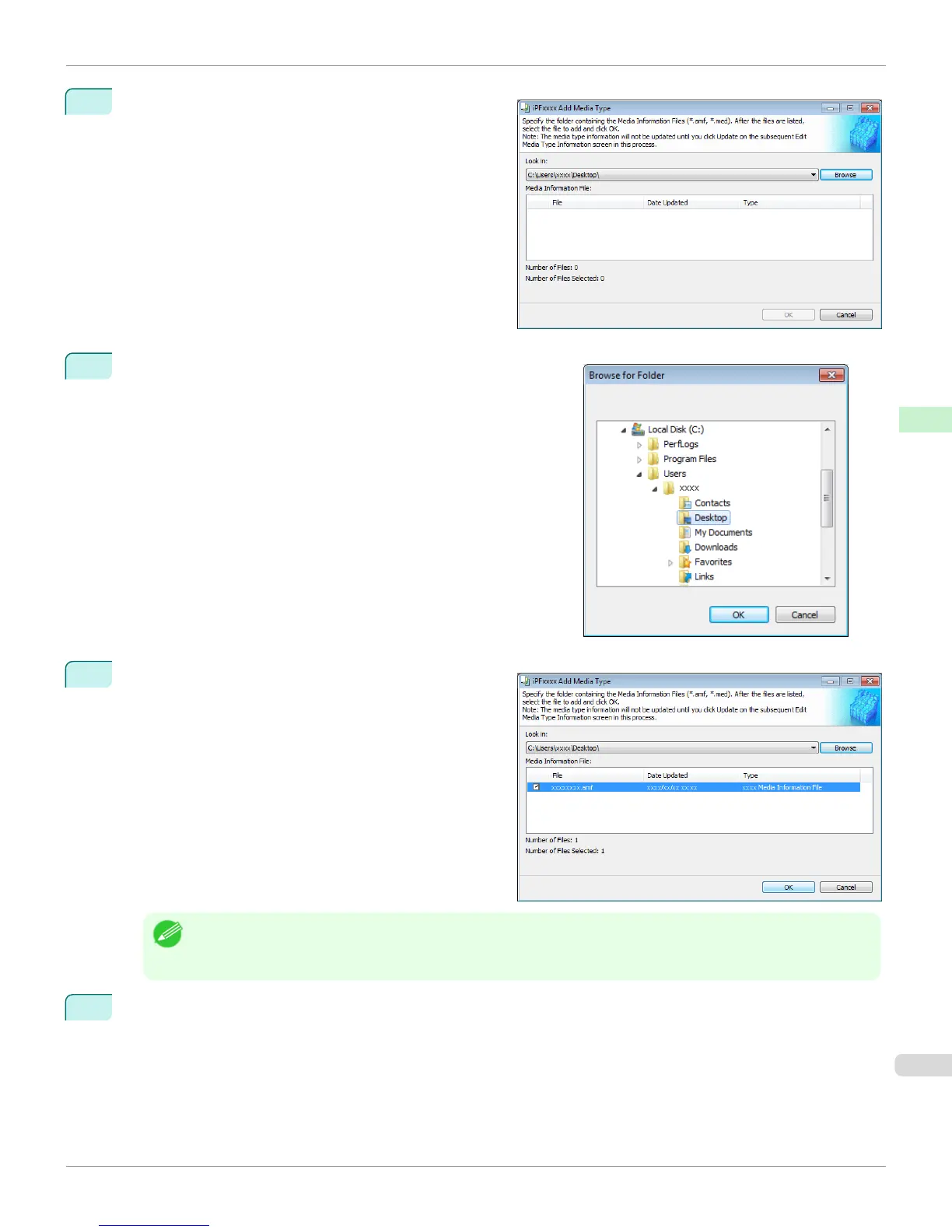2
The Add Media Type dialog box displays.
Click the Browse button.
3
Open the folder that contains the media information files (.amf
files).
4
The names of the media information files contained in
the selected folder are displayed in Media Information
File in the Add Media Type dialog box. Select the
check box for the paper you want to add and click the
OK button.
Note
• If Master Media Information File is displayed as the Type of the Media Information File, the media type display
order and media type display/non-display settings are initialized. Reconfigure these after added the master media
information file.
5
Click OK when the confirmation message is displayed.
iPF6400S
Adding Media Types
User's Guide
Handling and Use of Paper Media Configuration Tool (Windows)
557
