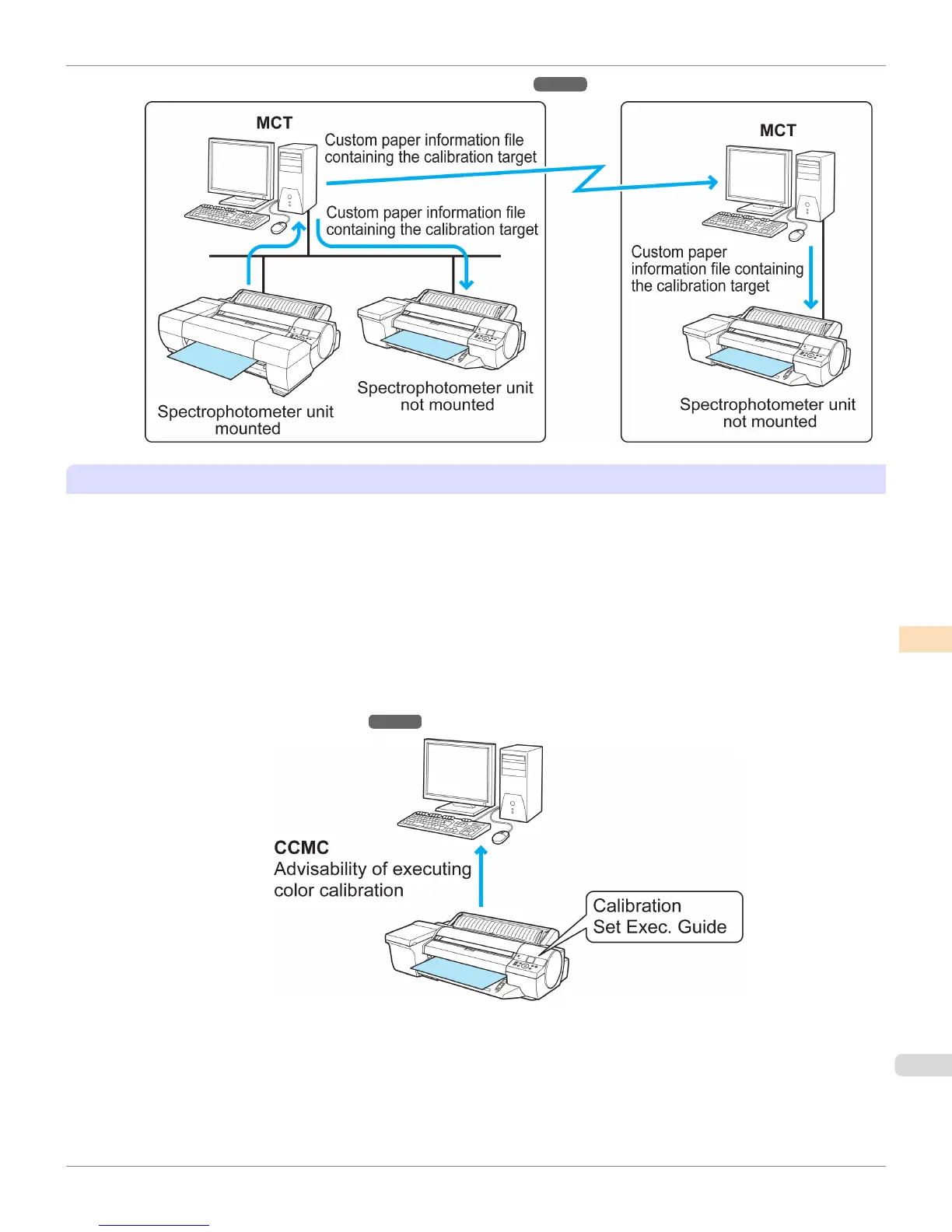•
Color Management Using the Spectrophotometer Unit (Optional) ➔ P.795
Stabilizing Colors (Color Calibration Execution Guide Settings)
It is important to carry out color calibration because color tones change as a printhead ages and the environment
changes.
This printer has a function that notifies when it is recommended to execute color calibration. This prevents forgetting to
carry out color calibration and allows you to continuously reduce variations in color tones.
In the CCMC color management utility, Advisability of executing color calibration is displayed as a progress bar.
This allows you to manage color efficiently because you can visually check roughly how long until color calibration is
executed next.
Furthermore, when if you are using both Spectrophotometer Unit (optional) and CCMC and have a color check sched-
ule configured, Color Calibration can be executed automatically if needed. This makes it possible to perform color man-
agement efficiently by executing color checks at times when there are no people around, such as at night.
For a detailed explanation, see the following.
•
Managing Colors Using Printer Sensors ➔ P.792
iPF6400S
Managing Colors
User's Guide
Color Management Color Calibration
789
