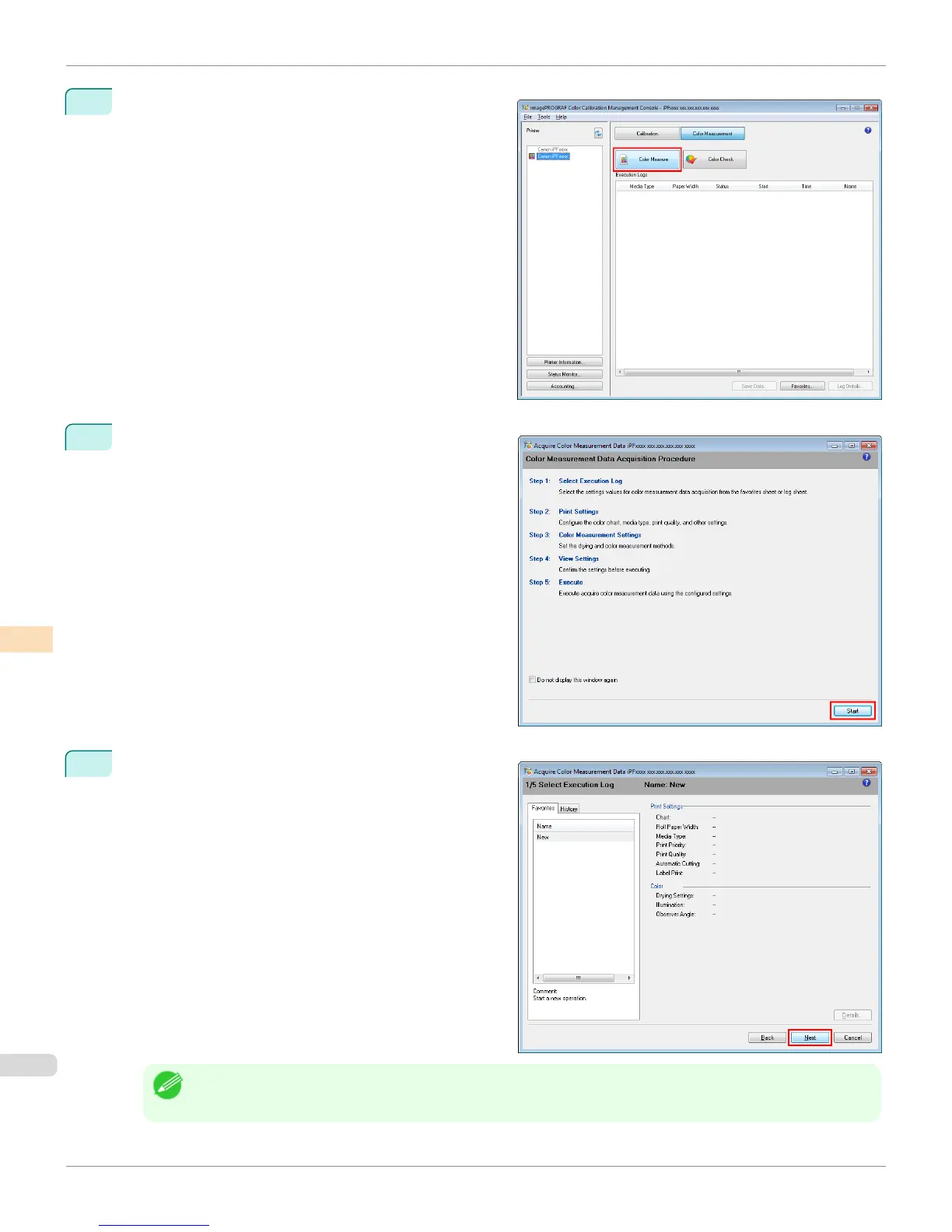3
Click the Color Measure button.
4
Check the color chart measurement procedure in the
procedure description window and then click Start.
5
Select New in Favorites and then click Next.
Note
• To perform color chart measurement using the setting values when executed previously, select the execution log in
the Favorites sheet or History sheet.
Acquiring Color Measurement Data For Any Color Chart
iPF6400S
User's Guide
Color Management Color Calibration Management Console (Windows)
832
