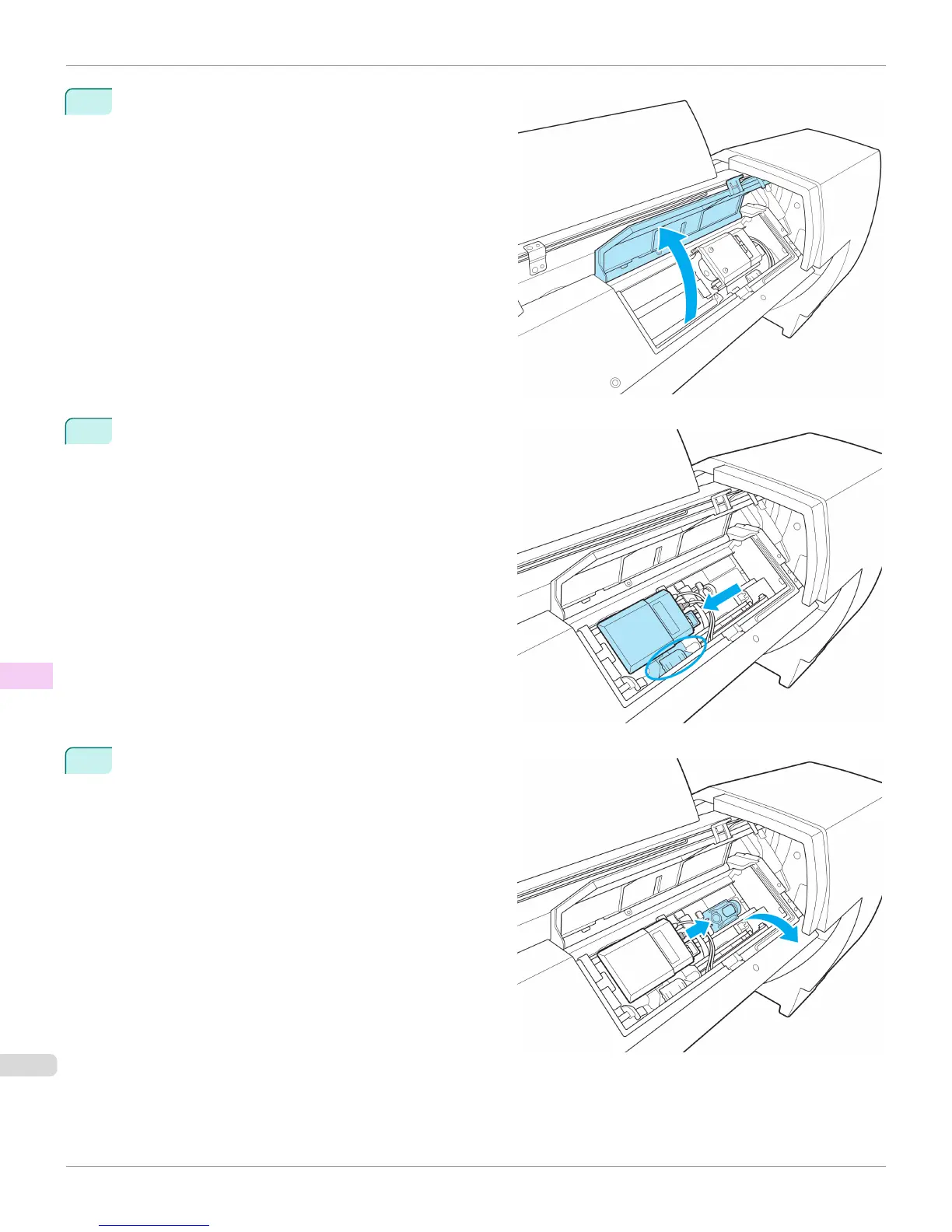5
Open the Up-down Unit cover.
6
Grasp the part with the blue label in the central part of
the Spectrophotometer Carriage and move it to the po-
sition shown in the diagram.
7
Move the White Calibration Tile Holder in the direction
of the arrow and remove it from the Up-down Unit.
Cleaning the Spectrophotometer Unit (option) Parts
iPF6400S
User's Guide
Maintenance and Consumables Cleaning the Printer
912
