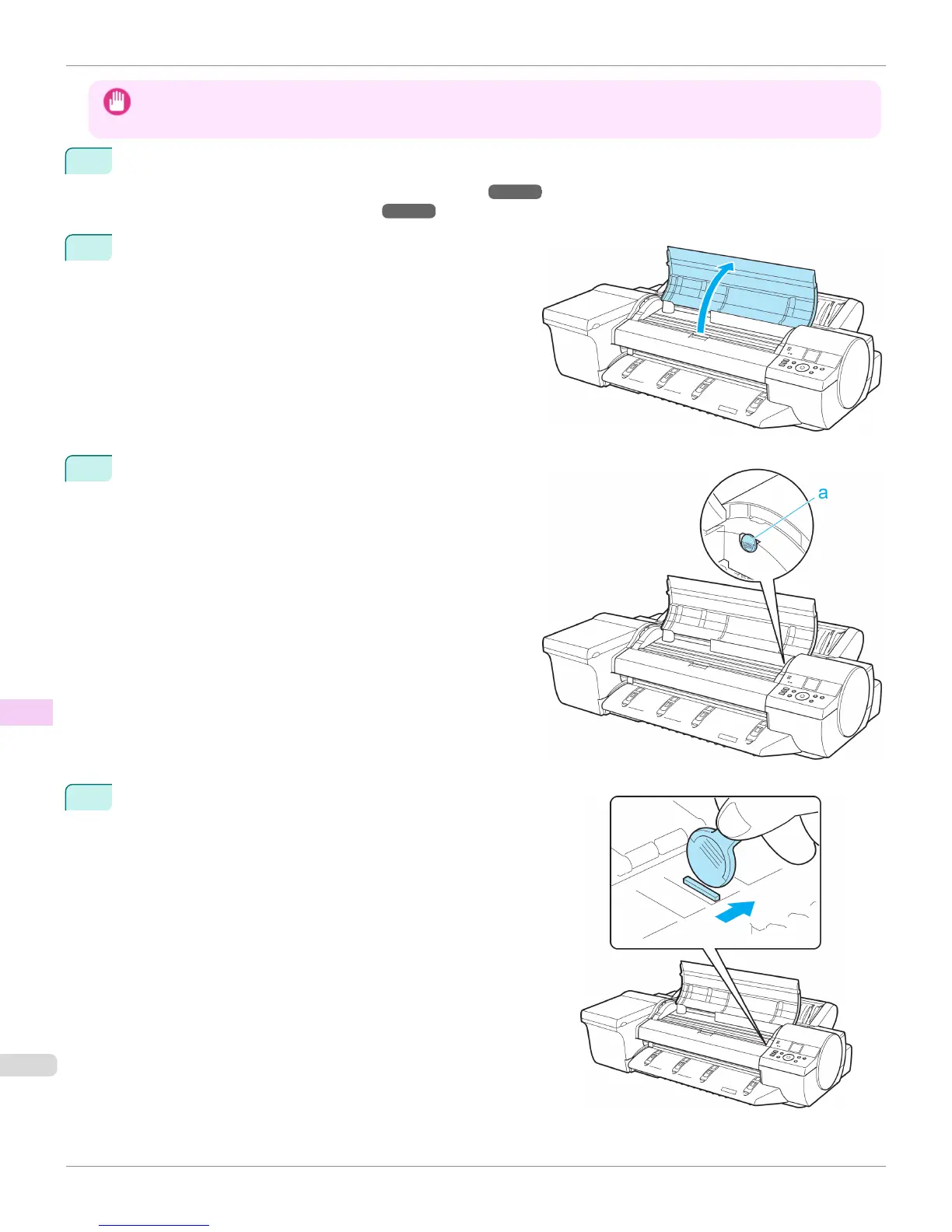Important
• Always set all of the blue Switches on the Platen to the ● side for borderless printing. If the Switch are not set correctly, the
print quality may deteriorate.
1
Remove any loaded paper that will not be used.
•
Rolls (See "Removing the Roll from the Printer.") ➔ P.514
•
Sheet (See "Removing Sheets.") ➔ P.544
2
Open the Top Cover.
3
Remove the Cleaning Brush (a).
4
Using the back of the Cleaning Brush, move the first Switch to
the side opposite ●.
Setting the Blue Switch on the Platen
iPF6400S
User's Guide
Troubleshooting Problems with the printing quality
956
