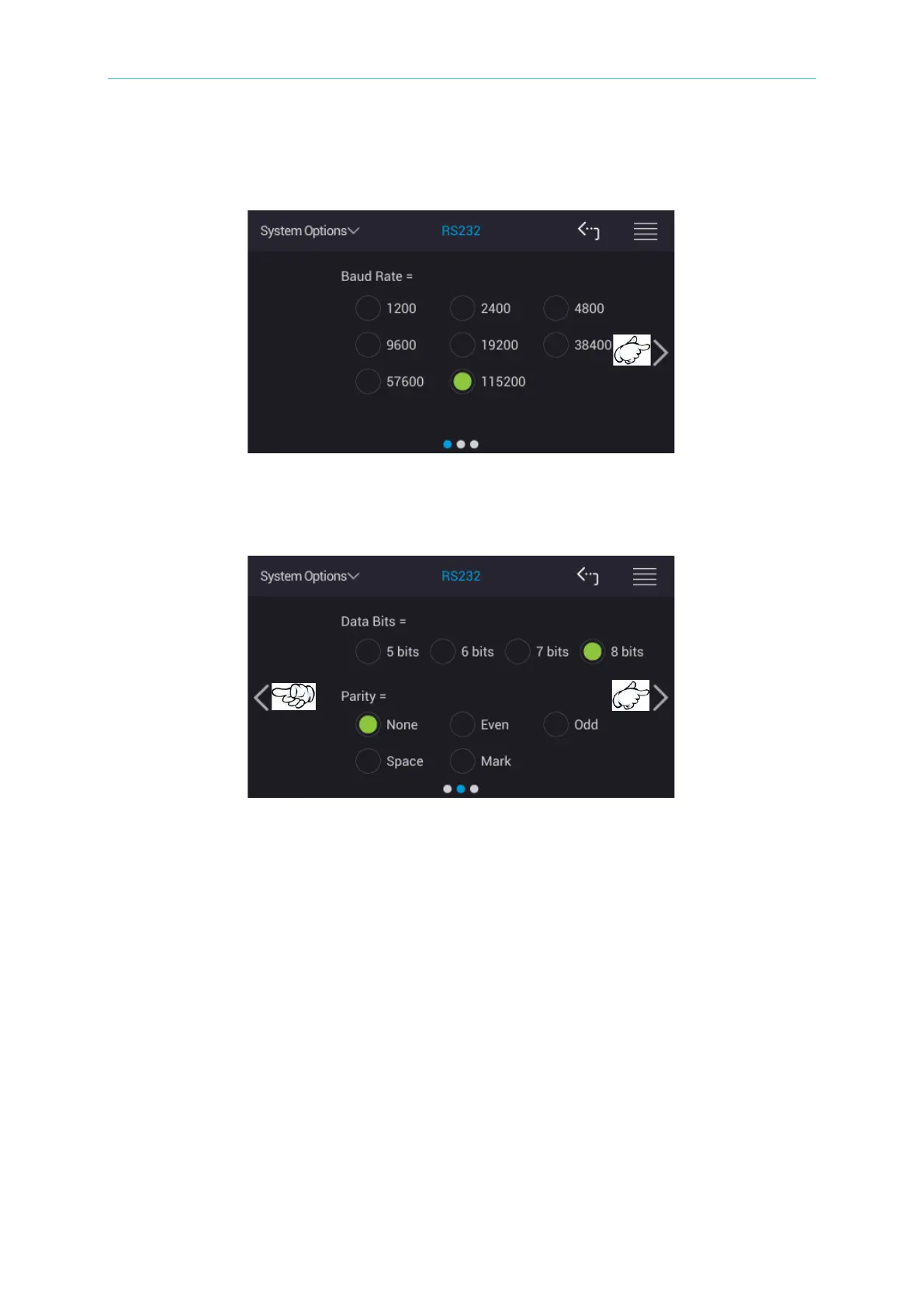Setting for Operation
5-15
5.2.4.1 RS232 Setting
Select RS232 and display the screen, the parameter and setting are as the following.
Baud Rate:
Baud rate setting, there are 1200, 2400, 4800, 9600, 19200, 38400, 57600 and 115200 for
selection with factory default to 115200 when shipped.
Data Bits:
Data Bits contain four selections of 5 bits, 6 bits, 7 bits and 8 bits with the factory default to 8
bits when shipped.
Parity:
There are None, Even, Odd, Space and Mark for selection with factory default set to None
when shipped.
None : Don’t transmit Parity Bit.
Even : To transmit 1 to add as even number when the Data Bit has odd number of 1.
Odd : To transmit 1 to add as odd number when the Data Bit has even number of 1.
Space : It always transmits 0 to be Parity Bit.
Mark : It always transmits 1 to be Parity Bit.