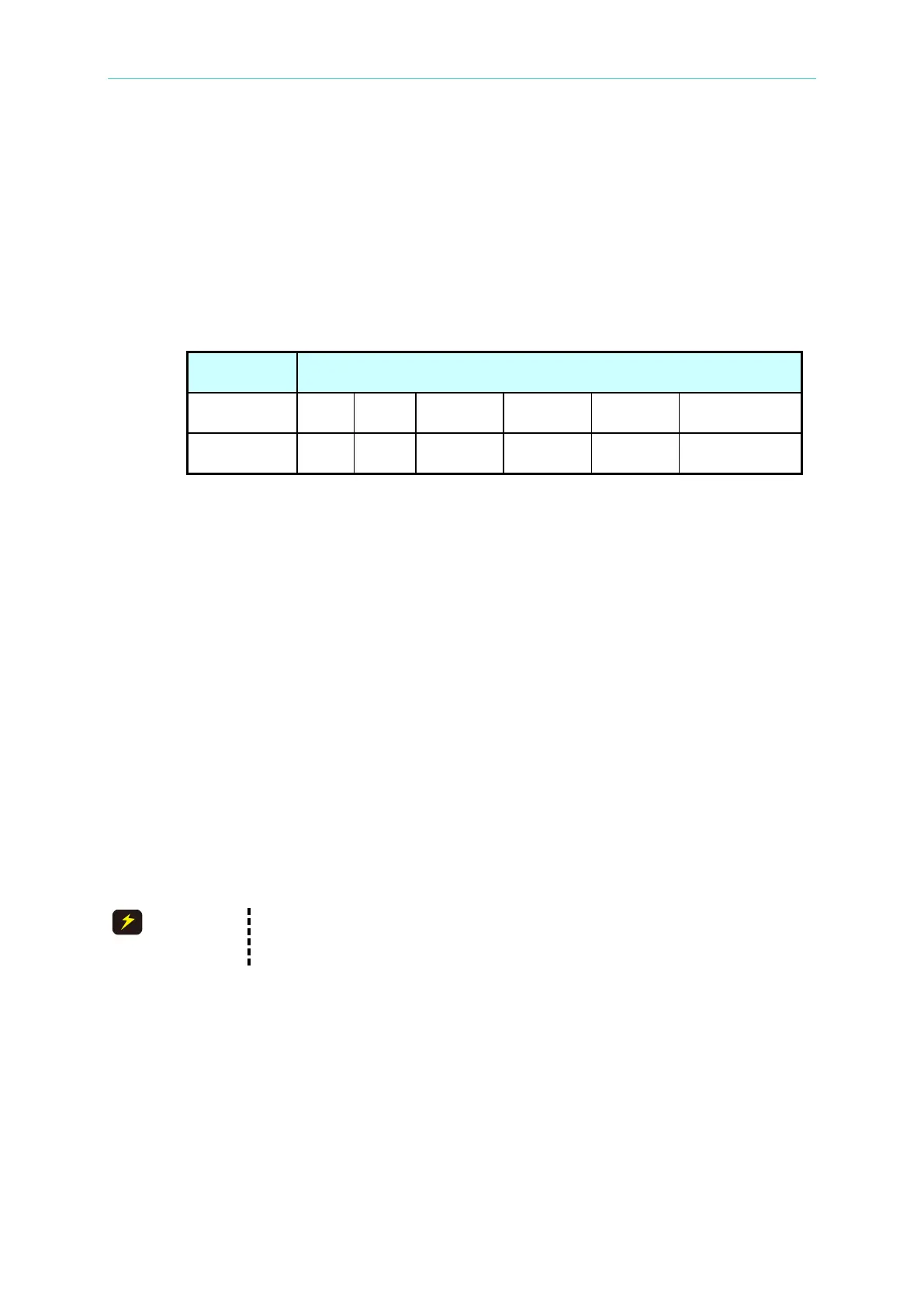Setting for Operation
5-37
(2) WV Charge Current:
It sets the WV charging current. The range is 500uA~50mA, and the factory default
is 10 mA.
[mA, uA]: Set the current unit.
(3) Integration Time: (Shared with Insulation Test parameter)
It sets the integration time. There are 1ms, 4ms, 1PLC, 100ms, 500ms, and self
defined 6 types of speed for selection. The factory default is 1PLC.
The table below lists the relationship between line frequency and integration time.
Integration Time
50Hz 1 ms 4 ms
100 ms 500 ms
Self-defined**
1ms~9.999s
60Hz 1 ms 4 ms
100 ms 500 ms
Self-defined**
1ms~9.999s
*PLC: Power line cycle
**Self-defined: The measured value will be read several times based on the fixed
integration time selected during Test Time period. To get more precision and stable
measurement, [Self-defined] is provided to read the measured value.
(4) Trigger Mode: (Shared with Insulation Test parameter)
The trigger mode has External, Manual, and BUS (remote control) 3 settings for
selection. The factory default is Manual.
External: External trigger uses Handler to send the command for triggering.
Manual: Manual trigger uses the [Green Start] button on the front panel for
triggering.
BUS: Remote control trigger uses RS-232 ,USB (B-Type) or LAN to send the
command for triggering.
(5) WV Dwell Time:
It sets the WV delay time for measurement. The range is 5ms~99.999s and the
factory default is 20ms.
(6) Test Time: (Shared with Insulation Test parameter)
It sets the test time. The range is 5ms~99.999s or 0ms (continue tests), and the
factory default is 20ms.
When Test Time is set to 0ms, it means the test continues infinitely
without time limit (∞) except the STOP key on the front panel is press to
