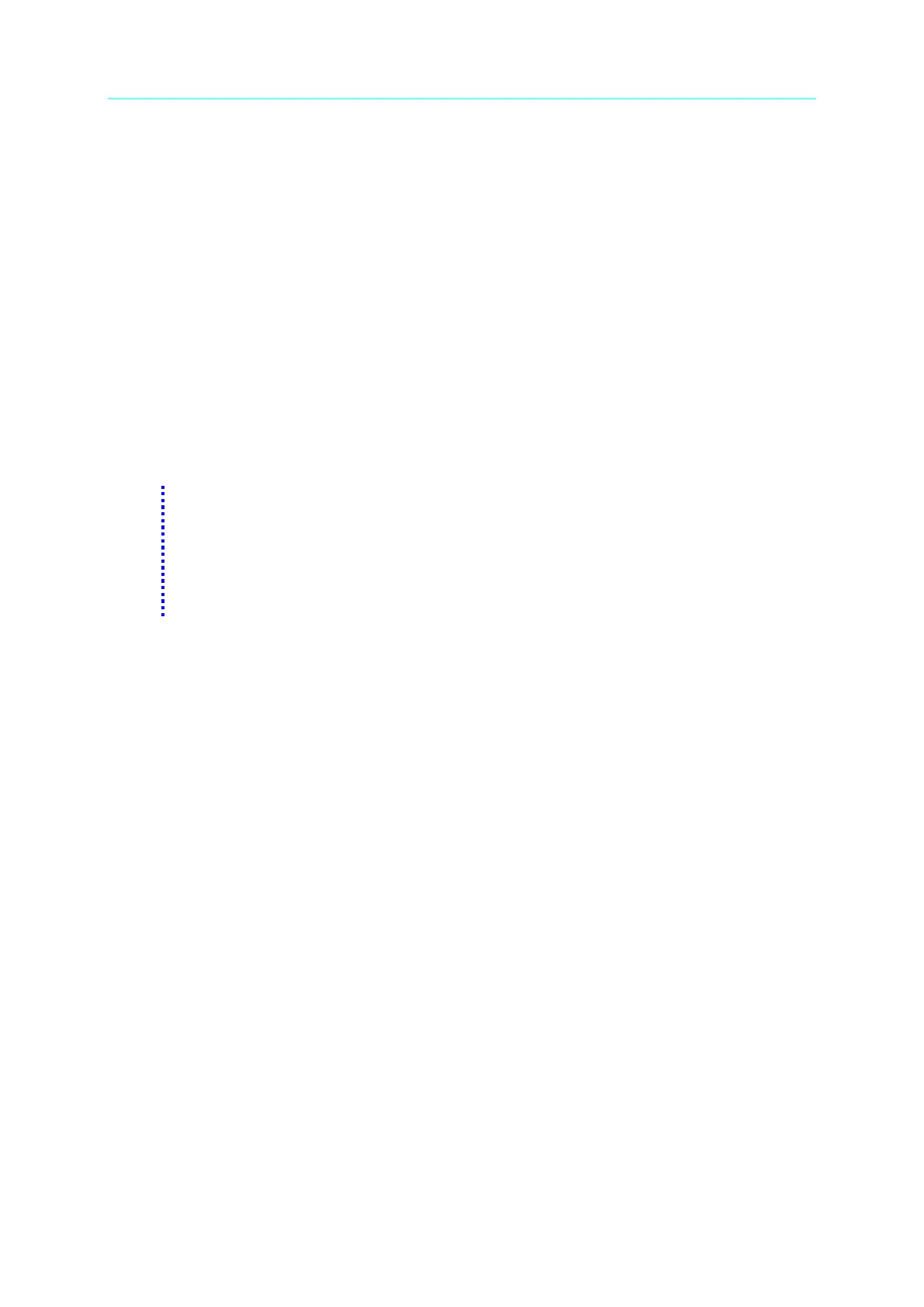Programmable Bidirectional DC Power Supply 62000D Series
Operating and Programming Manual
5-16
15. CONFigure:MSTSLV:READY?
Queries the Master/Slave connection status.
Executes the Master/Slave control.
1. Set the following 3 command before controlling this function:
CONFigure:MSTSLV:ID
ONFigure:MSTSLV:PARSER
CONFigure:MSTSLV:NUMSLV
Use CONFigure:MSTSLV:READY? to query the connection status at present. If the
status is WAIT, query again until the status is ON | OFF to perform this function.
2. When Program RUN is executed, series/parallel control is not available.
Executes the Remote Inhibit control.
CONFigure:INHibit DISABLE
18. CONFigure:INHibit:PULL
Executes the Remote Inhibit input signal to enhance the
resistance control.
CONFigure:INHibit:PULL <Arg>
CONFigure:INHibit:PULL LOW
Executes the Safety Interlock control.
CONFigure:INTERLOCK <Arg>
CONFigure:INTERLOCK DISABLE
