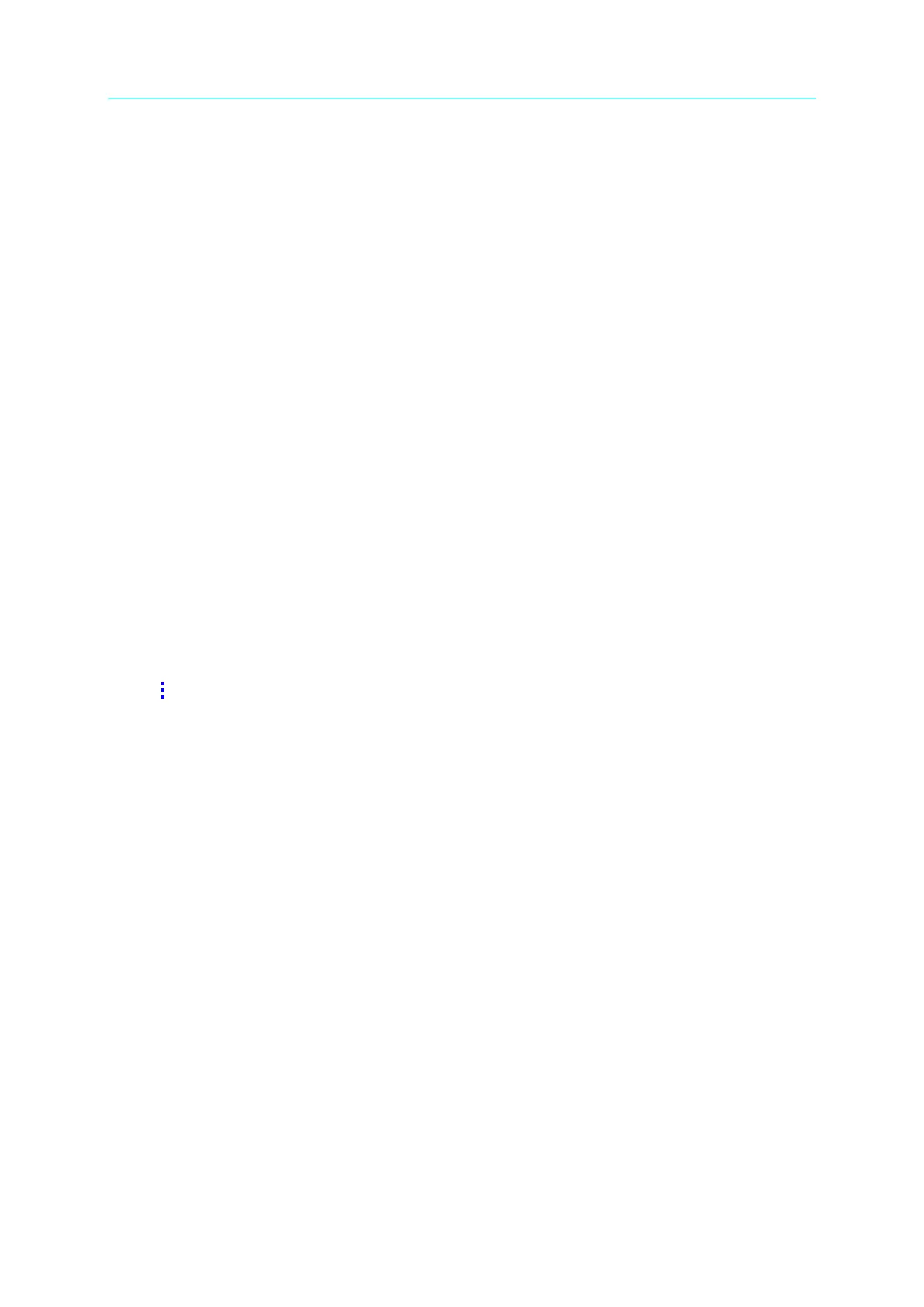Programmable Bidirectional DC Power Supply 62000D Series
Operating and Programming Manual
5-20
Sets the output power (watt).
SOURce:POWer <NRf+>[suffix]
Refer to individual spec for valid numeric range.
SOUR:POW 1 It sets the output power to 1 watt.
SOUR:POW 60.00 It sets the output power to 60 watt.
SOUR:POW? It returns the power.
SOUR:POW? MAX It returns the max. power can be set.
10. SOURce:POWer:LIMit:{HIGH/LOW}
Sets the output power range.
SOURce:POWer:LIMIT:HIGH <NRf+>[suffix]
SOURce:POWer:LIMIT:LOW <NRf+>[suffix]
Refer to individual spec for valid numeric range.
SOUR: POW:LIMIT:HIGH 60.0 It sets the output power range
to 600V maximum
SOUR: POW:LIMIT:LOW 20.0 It sets the output power range to
200V minimum.
SOUR:POW:LIMIT:HIGH? [{MAX/MIN}]
SOUR:POW:LIMIT:LOW? [{MAX/MIN}]
SOUR: POW:LIMIT:HIGH? It returns the power high limit.
SOUR: POW:LIMIT:HIGH? MAX It returns the max. power can
be set.
Source and Load functions share this setting.
11. SOURce:POWer:PROTect:HIGH
Sets the power range for over power protection.
SOURce:POWer:PROTect:HIGH <NRf+>[suffix]
Refer to individual spec for valid numeric range.
SOUR:POW:PROT:HIGH 1260 It sets the high limit to
1260W for power output
protection.
SOUR:POW:PROT:HIGH? [{MAX/MIN}]
SOUR:POW:PROT:HIGH? It returns the high limit of
power protection.
SOUR:POW:PROT:HIGH? MAX It returns the max. power
protect can be set.
12. SOURce:DCON:{RISE/FALL}
Sets the DC_ON signal active point.
SOURce:DCON:RISE <NRf+>[suffix]
SOURce:DCON:FALL <NRf+>[suffix]
Refer to individual spec for valid numeric range.
SOUR:DCON:RISE 79.5 It sets the DC_ON rise to
79.5V.
SOUR:DCON:FALL 0.5 It sets the DC_ON fall to 0.5V.
SOUR:DCON:RISE? [{MAX/MIN}]
