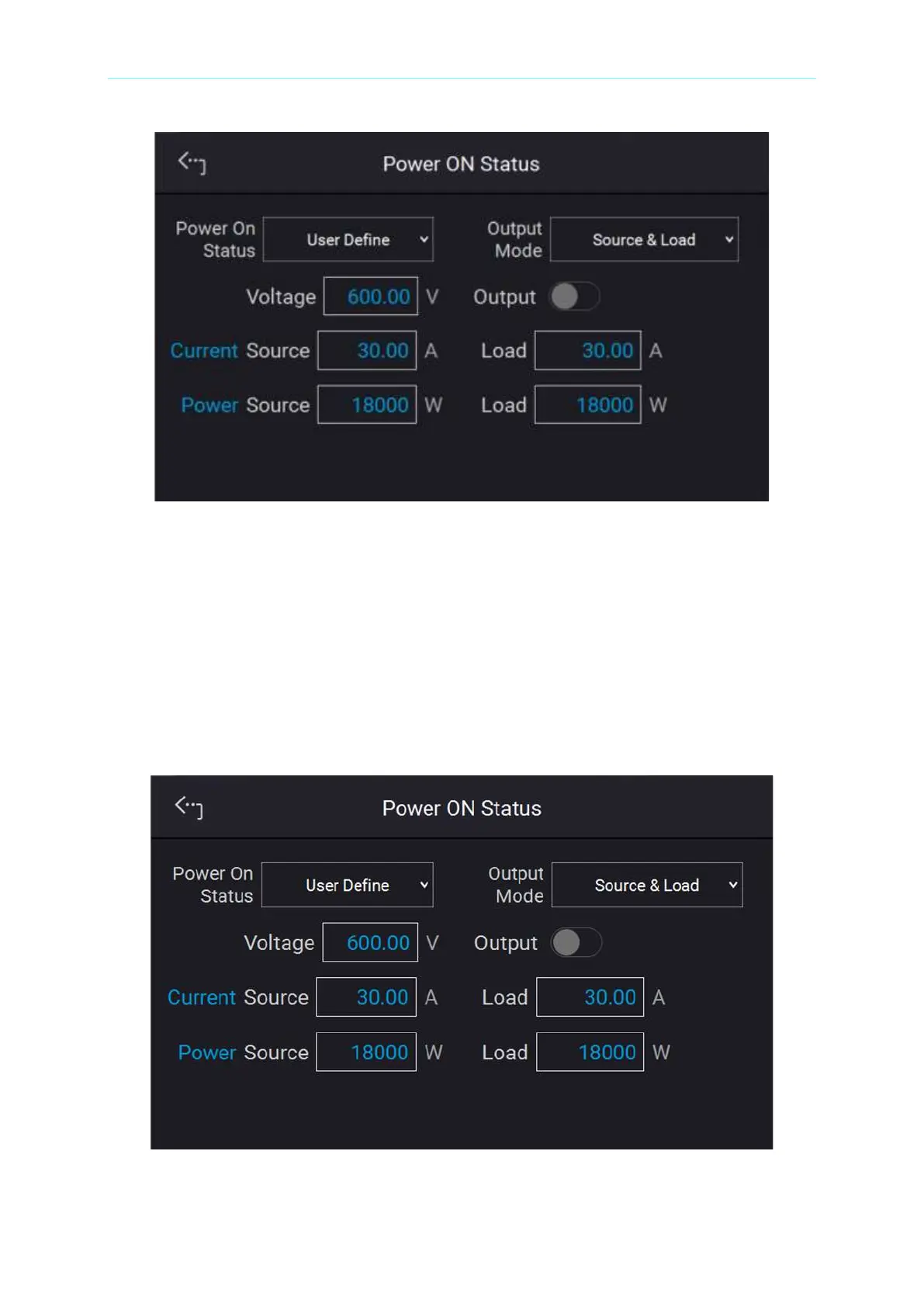Manual Operation
3-39
Figure 3-60
2. Select the setting.
Power On Status has three options: Default / Last Turn Off / User Define.
A. When set to Default, it means the output state is not defined specifically, which is V
= 0.00V; I = 0.00A; OUTPUT = OFF.
B. When set to Last Turn Off, the DC power supply will log the command voltage,
command current and output state before powering off, so that the power supply
will return to these settings when next powered-on.
C. When set to User Define a setting line will prompt beneath the Power ON Status
line as Figure 3-61 shows to set the default power-on state including voltage
(V_SET), current (I_SET) and OUTPUT=ON/OFF.
Figure 3-61
