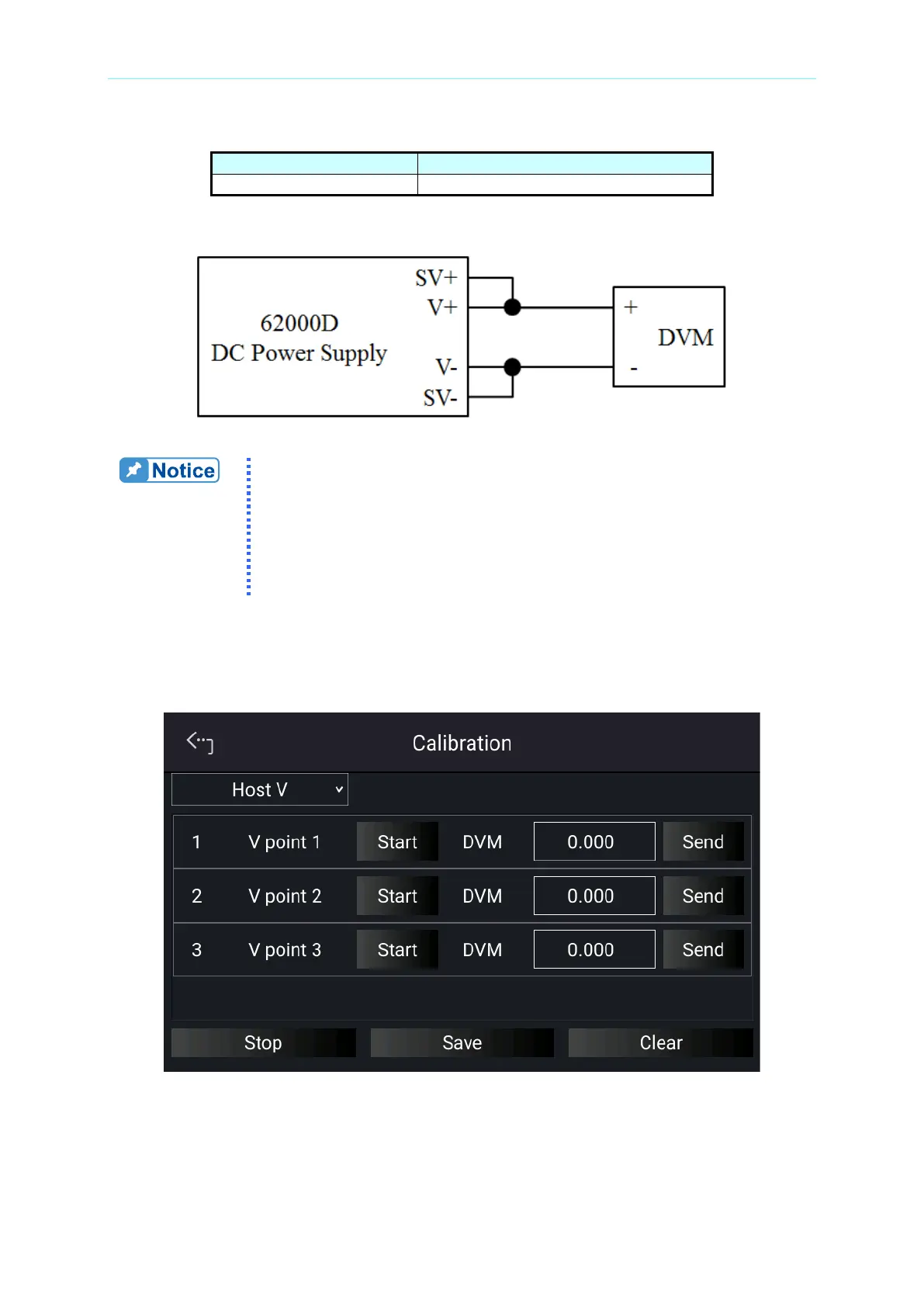Manual Operation
3-41
Table 3-5
Suggested Model or Capacity
HP 34461A or equivalent DVM
The setup is shown in Figure 3-63.
Figure 3-63
1. The instrument that is used to perform calibration its accuracy has
to be higher than the accuracy of spec.
2. It is suggested to set the Resolution parameter of HP34401 to
SLOW 6 digit.
3. When conducting the voltage calibration, each calibration point has
to key in at least 5 Arabic numerals to ensure the power supply
accuracy after calibration.
Calibration Procedure (Model 62180D-600):
1. In Calibration page, tap “Host V” to list the voltage calibration items as shown in Figure
3-64.
Figure 3-64
2. First complete the point 1 voltage calibration by tapping “START” next to “V point 1”. The
DC power supply will output a voltage of approximately 60.00V. Enter the actual voltage
as measured by DVM in the position [1] entry box and tap “SEND” to confirm.
