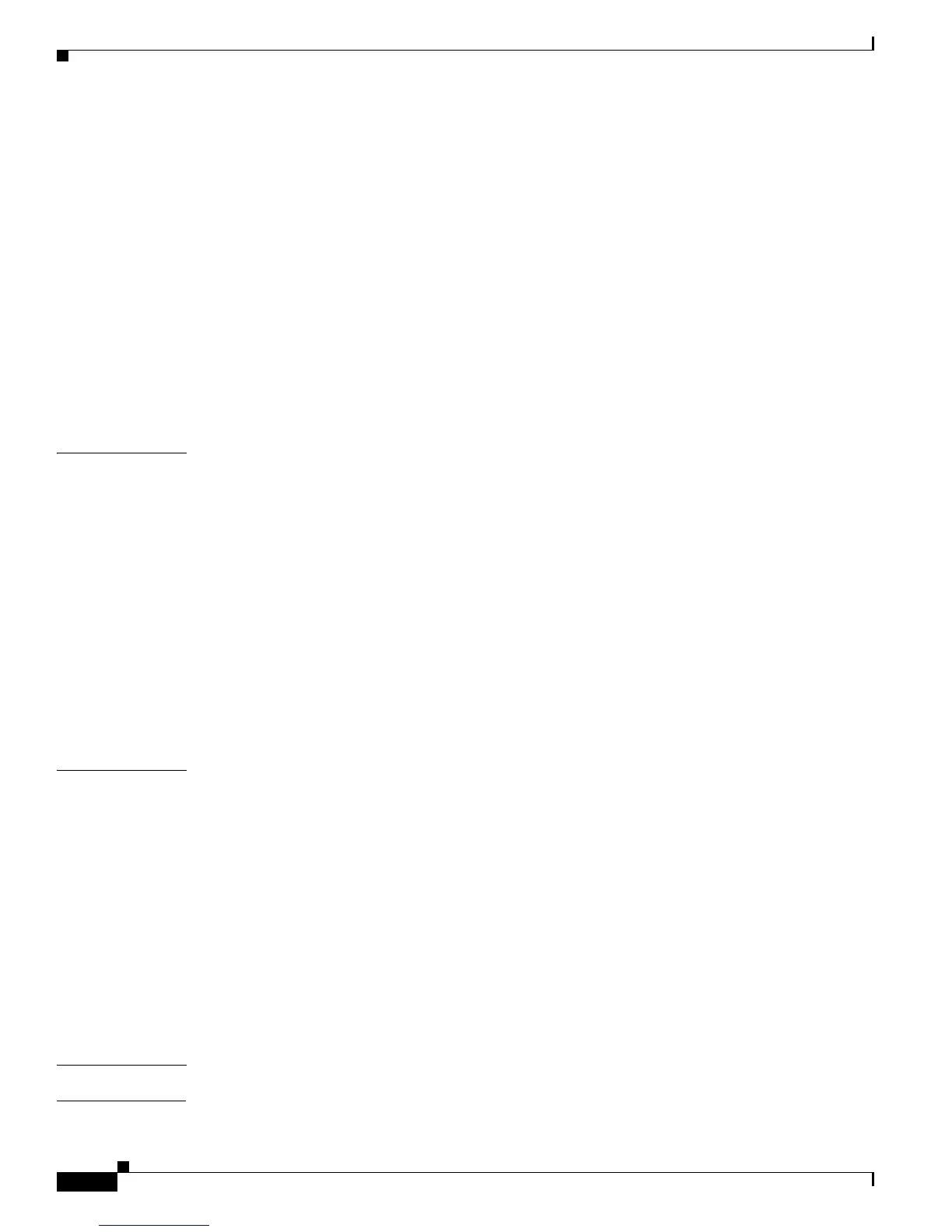Contents
x
Cisco CRS-1 Series Carrier Routing System Getting Started Guide
Reinstalling the Software from a .vm File Located on Flash disk1: A-20
What to Do Next A-24
Specifying an Alternative Configuration A-24
Specifying a Temporary Configuration File with the -a Boot Option A-25
Specifying a Permanent Configuration File with the IOX_CONFIG_FILE= Variable A-25
Disaster Recovery A-25
Recovering the Root Password A-26
Displaying the Available ROM Monitor Commands and Options A-26
Exiting ROM Monitor Mode A-27
Resetting to EXEC Mode with CLI Commands A-28
Resetting to EXEC Mode Using Prompts A-28
APPENDIX
B Upgrading and Downgrading ROM Monitor Software B-1
Contents B-1
Information About ROM Monitor Software B-1
ROM Monitor Upgrade and Downgrade Basics B-1
How to Upgrade or Downgrade ROM Monitor B-3
Upgrading or Downgrading ROM Monitor B-3
Configuration Examples for ROM Monitor Upgrades B-6
ROM Monitor Upgrade: Example B-7
Additional References B-12
Related Documents B-12
Technical Assistance B-12
APPENDIX
C Understanding Regular Expressions, Special Characters, and Patterns C-1
Regular Expressions C-1
Special Characters C-2
Character Pattern Ranges C-2
Multiple-Character Patterns C-3
Complex Regular Expressions Using Multipliers C-3
Pattern Alternation C-4
Anchor Characters C-4
Underscore Wildcard C-4
Parentheses Used for Pattern Recall C-4
G
LOSSARY
I
NDEX
