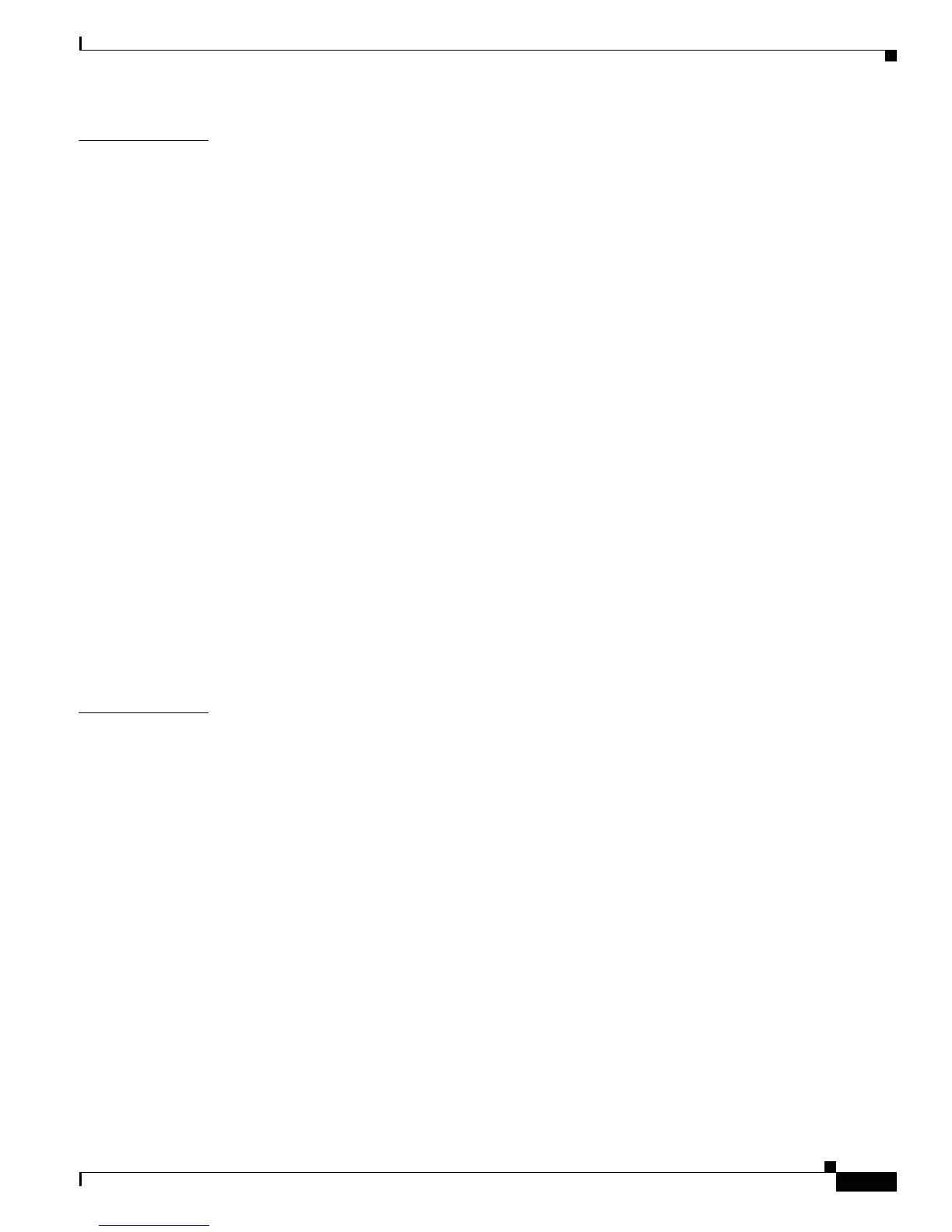Contents
ix
Cisco CRS-1 Series Carrier Routing System Getting Started Guide
CHAPTER
9 Troubleshooting the Cisco IOS XR Software 9-1
Contents 9-1
Additional Sources for Information 9-1
Basic Troubleshooting Commands 9-2
Using show Commands to Display System Status and Configuration 9-2
Using the ping Command 9-3
Using the traceroute Command 9-3
Using debug Commands 9-4
Understanding Processes and Threads 9-6
Commands Used to Display Process and Thread Details 9-7
Commands Used to Manage Process and Threads 9-12
Configuration Error Messages 9-13
Configuration Failures During a Commit Operation 9-13
Configuration Errors at Startup 9-14
Memory Warnings in Configuration Sessions 9-14
Understanding Low-Memory Warnings in Configuration Sessions 9-15
Displaying System Memory Information 9-16
Removing Configurations to Resolve Low-Memory Warnings 9-17
Contacting TAC for Additional Assistance 9-20
Interfaces Not Coming Up 9-20
Verifying the System Interfaces 9-21
APPENDIX
A ROM Monitor Guide A-1
Contents A-1
Entering ROM Monitor Mode A-1
Resetting the Configuration Register and Reloading the Router A-2
Manually Halting the Initialization Process During System Reload A-5
Setting Configuration Register Values A-6
Commonly Used Configuration Register Value Settings A-6
Changing the Configuration Register Setting from EXEC Mode A-6
Changing the Configuration Register from ROM Monitor Mode A-8
Reinstalling the Cisco IOS XR Software from ROMMON A-9
Contents A-10
ROMMON Software Installation Overview A-10
Locating Installable Files A-12
.vm Filenames and Version Numbers A-13
tar Filenames and Version Numbers A-14
Reinstalling the Software from an Image Located on a TFTP Server A-16
