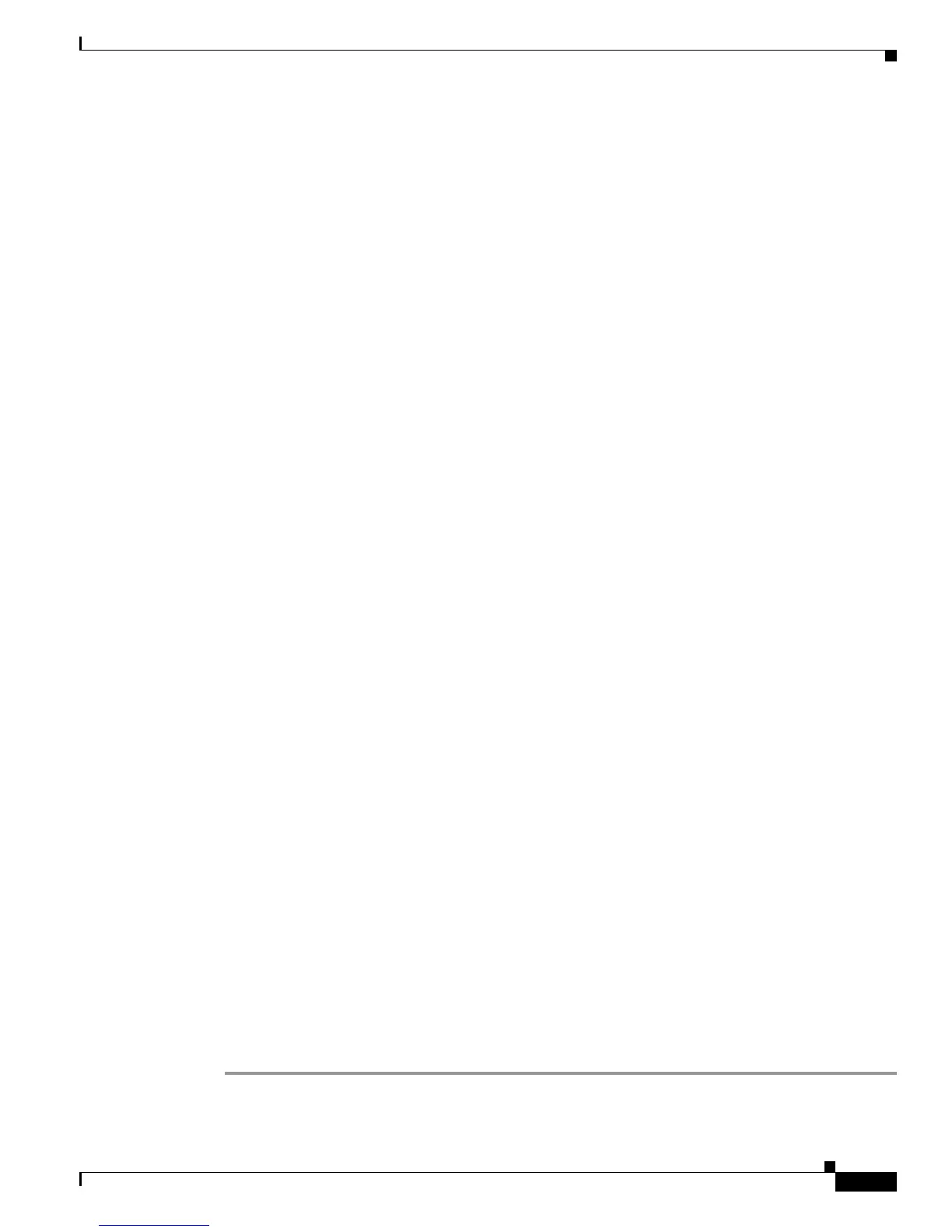9-23
Cisco CRS-1 Series Carrier Routing System Getting Started Guide
Chapter 9 Troubleshooting the Cisco IOS XR Software
Interfaces Not Coming Up
Step 5 If the interface is in the “Shutdown/Down” state, as shown in the previous example, perform the
following tasks:
a. Verify that the status of the interface is “shutdown”:
RP/0/RP0/CPU0:router# show running interface POS0/2/0/3
interface pos0/2/0/3
shutdown
keepalive disable
!
b. Bring the interface up with the following commands:
RP/0/RP0/CPU0:router(config)# controller pos 0/2/0/3
RP/0/RP0/CPU0:router(config-sonet)# no shutdown
RP/0/RP0/CPU0:router(config-sonet)# commit
RP/0/RP0/CPU0:router(config-sonet)# exit
RP/0/RP0/CPU0:router(config)# interface pos 0/2/0/3
RP/0/RP0/CPU0:router(config-if)# no shutdown
RP/0/RP0/CPU0:router(config-if)# commit
RP/0/RP0/CPU0:router(config-if)# end
RP/0/RP0/CPU0:router#
Step 6 If the interface state is still displayed as “Down,” verify that the physical cable connections are correctly
installed. The following message indicates that the interface either has a bad connection or no
connection:
LC/0/0/1:Sep 29 15:31:12.921 : plim_4p_oc192[183]: %SONET-4-
ALARM : SONET0_1_1_0: SLOS
Step 7 Verify again that the interface is up by entering the show ipv4 interface brief command:
RP/0/RP0/CPU0:router# show ipv4 interface brief
Interface IP-Address Status Protocol
POS0/1/0/0 unassigned Shutdown Down
POS0/1/0/1 unassigned Shutdown Down
POS0/1/0/2 unassigned Shutdown Down
POS0/1/0/3 unassigned Shutdown Down
POS0/1/0/4 unassigned Shutdown Down
POS0/1/0/5 unassigned Shutdown Down
POS0/1/0/6 unassigned Shutdown Down
POS0/1/0/7 unassigned Shutdown Down
POS0/1/0/8 unassigned Shutdown Down
POS0/1/0/9 unassigned Shutdown Down
POS0/1/0/10 unassigned Shutdown Down
POS0/1/0/11 unassigned Shutdown Down
POS0/1/0/12 unassigned Shutdown Down
POS0/1/0/13 unassigned Shutdown Down
POS0/1/0/14 unassigned Shutdown Down
POS0/1/0/15 unassigned Shutdown Down
POS0/2/0/0 10.10.1.101 Up Up
POS0/2/0/1 10.1.1.1 Up Up
POS0/2/0/2 10.1.1.2 Up Up
POS0/2/0/3 unassigned Shutdown Down
TenGigE0/3/0/0 unassigned Shutdown Down
TenGigE0/3/0/2 unassigned Shutdown Down
MgmtEth0/RP0/CPU0/0 unassigned Shutdown Down
Step 8 Repeat these steps for every interface, until every interface shows both Status and Protocol as “Up.”
