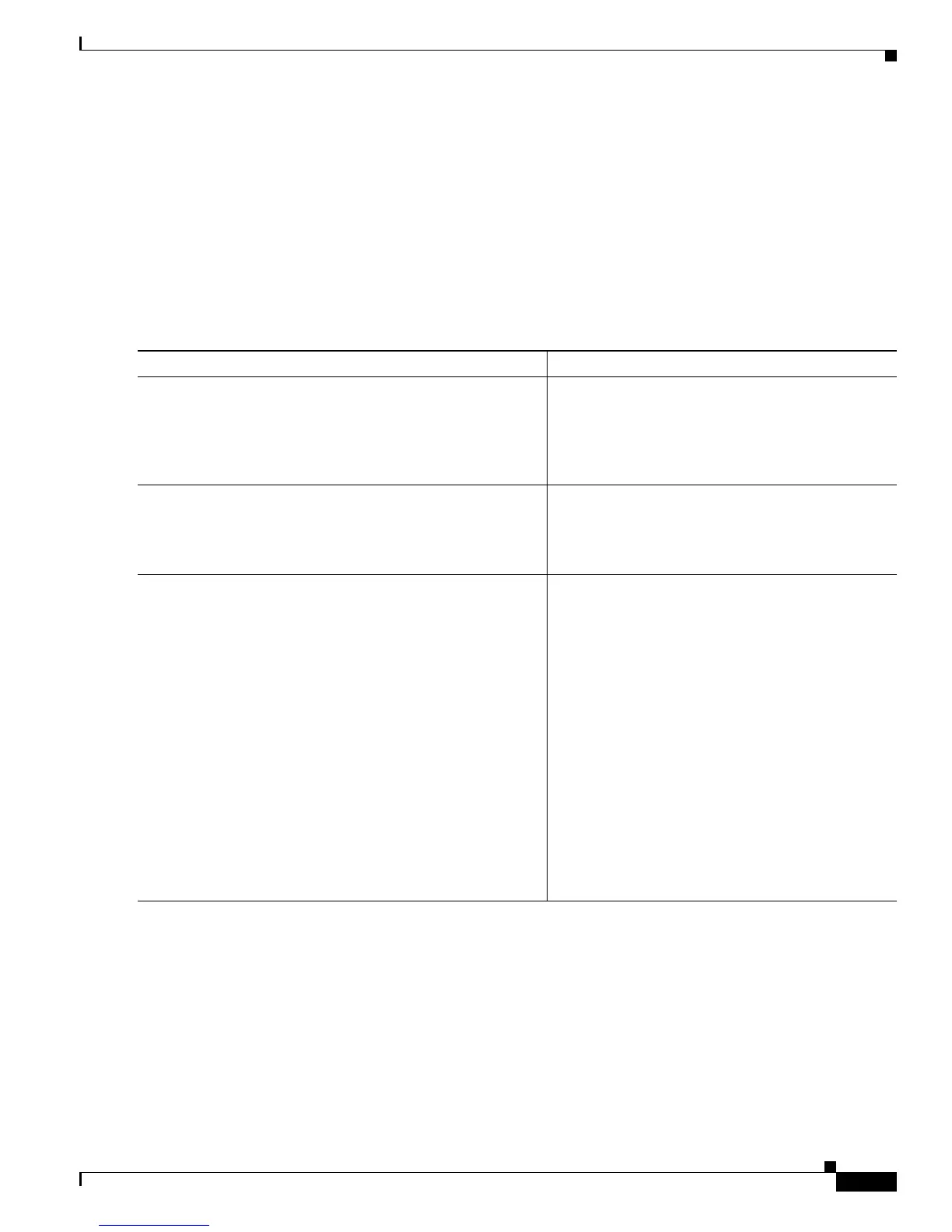A-21
Cisco CRS-1 Series Carrier Routing System Getting Started Guide
Appendix A ROM Monitor Guide
Reinstalling the Cisco IOS XR Software from ROMMON
4. On the primary RP, clear the TFTP filename variable and set the Easybake variable:
a. unset BOOT
b. unset TFTP_FILE
c. EASYBAKE=0x100000001
d. sync
5. boot disk1:/filename
DETAILED STEPS
Command or Action Purpose
Step 1
Back up the router configuration while still in EXEC mode. (Optional) To preserve the current router
configuration, copy it to another disk while still in
EXEC mode.
• See the “Configuration History and Rollback”
section on page 2-23 for more information.
Step 2
Place both the standby RP and the primary RP in ROM
monitor mode.
See the “Entering ROM Monitor Mode” section on
page A-1 for more information.
• You must attach a terminal to each card for this
procedure.
Step 3
Prepare the standby RP:
a. unset BOOT
b. unset TFTP_FILE
c. EASYBAKE=0x100000001
d. sync
e. confreg 0x2
f. reset
Example:
rommon B1> unset BOOT
rommon B1> unset TFTP_FILE
rommon B1> EASYBAKE=0x100000000
rommon B1> sync
rommon B1> confreg 0x2
rommon B1> reset
Enter the settings exactly as shown.
• All variable names are case sensitive.
a. Clears the BOOT variable.
b. Clears the TFTP_FILE variable.
c. Sets the EASYBAKE variable. Enter this
value exactly as shown (0x100000001).
d. Saves the changes.
e. Sets the configuration register to
automatically start the boot process instead
of staying in ROMMON mode.
f. Resets the standby RP and starts the boot
process.
