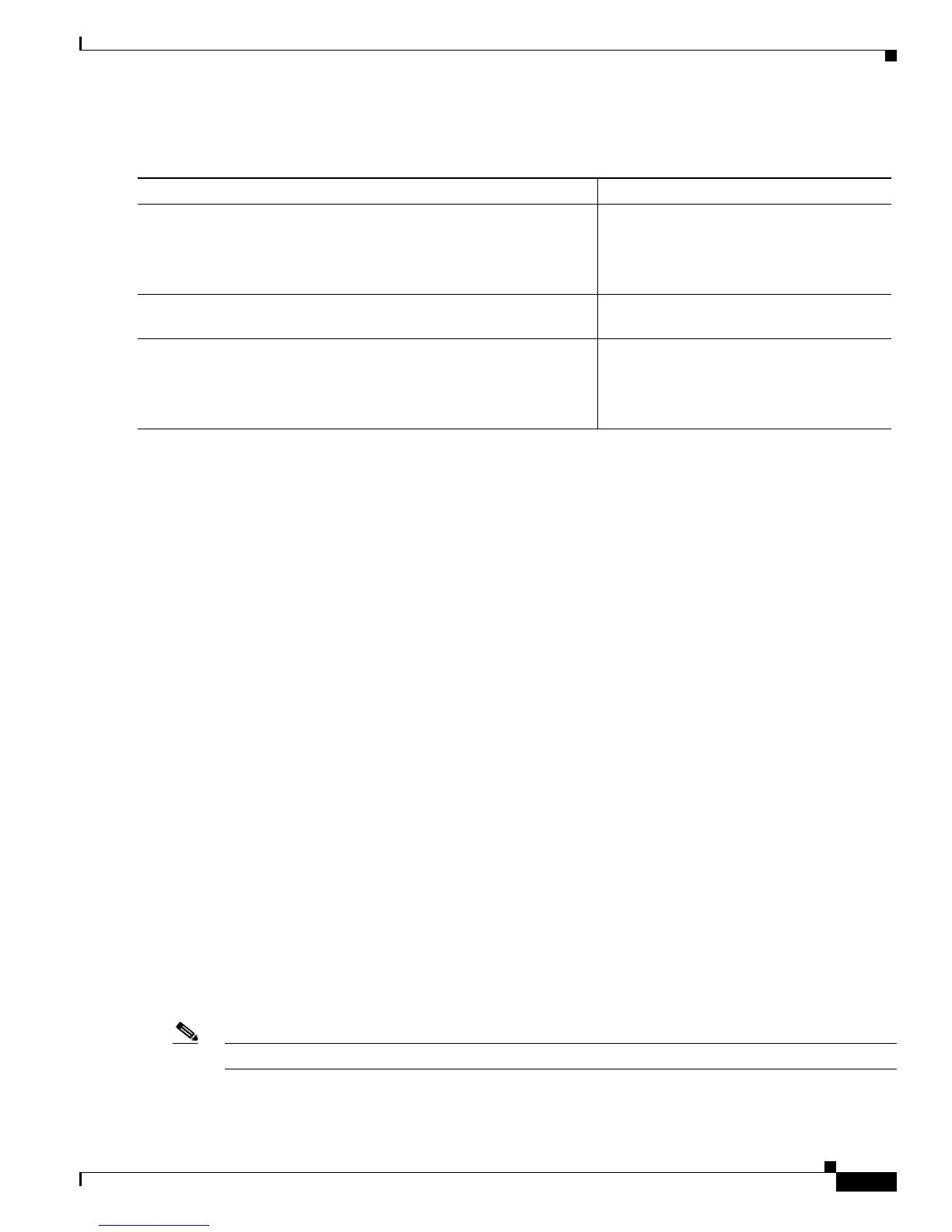A-29
Cisco CRS-1 Series Carrier Routing System Getting Started Guide
Appendix A ROM Monitor Guide
Exiting ROM Monitor Mode
DETAILED STEPS
Examples
The following example shows the commands required and the prompts that appear when you reset the
router to Exec mode using the configuration register prompts:
rommon B1> confreg
Configuration Summary
(Virtual Configuration Register: 0x0)
enabled are:
console baud: 9600
boot: the ROM Monitor
do you wish to change the configuration? y/n [n]: y
enable "diagnostic mode"? y/n [n]: n
change console baud rate? y/n [n]: n
change the boot characteristics? y/n [n]: y
enter to boot:
0 = ROM Monitor
1 = MBI Validation Boot Mode
[0]: 1
Configuration Summary
(Virtual Configuration Register: 0x2)
enabled are:
console baud: 9600
boot: image specified by the boot system commands
do you wish to change the configuration? y/n [n]: n
You must reset or power cycle for new config to take effect
rommon B1> reset
Note MBI validation mode causes the router to boot the startup Cisco IOS XR software and configuration.
Command or Action Purpose
Step 1
confreg
Example:
rommon B1> confreg 0x2
Initiates the configuration register
configuration prompts.
Step 1
Respond to each prompt as instructed. For more information, see the example that
follows this procedure.
Step 2
reset
Example:
rommon B1> reset
Resets and initializes the router, similar to a
power up.