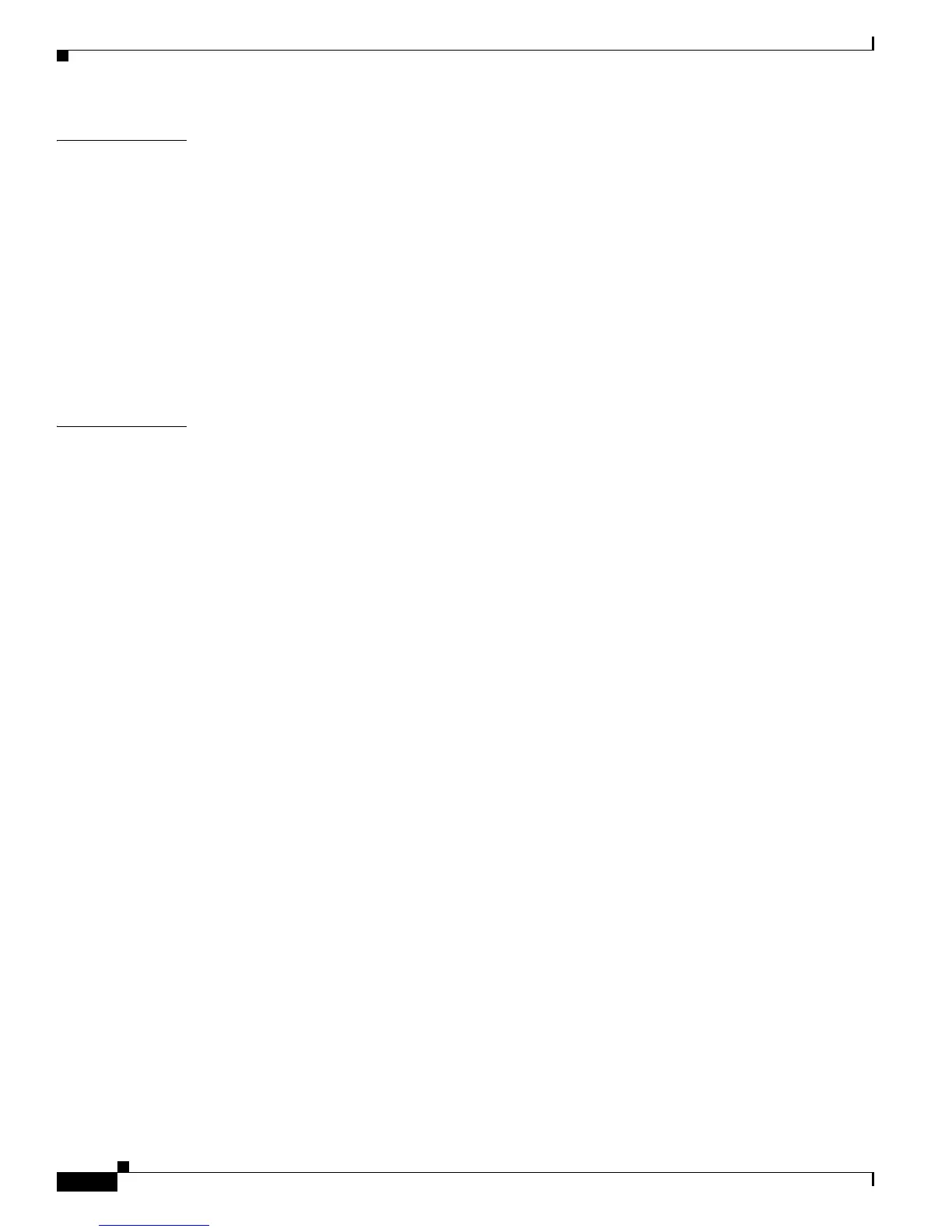Contents
vi
Cisco CRS-1 Series Carrier Routing System Getting Started Guide
CHAPTER
4 Bringing up a New Cisco CRS-1 Router 4-1
Contents 4-1
Hardware Prerequisites and Documentation 4-1
Hardware Component and Architecture Overview 4-1
Site Planning, Equipment Unpacking, and Router Installation 4-2
Bringing Up a Single-Chassis System for the First Time 4-2
Powering On a Single-Chassis System for the First Time 4-3
Entering the Initial Configuration Using the Setup Mode Prompts 4-5
Verifying the System After Initial Bring Up 4-9
Examples of show Commands 4-9
CHAPTER
5 Initial Configuration of the Cisco IOS XR Software 5-1
Contents 5-1
Configuring the Router Hostname 5-1
Configuring the Management Ethernet Interface 5-2
Specifying the Management Ethernet Interface in CLI Commands 5-2
Displaying the Available Management Ethernet Instance 5-3
Configuring the Management Ethernet Interface 5-4
Configuring the Domain Name and Domain Name Server 5-6
Configuring Telnet, HTTP, and XML Host Services 5-7
Prerequisites 5-8
Installing the Optional Craft Works Interface 5-8
Manually Setting the Router Clock 5-9
Configuring Logging and Logging Correlation 5-11
Logging Locations and Severity Levels 5-11
Alarm Logging Correlation 5-12
Configuring Basic Message Logging 5-12
Creating and Modifying User Accounts and User Groups 5-14
Displaying Details About User Accounts, User Groups, and Task IDs 5-15
Configuring User Accounts 5-15
Predefined User Groups 5-16
Creating Users and Assigning Groups 5-17
