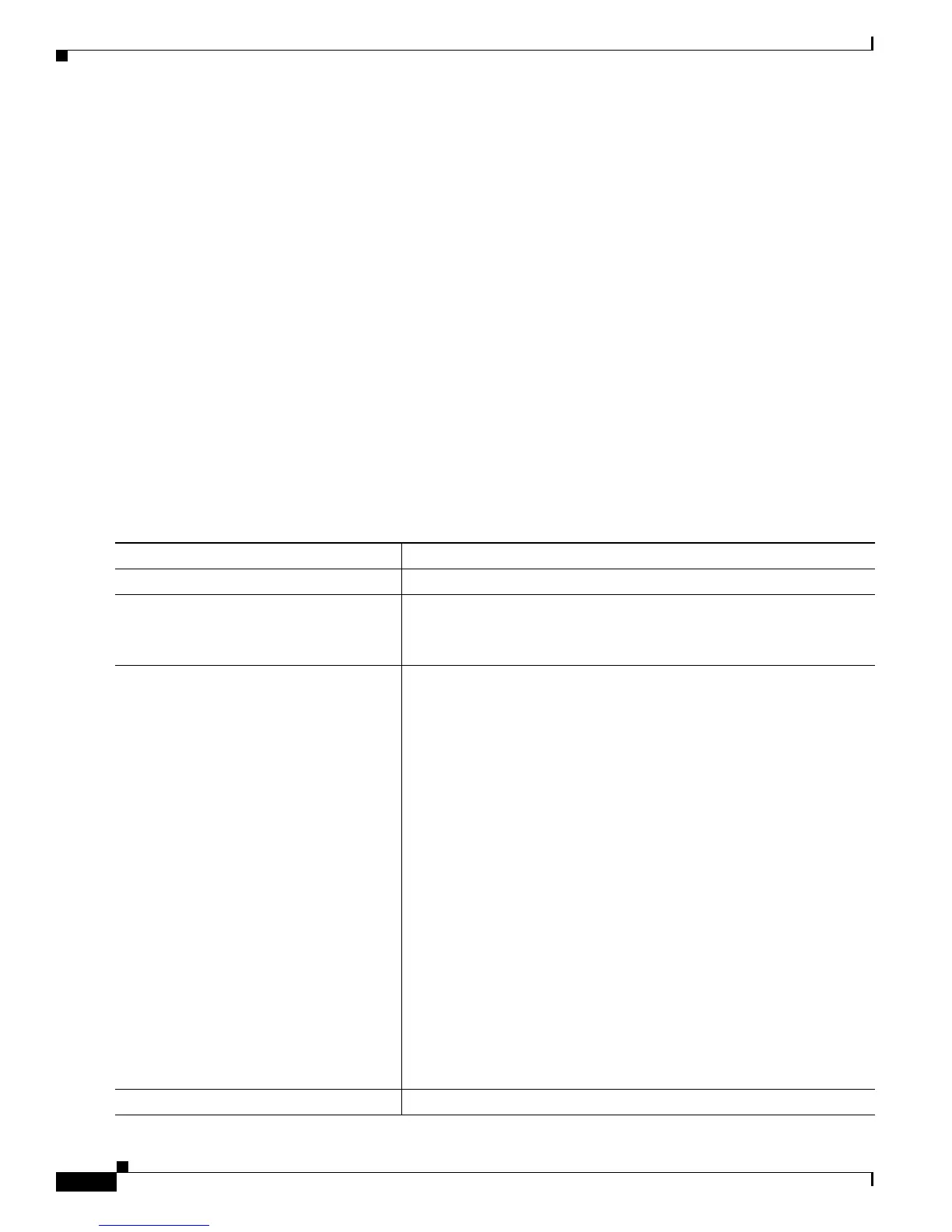43-6
Cisco ME 3400 Ethernet Access Switch Software Configuration Guide
OL-9639-07
Chapter 43 Configuring MSDP
Configuring MSDP
Router A
Router(config)# ip msdp default-peer 10.1.1.1
Router(config)# ip msdp default-peer 10.1.1.1 prefix-list site-a
Router(config)# ip prefix-list site-b permit 10.0.0.0/1
Router C
Router(config)# ip msdp default-peer 10.1.1.1 prefix-list site-a
Router(config)# ip prefix-list site-b permit 10.0.0.0/1
Caching Source-Active State
By default, the switch does not cache source/group pairs from received SA messages. When the switch
forwards the MSDP SA information, it does not store it in memory. Therefore, if a member joins a group
soon after a SA message is received by the local RP, that member needs to wait until the next SA message
to hear about the source. This delay is known as join latency.
If you want to sacrifice some memory in exchange for reducing the latency of the source information,
you can configure the switch to cache SA messages.
Beginning in privileged EXEC mode, follow these steps to enable the caching of source/group pairs. This
procedure is optional.
Command Purpose
Step 1
configure terminal Enter global configuration mode.
Step 2
ip msdp cache-sa-state [list
access-list-number]
Enable the caching of source/group pairs (create an SA state). Those
pairs that pass the access list are cached.
For list access-list-number, the range is 100 to 199.
Step 3
access-list access-list-number {deny |
permit} protocol source source-wildcard
destination destination-wildcard
Create an IP extended access list, repeating the command as many times
as necessary.
• For access-list-number, the range is 100 to 199. Enter the same
number created in Step 2.
• The deny keyword denies access if the conditions are matched. The
permit keyword permits access if the conditions are matched.
• For protocol, enter ip as the protocol name.
• For source, enter the number of the network or host from which the
packet is being sent.
• For source-wildcard, enter the wildcard bits in dotted decimal
notation to be applied to the source. Place ones in the bit positions
that you want to ignore.
• For destination, enter the number of the network or host to which
the packet is being sent.
• For destination-wildcard, enter the wildcard bits in dotted decimal
notation to be applied to the destination. Place ones in the bit
positions that you want to ignore.
Recall that the access list is always terminated by an implicit deny
statement for everything.
Step 4
end Return to privileged EXEC mode.
