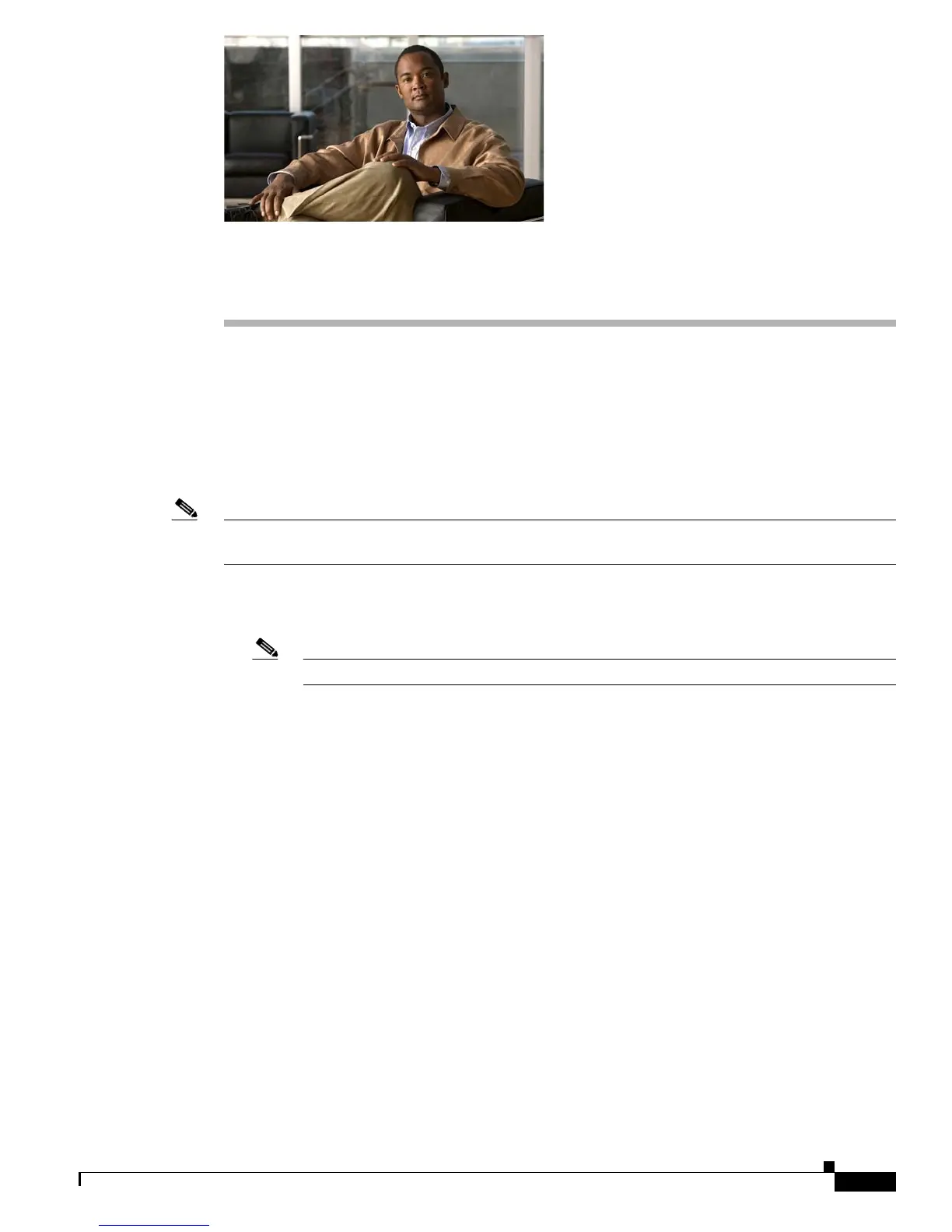CHAPTER
44-1
Cisco ME 3400 Ethernet Access Switch Software Configuration Guide
OL-9639-07
44
Troubleshooting
This chapter describes how to identify and resolve software problems related to the Cisco IOS software
on the Cisco ME 3400 switch.
You can use the command-line interface (CLI) to identify and solve problems.
Additional troubleshooting information related to hardware is provided in the hardware installation
guide.
Note For complete syntax and usage information for the commands used in this chapter, see the command
reference for this release and the Cisco IOS Command Summary, Release 12.2.
• Recovering from Corrupted Software By Using the Xmodem Protocol, page 2
• Recovering from a Lost or Forgotten Password, page 3
Note Recovery procedures require that you have physical access to the switch.
• Preventing Autonegotiation Mismatches, page 8
• SFP Module Security and Identification, page 9
• Monitoring SFP Module Status, page 9
• Monitoring Temperature, page 9
• Using Ping, page 10
• Using Layer 2 Traceroute, page 13
• Using IP Traceroute, page 14
• Using TDR, page 44-16
• Using Debug Commands, page 17
• Using the show platform forward Command, page 19
• Using the crashinfo File, page 21
