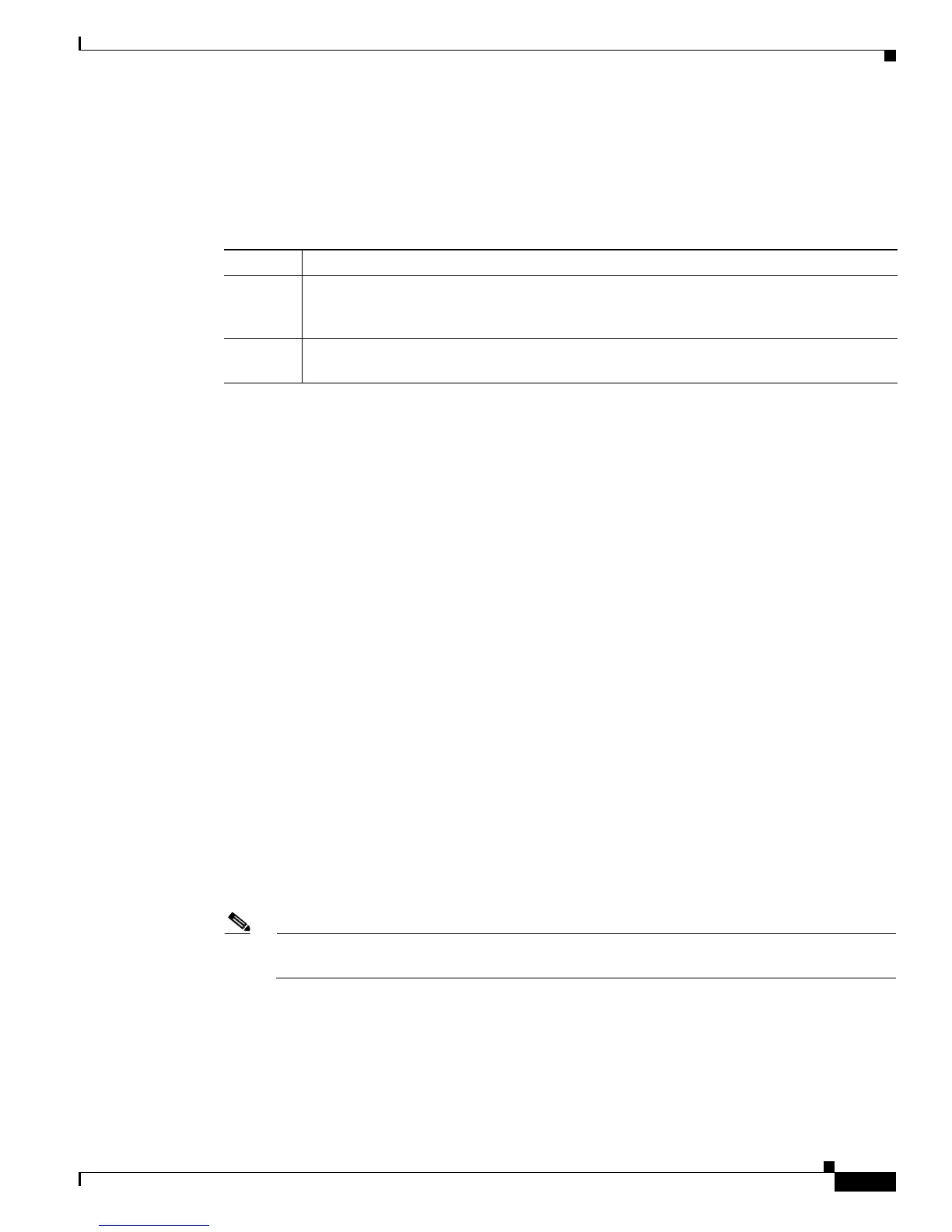34-5
Cisco ME 3400 Ethernet Access Switch Software Configuration Guide
OL-9639-07
Chapter 34 Configuring EtherChannels and Link-State Tracking
Understanding EtherChannels
PAgP Modes
Table 34-1 shows the user-configurable EtherChannel PAgP modes for the channel-group interface
configuration command on an NNI or ENI.
Switch ports exchange PAgP packets only with partner ports configured in the auto or desirable modes.
Ports configured in the on mode do not exchange PAgP packets.
Both the auto and desirable modes enable ports to negotiate with partner ports to form an EtherChannel
based on criteria such as port speed and, for Layer
2 EtherChannels, trunking state and VLAN numbers.
Ports can form an EtherChannel when they are in different PAgP modes as long as the modes are
compatible. For example:
• A port in the desirable mode can form an EtherChannel with another port that is in the desirable or
auto mode.
• A port in the auto mode can form an EtherChannel with another port that is in the desirable mode.
A port in the auto mode cannot form an EtherChannel with another port that is also in the auto mode
because neither port starts PAgP negotiation.
If your switch is connected to a partner that is PAgP-capable, you can configure the switch port for
nonsilent operation by using the non-silent keyword. If you do not specify non-silent with the auto or
desirable mode, silent mode is assumed.
Use the silent mode when the switch is connected to a device that is not PAgP-capable and seldom, if
ever, sends packets. An example of a silent partner is a file server or a packet analyzer that is not
generating traffic. In this case, running PAgP on a physical port connected to a silent partner prevents
that switch port from ever becoming operational. However, the silent setting allows PAgP to operate, to
attach the port to a channel group, and to use the port for transmission.
PAgP Interaction with Other Features
Cisco Discovery Protocol (CDP) sends and receives packets over the physical ports in the EtherChannel.
Note PAgP and CDP are only available on NNIs and ENIs. User network interfaces (UNIs) do not
support PAgP or CDP.
Trunk ports send and receive PAgP protocol data units (PDUs) on the lowest numbered VLAN.
Ta b l e 34-1 EtherChannel PAgP Modes
Mode Description
auto Places a port into a passive negotiating state in which the port responds to PAgP packets it
receives but does not start PAgP packet negotiation. This setting minimizes the
transmission of PAgP packets.
desirable Places a port into an active negotiating state in which the port starts negotiations with other
ports by sending PAgP packets.