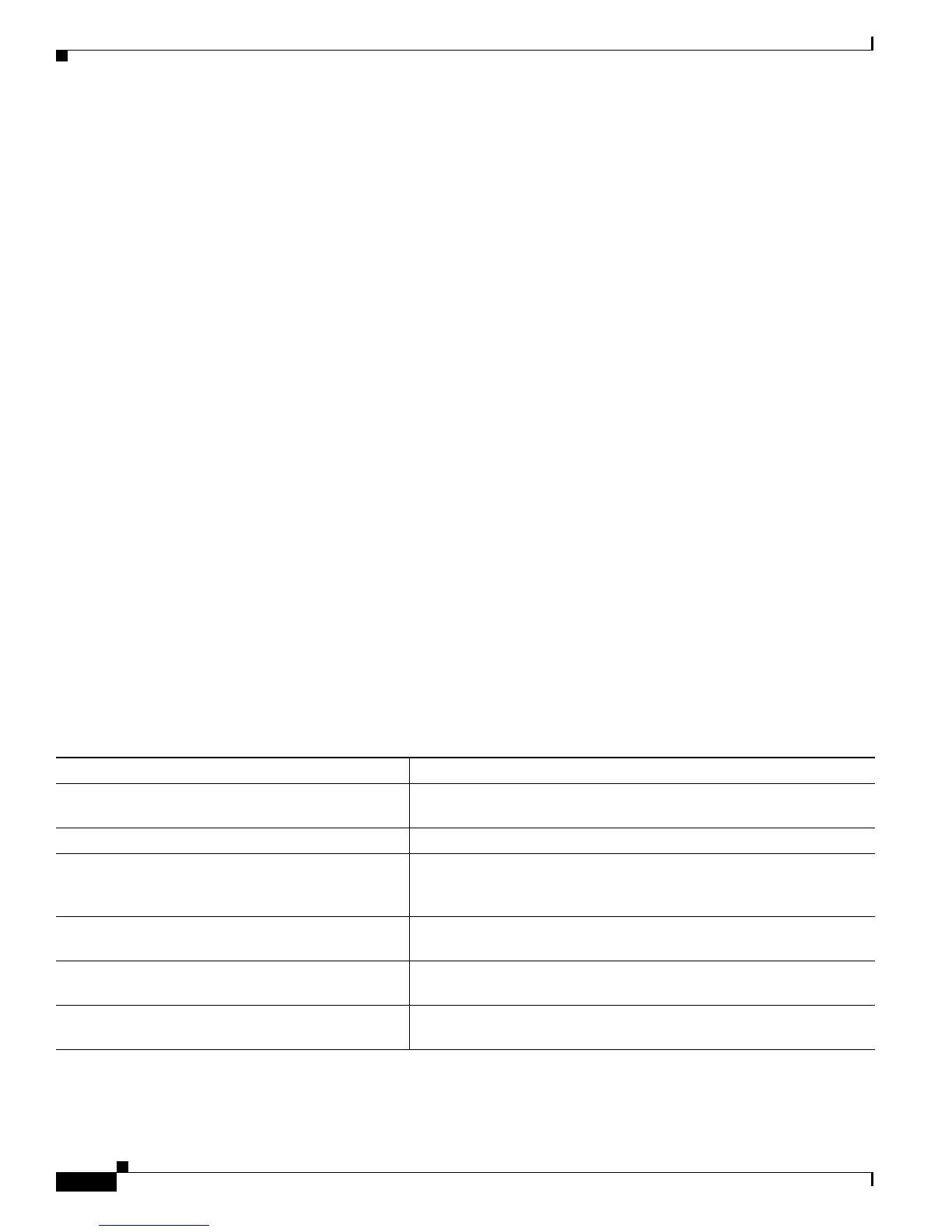9-26
Cisco ME 3400 Ethernet Access Switch Software Configuration Guide
OL-9639-07
Chapter 9 Configuring Interfaces
Monitoring and Maintaining the Interfaces
Once the switch reloads, you can verify your settings by entering the show system mtu privileged EXEC
command.
This example shows how to set the maximum packet size for a Gigabit Ethernet port to 1800 bytes:
Switch(config)# system mtu jumbo 1800
Switch(config)# exit
Switch# reload
This example shows the response when you try to set Gigabit Ethernet interfaces to an out-of-range
number:
Switch(config)# system mtu jumbo 25000
^
% Invalid input detected at '^' marker.
Monitoring and Maintaining the Interfaces
These sections contain interface monitoring and maintenance information:
• Monitoring Interface Status, page 9-26
• Clearing and Resetting Interfaces and Counters, page 9-27
• Shutting Down and Restarting the Interface, page 9-28
Monitoring Interface Status
Commands entered at the privileged EXEC prompt display information about the interface, including
the versions of the software and the hardware, the configuration, and statistics about the interfaces.
Table 9-4 lists some of these interface monitoring commands. (You can display the full list of show
commands by using the show ? command at the privileged EXEC prompt.) These commands are fully
described in the Cisco IOS Interface Command Reference, Release 12.2.
Ta b l e 9-4 Show Commands for Interfaces
Command Purpose
show interfaces [interface-id] Display the status and configuration of all interfaces or a specific
interface.
show interfaces interface-id status [err-disabled] Display interface status or a list of interfaces in an error-disabled state.
show interfaces [interface-id] switchport Display administrative and operational status of switching mode. You
can use this command to find out if a port is in routing or in switching
mode.
show interfaces [interface-id] description Display the description configured on an interface or all interfaces and
the interface status.
show ip interface [interface-id] Display the usability status of all interfaces configured for IP routing
or the specified interface.
show interface [interface-id] stats Display the input and output packets by the switching path for the
interface.
