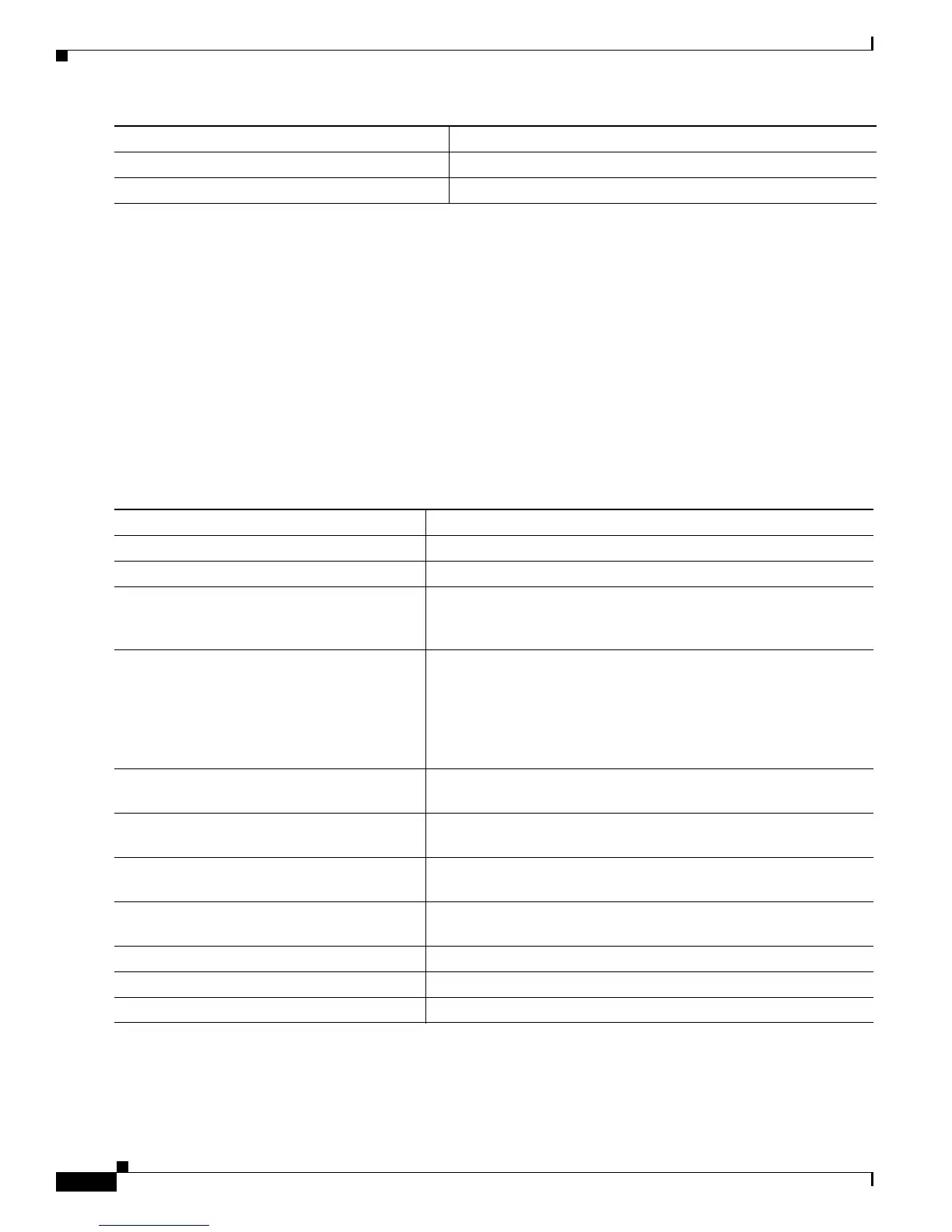35-58
Cisco ME 3400 Ethernet Access Switch Software Configuration Guide
OL-9639-07
Chapter 35 Configuring IP Unicast Routing
Configuring BGP
To disable an existing BGP neighbor or neighbor peer group, use the neighbor shutdown router
configuration command. To enable a previously existing neighbor or neighbor peer group that had been
disabled, use the no neighbor shutdown router configuration command.
Configuring Aggregate Addresses
Classless interdomain routing (CIDR) enables you to create aggregate routes (or supernets) to minimize
the size of routing tables. You can configure aggregate routes in BGP either by redistributing an
aggregate route into BGP or by creating an aggregate entry in the BGP routing table. An aggregate
address is added to the BGP table when there is at least one more specific entry in the BGP table.
Beginning in privileged EXEC mode, use these commands to create an aggregate address in the routing
table:
To delete an aggregate entry, use the no aggregate-address address mask router configuration
command. To return options to the default values, use the command with keywords.
Step 25
show ip bgp neighbors Verify the configuration.
Step 26
copy running-config startup-config (Optional) Save your entries in the configuration file.
Command Purpose
Command Purpose
Step 1
configure terminal Enter global configuration mode.
Step 2
router bgp autonomous-system Enter BGP router configuration mode.
Step 3
aggregate-address address mask Create an aggregate entry in the BGP routing table. The aggregate
route is advertised as coming from the AS, and the atomic aggregate
attribute is set to indicate that information might be missing.
Step 4
aggregate-address address mask as-set (Optional) Generate AS set path information. This command
creates an aggregate entry following the same rules as the previous
command, but the advertised path will be an AS_SET consisting of
all elements contained in all paths. Do not use this keyword when
aggregating many paths because this route must be continually
withdrawn and updated.
Step 5
aggregate-address address-mask
summary-only
(Optional) Advertise summary addresses only.
Step 6
aggregate-address address mask
suppress-map map-name
(Optional) Suppress selected, more specific routes.
Step 7
aggregate-address address mask
advertise-map map-name
(Optional) Generate an aggregate based on conditions specified by
the route map.
Step 8
aggregate-address address mask
attribute-map map-name
(Optional) Generate an aggregate with attributes specified in the
route map.
Step 9
end Return to privileged EXEC mode.
Step 10
show ip bgp neighbors [advertised-routes] Verify the configuration.
Step 11
copy running-config startup-config (Optional) Save your entries in the configuration file.