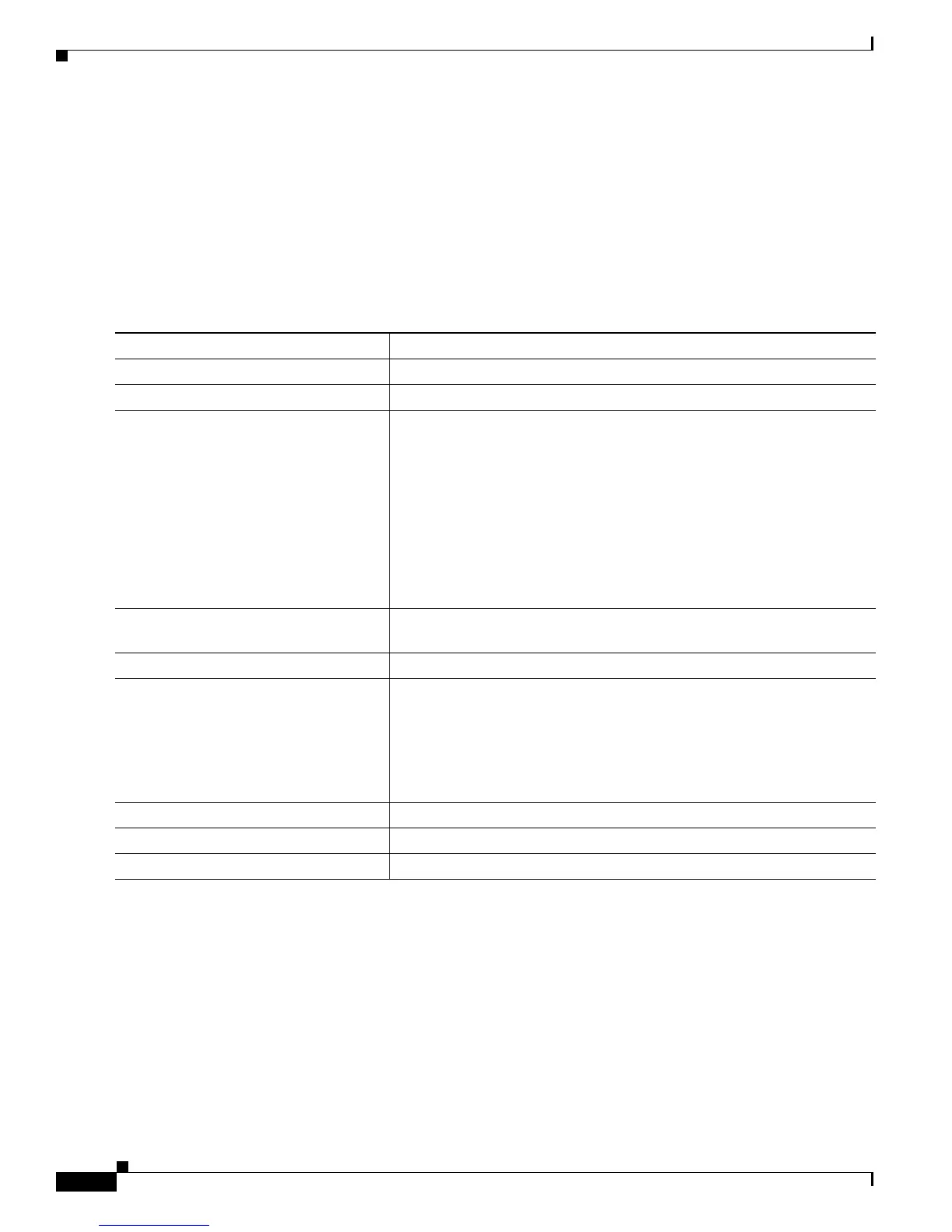8-14
Cisco ME 3400 Ethernet Access Switch Software Configuration Guide
OL-9639-07
Chapter 8 Configuring IEEE 802.1x Port-Based Authentication
Configuring IEEE 802.1x Authentication
Configuring IEEE 802.1x Violation Modes
You can configure an IEEE 802.1x port so that it shuts down, generates a syslog error, or discards packets
from a new device when:
• a device connects to an IEEE 802.1x-enable port
• the maximum number of allowed about devices have been authenticated on the port
Beginning in privileged EXEC mode, follow these steps to configure the security violation actions on
the switch:
Configuring IEEE 802.1x Authentication
To configure IEEE 802.1x port-based authentication, you must enable authentication, authorization, and
accounting (AAA) and specify the authentication method list. A method list describes the sequence and
authentication method to be queried to authenticate a user.
To allow VLAN assignment, you must enable AAA authorization to configure the switch for all
network-related service requests.
Command Purpose
Step 1
configure terminal Enter global configuration mode.
Step 2
aaa new-model Enable AAA.
Step 3
aaa authentication dot1x {default}
method1
Create an IEEE 802.1x authentication method list.
To create a default list that is used when a named list is not specified in
the authentication command, use the default keyword followed by the
method that is to be used in default situations. The default method list is
automatically applied to all ports.
For method1, enter the group radius keywords to use the list of all
RADIUS servers for authentication.
Note Though other keywords are visible in the command-line help
string, only the group radius keywords are supported.
Step 4
interface interface-id Specify the port connected to the client that is to be enabled for
IEEE
802.1x authentication, and enter interface configuration mode.
Step 5
switchport mode access Set the port to access mode.
Step 6
dot1x violation-mode {shutdown |
restrict | protect}
Configure the violation mode. The keywords have these meanings:
• shutdown–Error disable the port.
• restrict–Generate a syslog error.
• protect–Drop packets from any new device that sends traffic to the
port.
Step 7
end Return to privileged EXEC mode.
Step 8
show dot1x Verify your entries.
Step 9
copy running-config startup-config (Optional) Save your entries in the configuration file.
