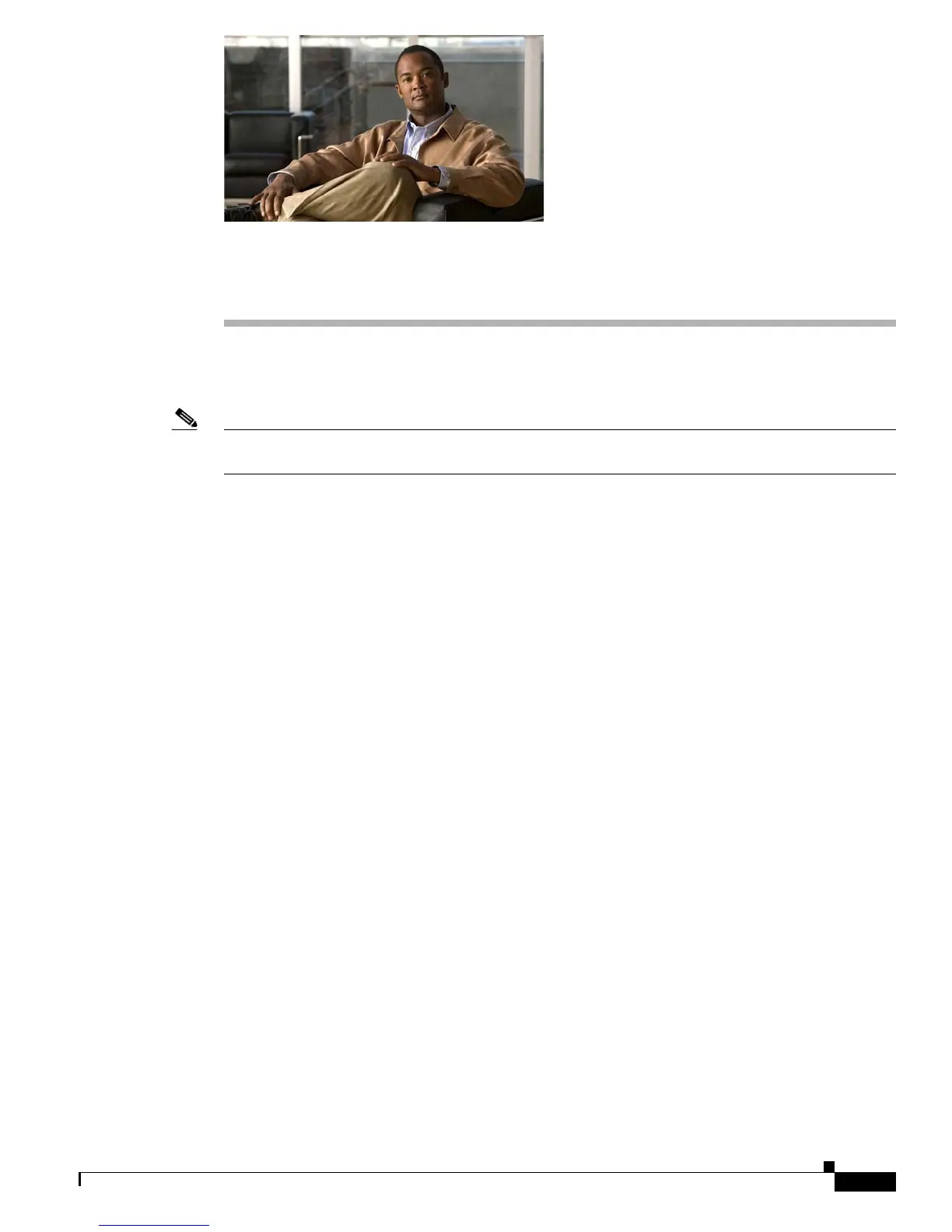CHAPTER
12-1
Cisco ME 3400 Ethernet Access Switch Software Configuration Guide
OL-9639-07
12
Configuring Private VLANs
This chapter describes how to configure private VLANs on the Cisco ME 3400 Ethernet Access switch.
Note For complete syntax and usage information for the commands used in this chapter, see the command
reference for this release.
• Understanding Private VLANs, page 12-1
• Configuring Private VLANs, page 12-6
• Monitoring Private VLANs, page 12-15
Understanding Private VLANs
The private-VLAN feature addresses two problems that service providers face when using VLANs:
• Scalability: The switch supports up to 1005 active VLANs. If a service provider assigns one VLAN
per customer, this limits the numbers of customers that the service provider can support.
• To enable IP routing, each VLAN is assigned a subnet address space or a block of addresses, which
can waste the unused IP addresses and cause IP address management problems.
Using private VLANs addresses the scalability problem and provides IP address management benefits
for service providers and Layer
2 security for customers.
These sections describe how private VLANs work:
• Types of Private VLANs and Private-VLAN Ports, page 12-1
• IP Addressing Scheme with Private VLANs, page 12-4
• Private VLANs across Multiple Switches, page 12-4
• Private VLANs and Unicast, Broadcast, and Multicast Traffic, page 12-5
• Private VLANs and SVIs, page 12-5
Types of Private VLANs and Private-VLAN Ports
Private VLANs partition a regular VLAN domain into subdomains. A subdomain is represented by a pair
of VLANs: a primary VLAN and a secondary VLAN. A private VLAN can have multiple VLAN pairs,
one pair for each subdomain. All VLAN pairs in a private VLAN share the same primary VLAN. The
secondary VLAN ID differentiates one subdomain from another. See
Figure 12-1.
