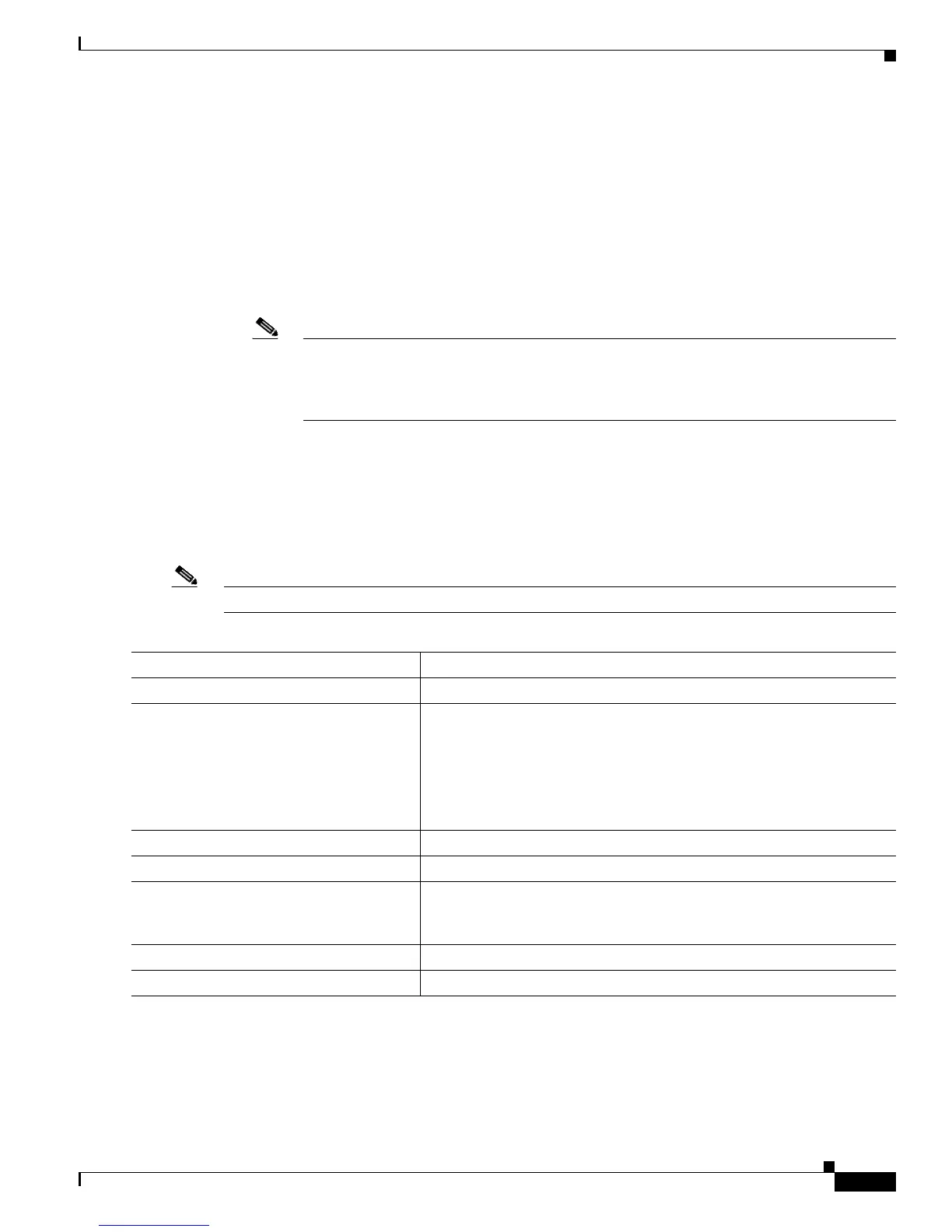12-9
Cisco ME 3400 Ethernet Access Switch Software Configuration Guide
OL-9639-07
Chapter 12 Configuring Private VLANs
Configuring Private VLANs
• You can configure 802.1x port-based authentication on a private-VLAN port, but do not configure
IEEE 802.1x with port security on private-VLAN ports.
• A private-VLAN host or promiscuous port cannot be a SPAN destination port. If you configure a
SPAN destination port as a private-VLAN port, the port becomes inactive.
• If you configure a static MAC address on a promiscuous port in the primary VLAN, you must add
the same static address to all associated secondary VLANs. If you configure a static MAC address
on a host port in a secondary VLAN, you must add the same static MAC address to the associated
primary VLAN. When you delete a static MAC address from a private-VLAN port, you must remove
all instances of the configured MAC address from the private VLAN.
Note Dynamic MAC addresses learned in one VLAN of a private VLAN are replicated in the
associated VLANs. For example, a MAC address learned in a secondary VLAN is replicated
in the primary VLAN. When the original dynamic MAC address is deleted or aged out, the
replicated addresses are removed from the MAC address table.
• Configure Layer 3 VLAN interfaces only for primary VLANs.
Configuring and Associating VLANs in a Private VLAN
Beginning in privileged EXEC mode, follow these steps to configure a private VLAN:
Note The private-vlan commands do not take effect until you exit VLAN configuration mode.
Command Purpose
Step 1
configure terminal Enter global configuration mode.
Step 2
vlan vlan-id Enter VLAN configuration mode and designate or create a VLAN that
will be the primary VLAN. The VLAN ID range is 2 to 1001 and 1006
to 4094.
Note If the VLAN has been configured as a UNI-ENI community
VLAN, you must enter the no uni-vlan VLAN configuration
command before configuring a private VLAN.
Step 3
private-vlan primary Designate the VLAN as the primary VLAN.
Step 4
exit Return to global configuration mode.
Step 5
vlan vlan-id (Optional) Enter VLAN configuration mode and designate or create a
VLAN that will be an isolated VLAN. The VLAN ID range is 2 to 1001
and 1006 to 4094.
Step 6
private-vlan isolated Designate the VLAN as an isolated VLAN.
Step 7
exit Return to global configuration mode.
