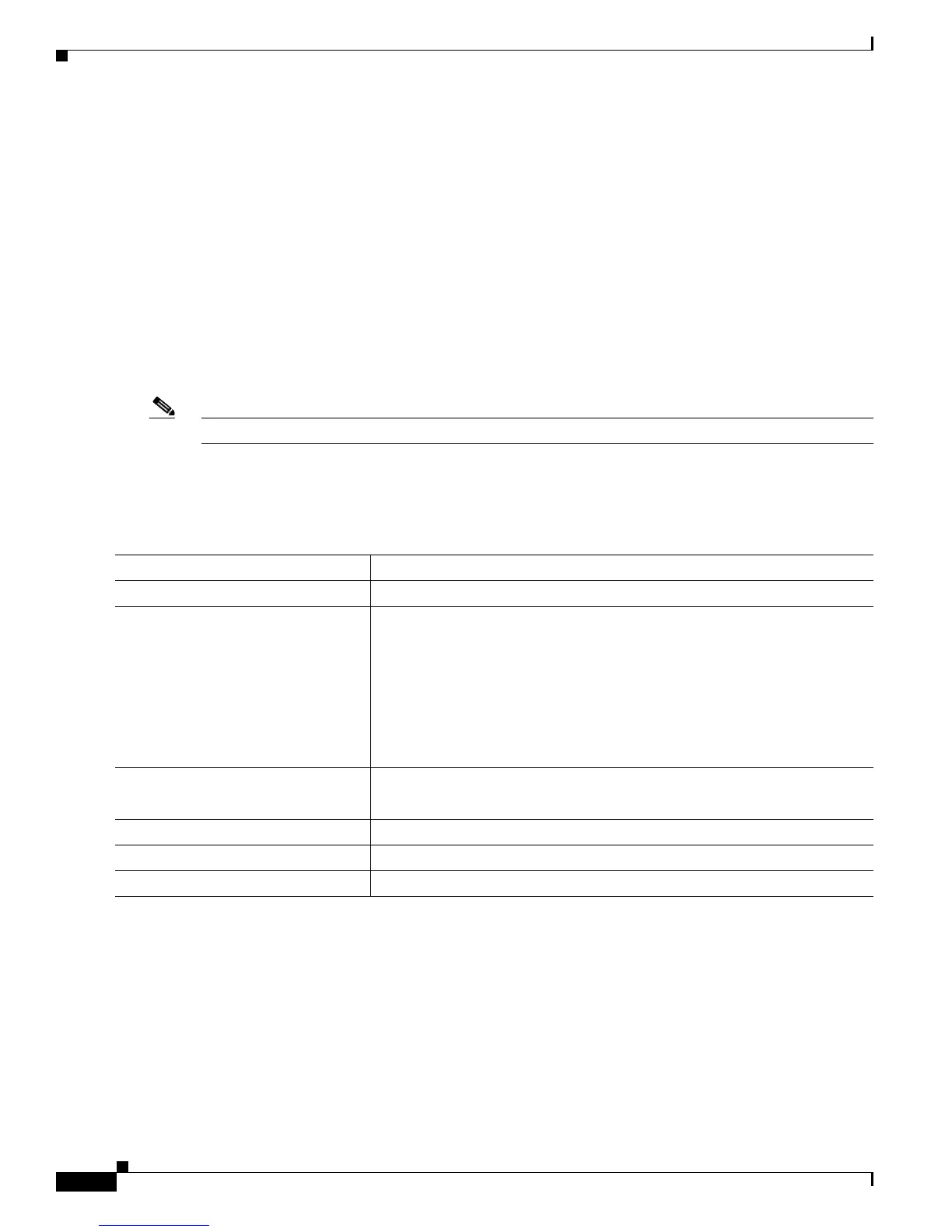16-10
Cisco ME 3400 Ethernet Access Switch Software Configuration Guide
OL-9639-07
Chapter 16 Configuring Optional Spanning-Tree Features
Configuring Optional Spanning-Tree Features
To disable the EtherChannel guard feature, use the no spanning-tree etherchannel guard misconfig
global configuration command.
You can use the show interfaces status err-disabled privileged EXEC command to show which switch
STP ports are disabled because of an EtherChannel misconfiguration. On the remote device, you can
enter the show etherchannel summary privileged EXEC command to verify the EtherChannel
configuration.
After the configuration is corrected, enter the shutdown and no shutdown interface configuration
commands on the port-channel interfaces that were misconfigured.
Enabling Root Guard
Root guard enabled on an STP port applies to all the VLANs to which the port belongs.
Note You cannot enable both root guard and loop guard at the same time.
You can enable this feature if your switch is running PVST+, rapid PVST+, or MSTP.
Beginning in privileged EXEC mode, follow these steps to enable root guard on an interface. This
procedure is optional.
To disable root guard, use the no spanning-tree guard interface configuration command.
Enabling Loop Guard
You can use loop guard to prevent alternate or root ports from becoming designated ports because of a
failure that leads to a unidirectional link. This feature is most effective when it is configured on the entire
switched network. Loop guard operates only on STP ports that are considered point-to-point by the
spanning tree.
Command Purpose
Step 1
configure terminal Enter global configuration mode.
Step 2
interface interface-id Specify an interface to configure, and enter interface configuration mode.
If the interface is a UNI, before you enable root guard, you must change the
port type to NNI or ENI to enable STP:
• Enter the port-type nni interface configuration command to change the
port to an NNI with STP enabled by default.
• Or enter the port-type eni and spanning-tree interface configuration
commands to configure the port as an ENI STP port.
Step 3
spanning-tree guard root Enable root guard on the STP port.
By default, root guard is disabled on all interfaces.
Step 4
end Return to privileged EXEC mode.
Step 5
show running-config Verify your entries.
Step 6
copy running-config startup-config (Optional) Save your entries in the configuration file.
