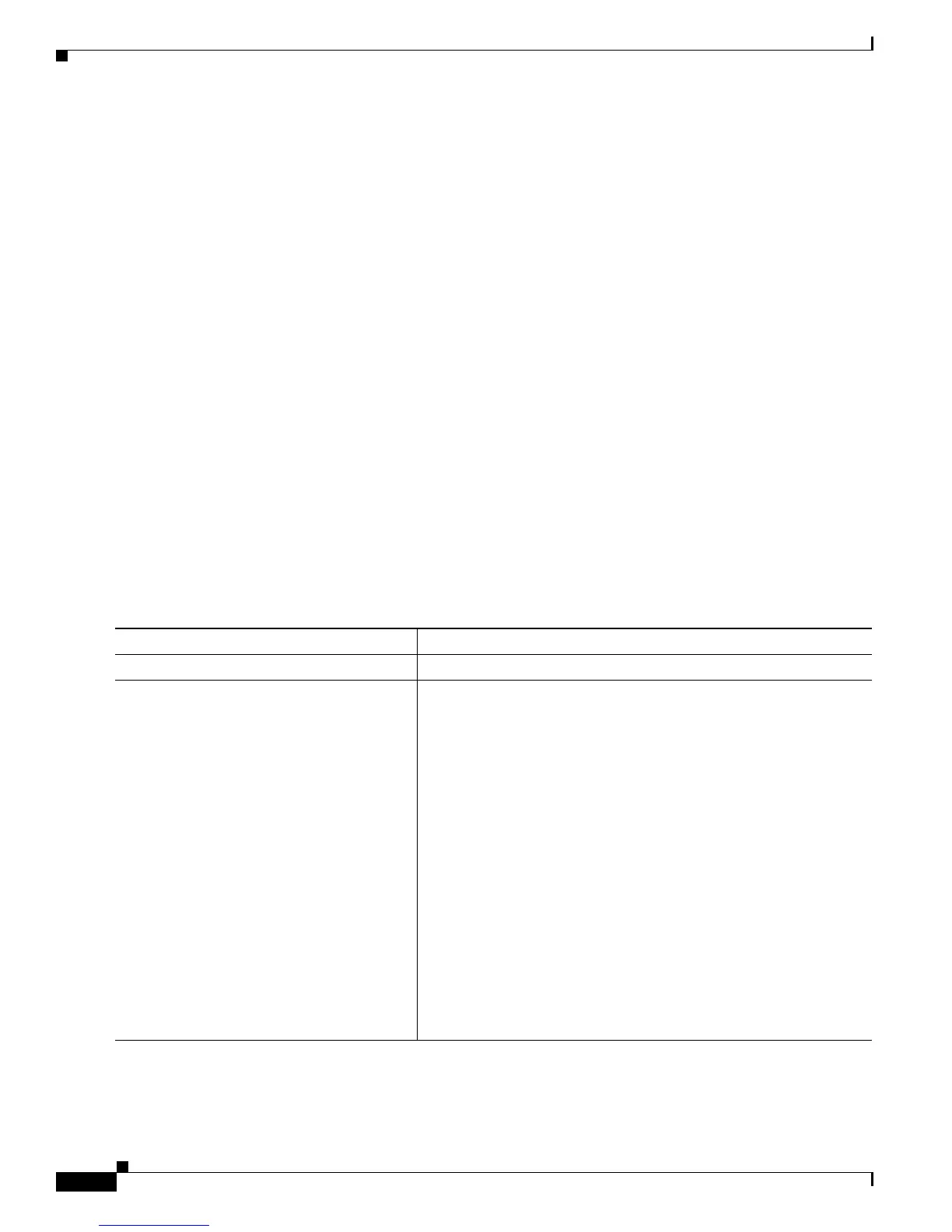28-6
Cisco ME 3400 Ethernet Access Switch Software Configuration Guide
OL-9639-07
Chapter 28 Configuring System Message Logging
Configuring System Message Logging
The logging buffered global configuration command copies logging messages to an internal buffer. The
buffer is circular, so newer messages overwrite older messages after the buffer is full. To display the
messages that are logged in the buffer, use the show logging privileged EXEC command. The first
message displayed is the oldest message in the buffer. To clear the contents of the buffer, use the clear
logging privileged EXEC command.
To disable logging to the console, use the no logging console global configuration command. To disable
logging to a file, use the no logging file [severity-level-number | type] global configuration command.
Synchronizing Log Messages
You can synchronize unsolicited messages and debug privileged EXEC command output with solicited
device output and prompts for a specific console port line or virtual terminal line. You can identify the
types of messages to be output asynchronously based on the level of severity. You can also configure the
maximum number of buffers for storing asynchronous messages for the terminal after which messages
are dropped.
When synchronous logging of unsolicited messages and debug command output is enabled, unsolicited
device output appears on the console or printed after solicited device output appears or is printed.
Unsolicited messages and debug command output appears on the console after the prompt for user input
is returned. Therefore, unsolicited messages and debug command output are not interspersed with
solicited device output and prompts. After the unsolicited messages appear, the console again displays
the user prompt.
Beginning in privileged EXEC mode, follow these steps to configure synchronous logging. This
procedure is optional.
Command Purpose
Step 1
configure terminal Enter global configuration mode.
Step 2
line [console | vty] line-number
[ending-line-number]
Specify the line to be configured for synchronous logging of
messages.
• Use the console keyword for configurations that occur through
the switch console port.
• Use the line vty line-number command to specify which vty
lines are to have synchronous logging enabled. You use a vty
connection for configurations that occur through a Telnet
session. The range of line numbers is from 0 to 15.
You can change the setting of all 16 vty lines at once by entering:
line vty 0 15
Or you can change the setting of the single vty line being used for
your current connection. For example, to change the setting for vty
line 2, enter:
line vty 2
When you enter this command, the mode changes to line
configuration.
