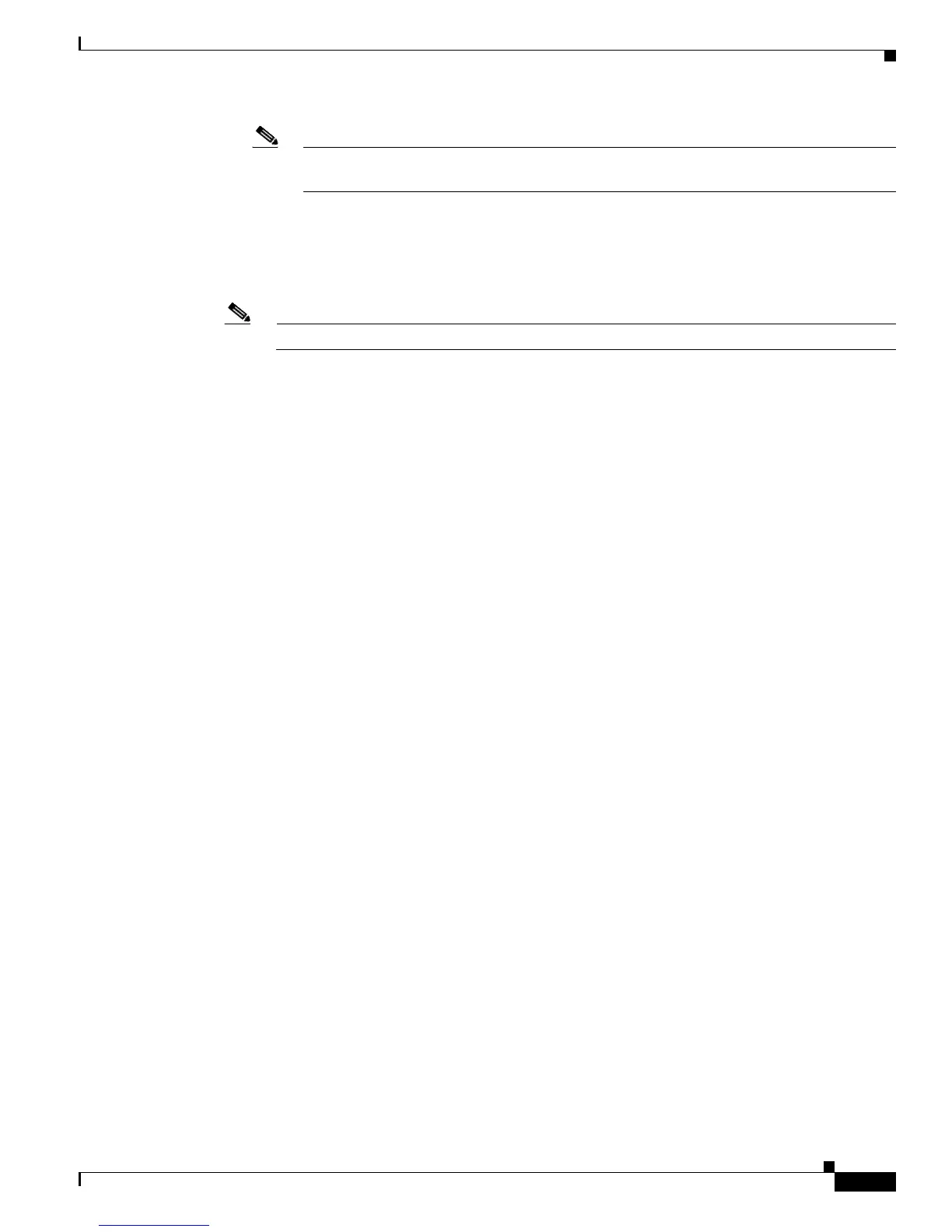34-11
Cisco ME 3400 Ethernet Access Switch Software Configuration Guide
OL-9639-07
Chapter 34 Configuring EtherChannels and Link-State Tracking
Configuring EtherChannels
Note Spanning Tree Protocol is only supported on NNIs or ENIs on which it has been specifically
enabled.
• Do not configure a port to be a member of more than one EtherChannel group.
• Do not configure an EtherChannel in both the PAgP and LACP modes. EtherChannel groups running
PAgP and LACP can coexist on the same switch. Individual EtherChannel groups can run either
PAgP or LACP, but they cannot interoperate.
Note PAgP and LACP are only available on NNIs and ENIs.
• If the switch is running the metro base or metro access image, you can have only four NNIs on the
switch at the same time; therefore, only four ports in an EtherChannel can support LACP and PAgP
at the same time. If the switch is running the metro IP access image, there is no limit to the number
of NNIs that can be configured on the switch.
• Do not configure a Switched Port Analyzer (SPAN) destination port as part of an EtherChannel.
• Do not configure a secure port as part of an EtherChannel or the reverse.
• Do not configure a private-VLAN port as part of an EtherChannel.
• Do not configure a port that is an active or a not-yet-active member of an EtherChannel as an 802.1x
port. If you try to enable 802.1x on an EtherChannel port, an error message appears, and 802.1x is
not enabled.
• If EtherChannels are configured on switch interfaces, remove the EtherChannel configuration from
the interfaces before globally enabling 802.1x on a switch by using the dot1x system-auth-control
global configuration command.
• For Layer 2 EtherChannels:
–
Assign all ports in the EtherChannel to the same VLAN, or configure them as trunks. Ports with
different native VLANs cannot form an EtherChannel.
–
If you configure an EtherChannel from trunk ports, verify that the trunking mode is the same on
all the trunks. Inconsistent trunk modes on EtherChannel ports can have unexpected results.
–
An EtherChannel supports the same allowed range of VLANs on all the ports in a trunking
Layer
2 EtherChannel. If the allowed range of VLANs is not the same, the ports do not form an
EtherChannel even when PAgP is set to the auto or desirable mode.
–
NNIs or ENIs with different spanning-tree path costs can form an EtherChannel if they are
otherwise compatibly configured. Setting different spanning-tree path costs does not, by itself,
make ports incompatible for the formation of an EtherChannel.
• For Layer 3 EtherChannels, assign the Layer 3 address to the port-channel logical interface, not to
the physical ports in the channel.
Configuring Layer 2 EtherChannels
You configure Layer 2 EtherChannels by assigning ports to a channel group with the channel-group
interface configuration command. This command automatically creates the port-channel logical
interface.
