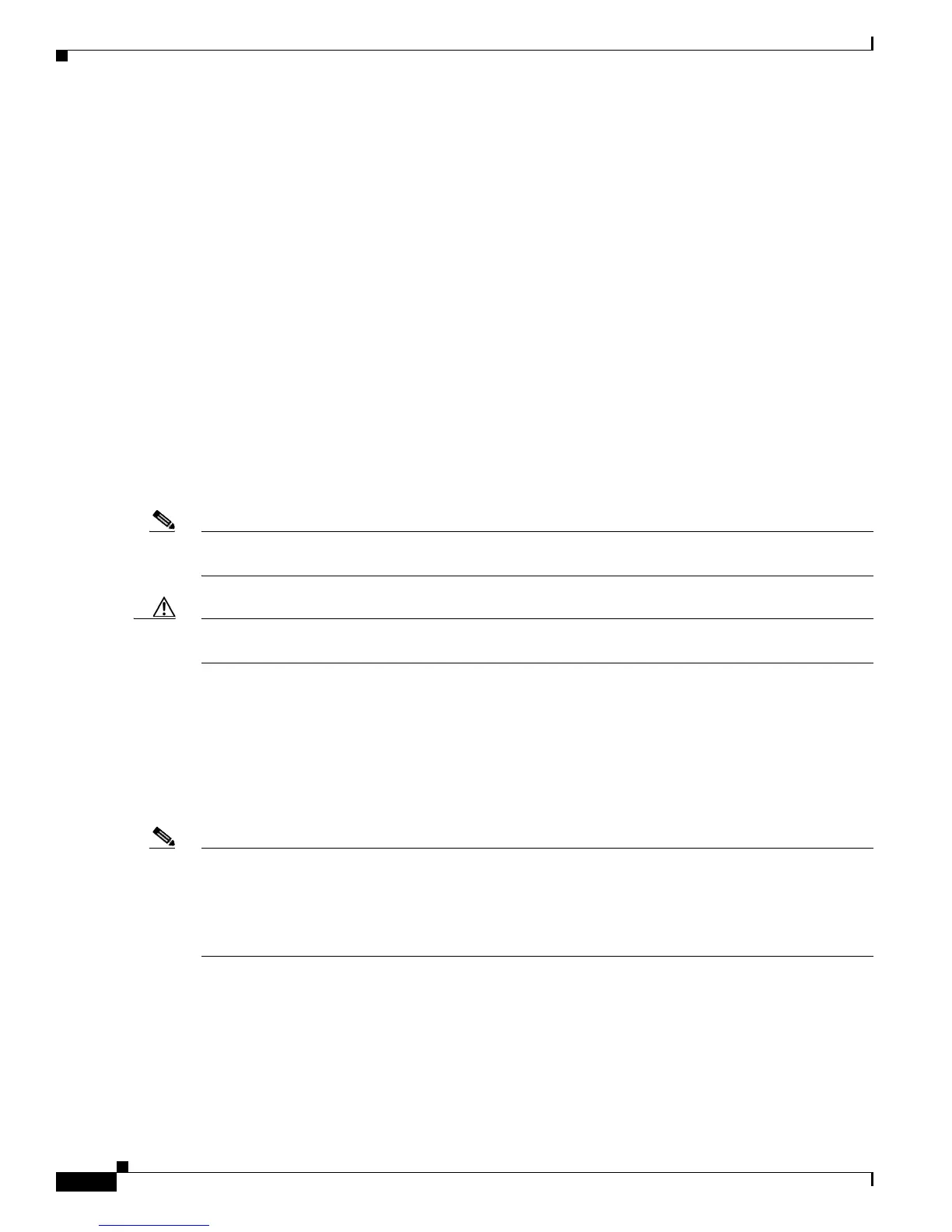xlii
Cisco ME 3400 Ethernet Access Switch Software Configuration Guide
OL-9639-07
Preface
Conventions
This publication uses these conventions to convey instructions and information:
Command descriptions use these conventions:
• Commands and keywords are in boldface text.
• Arguments for which you supply values are in italic.
• Square brackets ([ ]) mean optional elements.
• Braces ({ }) group required choices, and vertical bars ( | ) separate the alternative elements.
• Braces and vertical bars within square brackets ([{ | }]) mean a required choice within an optional
element.
Interactive examples use these conventions:
• Terminal sessions and system displays are in screen font.
• Information you enter is in boldface screen font.
• Nonprinting characters, such as passwords or tabs, are in angle brackets (< >).
Notes, cautions, and timesavers use these conventions and symbols:
Note Means reader take note. Notes contain helpful suggestions or references to materials not contained in
this manual.
Caution Means reader be careful. In this situation, you might do something that could result in equipment
damage or loss of data.
Related Publications
These documents provide complete information about the switch and are available from this Cisco.com
site:
http://www.cisco.com/en/US/products/ps6580/tsd_products_support_series_home.html
Note Before installing, configuring, or upgrading the switch, see these documents:
• For initial configuration information, see the “Configuring the Switch with the CLI-Based Setup
Program” appendix in the hardware installation guide.
• For upgrading information, see the “Downloading Software” section in the release notes.
• Release Notes for the Cisco ME 3400 Ethernet Access Switch
• Cisco ME 3400 Ethernet Access Switch Software Configuration Guide
• Cisco ME 3400 Ethernet Access Switch Command Reference
• Cisco ME 3400E, ME 3400, and ME 2400 Switch System Message Guide
• Cisco ME 3400 Ethernet Access Switch Hardware Installation Guide
